Eduphoria’s suite of applications is web-based and optimized for compatibility with the latest browser versions on a PC, Mac, or tablet. Eduphoria also offers additional tools that require users to meet minimum technology requirements.
Web Access
We cannot guarantee functionality in older browser versions, so be sure you have the most updated versions of the following:
Microsoft Edge (Must be Chromium-based version; previous versions prior to V.79 are not supported)
Note: The following tools—Aware Plain Paper Scanning, Active Directory Remote Authentication, and the Remote Roster Tool—are only compatible with Windows. We currently do not offer support for Mac.
Aware Plain Paper Scanning
The Aware Plain Paper Scanning tool requires a Windows PC that meets the following minimum requirements:
Windows 10 or greater
4GB of RAM or greater
At least 20GB of free hard drive space
Microsoft .NET Framework 4.5
Active Directory Remote Authentication
Active Directory Remote Authentication operates on a web server that meets the following minimum requirements:
Windows Server 2016 or later
Server Grade Intel Processor
8GB of RAM
80GB HDD Space on C:
HTTP (80) and HTTPS(443) access from the internet
Public DNS entry (ex. eduphoria.districtisd.org)
Valid SSL certificate
Access on 443 for SSL
Member of Active Directory Domain
AD Group or Groups that will be allowed to log in
AD Accounts that will be logging in must have an email address defined in Active Directory
Additional information about Active Directory Remote Authentication is available to review.
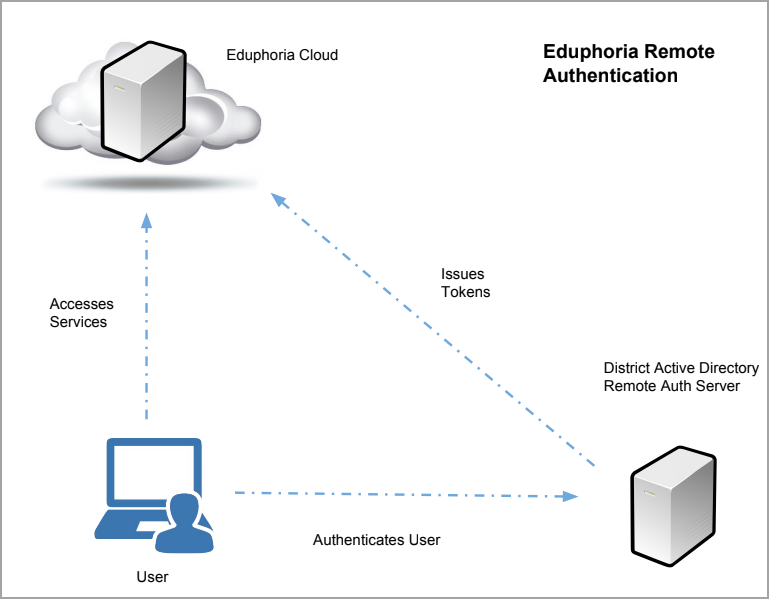
Remote Roster Tool
Eduphoria’s Remote Roster Tool requires a Windows PC that meets the following minimum requirements:
Currently supported version of Windows Server (64x)
4GB of RAM or greater
At least 20GB of free hard drive space
Microsoft .NET Framework 4.5
The Remote Roster Tool can be installed on the same server that runs Active Directory Remote Authentication.