The Custom TIA Export is used by districts participating in the Teacher Incentive Allotment (TIA) to extract required evaluation data, including T-TESS scores, observations, and student growth measures. This export ensures the data is in the correct format for submission to the Texas Education Agency (TEA) and aligns with TIA requirements.
The data from the export is used by TEA to verify teacher effectiveness and determine eligibility for TIA designations. If your district is pursuing or maintaining TIA designations, running the Custom TIA Export is a recommended step in that process and is the last step users complete to weigh components of the evaluation process.
Step 1: Log in to Strive and select Reports.
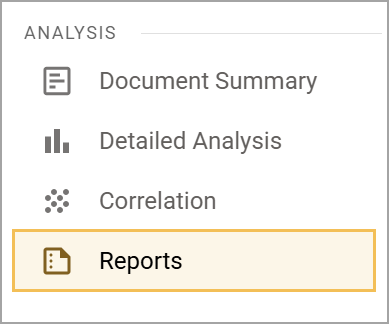
Step 2: Select Custom TIA Export.
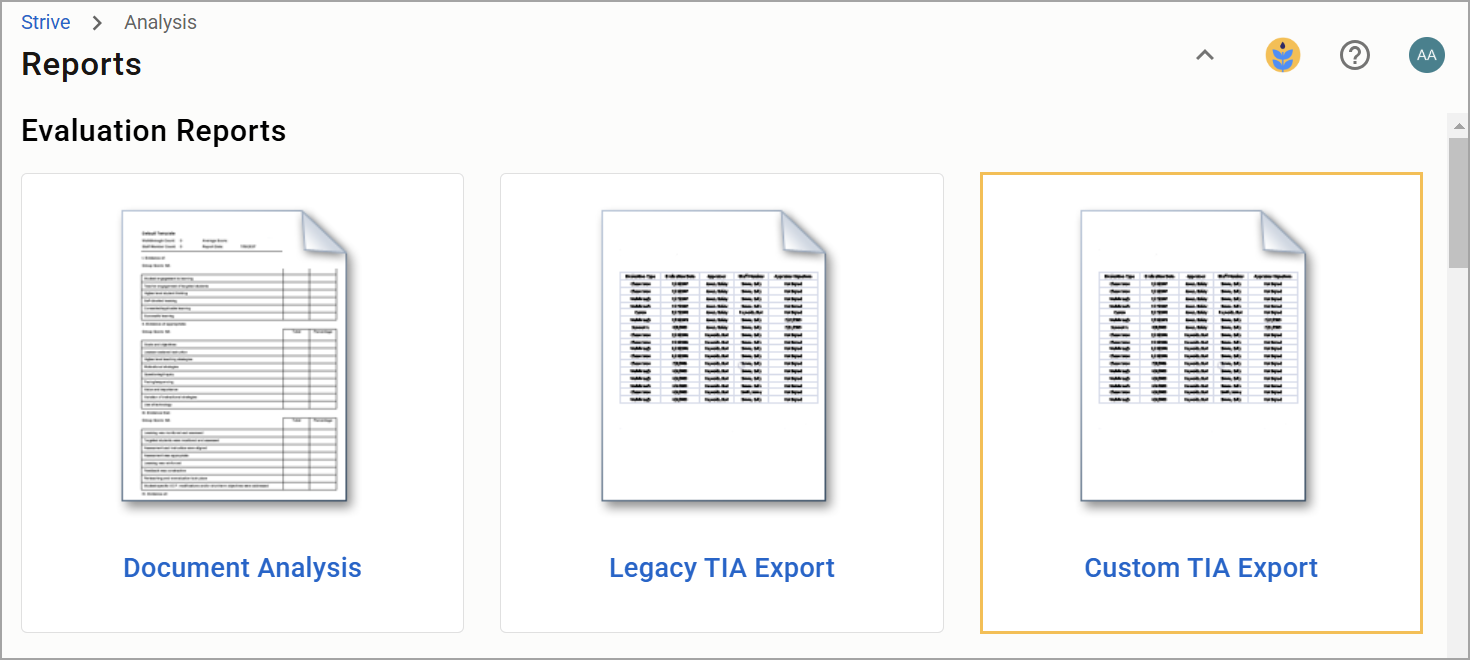
Step 3: Set the Instructional Calendar and the Appraisee Type. Here, you can also see the customized weighted scoring formula and the appraisee document you configured in the first set of steps.
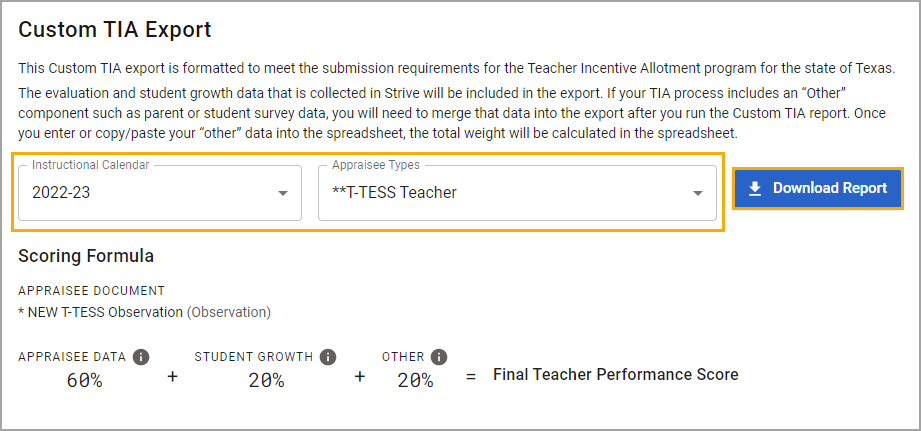
Users who select an Appraisee Type that is not configured for custom weighted scoring must contact their administrator to complete the setup. Otherwise, select Download Report.
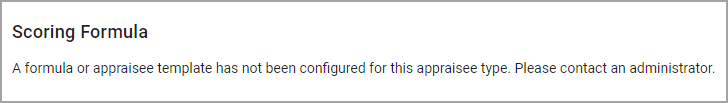
Step 4: Copy and paste or merge your data from additional external sources into the blank column for Other in the Custom TIA report. The spreadsheet calculates that data based on the percentage you previously established for the Other column and awards you a Final Teacher Performance Score. This score is not official until data is validated during the submission process.