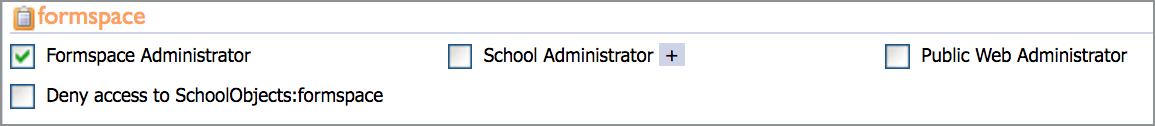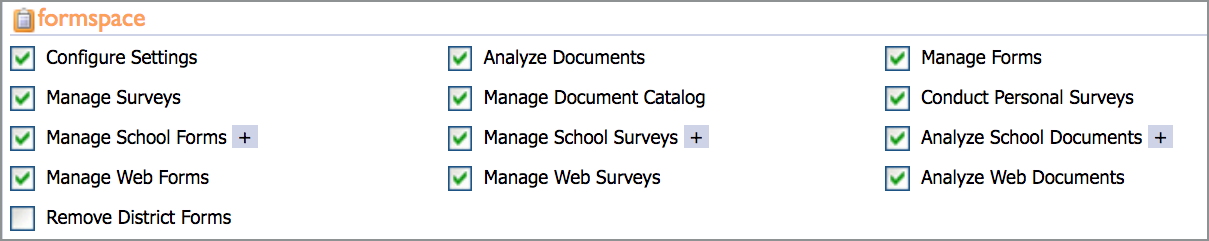The Eduphoria! Roles & Rights Spreadsheet contains descriptions of the roles and rights descriptions for all Eduphoria applications. Use the tabs at the bottom to view roles and rights for the relevant application.
While this document is not printer friendly, it does provide roles and rights details and can be downloaded and edited as needed.
Best Practices:
Limit the number of Formspace Administrators. Users with Formspace Administrator access have the greatest level of access and can grant any and all rights to themselves.
Each Role has certain Rights associated with it. When appropriate, assign a role to a user to automatically grant a collection of rights to the user.