You can customize our video content by breaking up videos into sections for individual preview and instant link access. Creating a timestamp link allows users to skip ahead to specific video content.
When you access a video on our Youtube channel, click the Show More link in the video description.
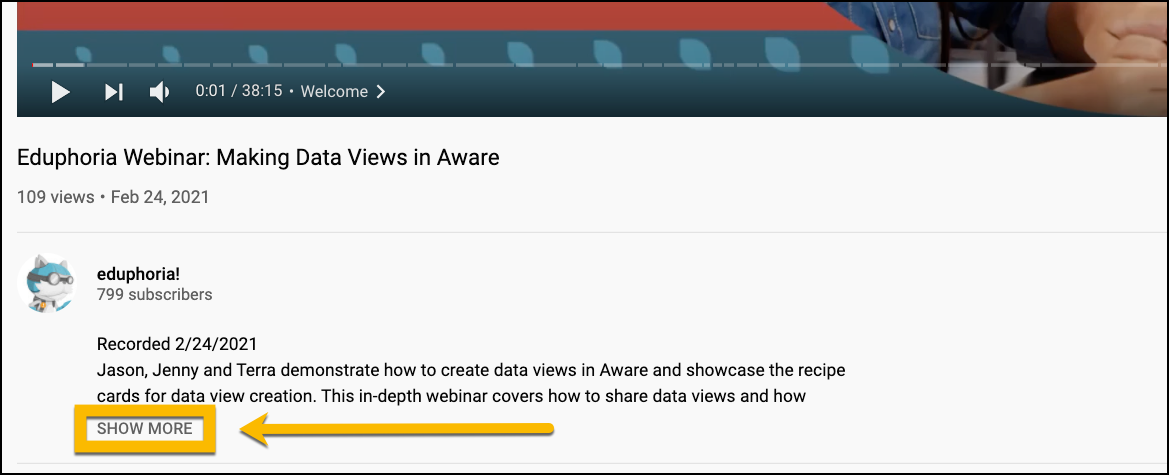
Then, click a specific timestamp next to the chapter to skip ahead to that point in the video.
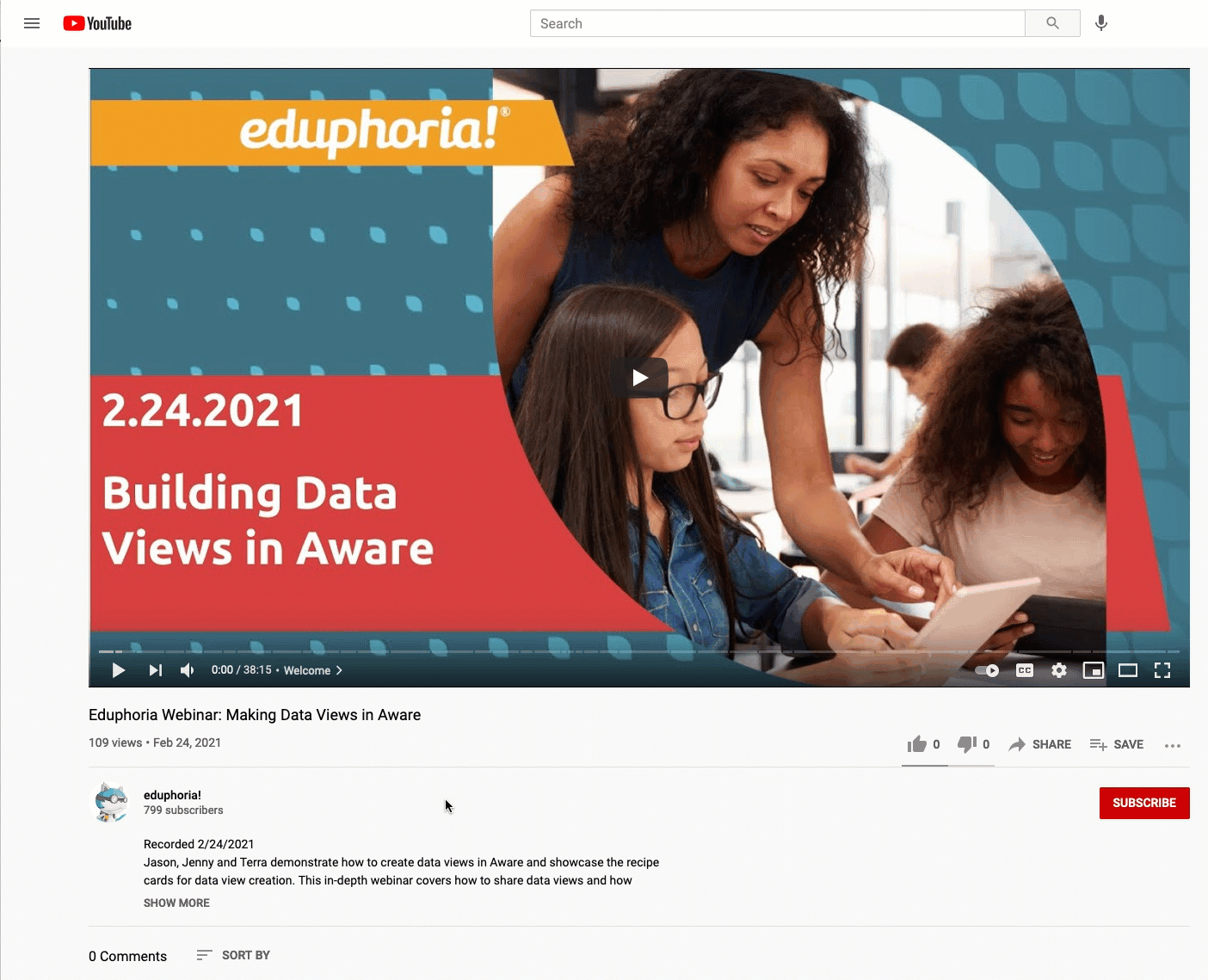
If you want to send a colleague to that point in the video, right-click on the timing link in the video description to create a link for that timestamp. You can send the timestamp link in an email or post it as an embedded link on your own site.
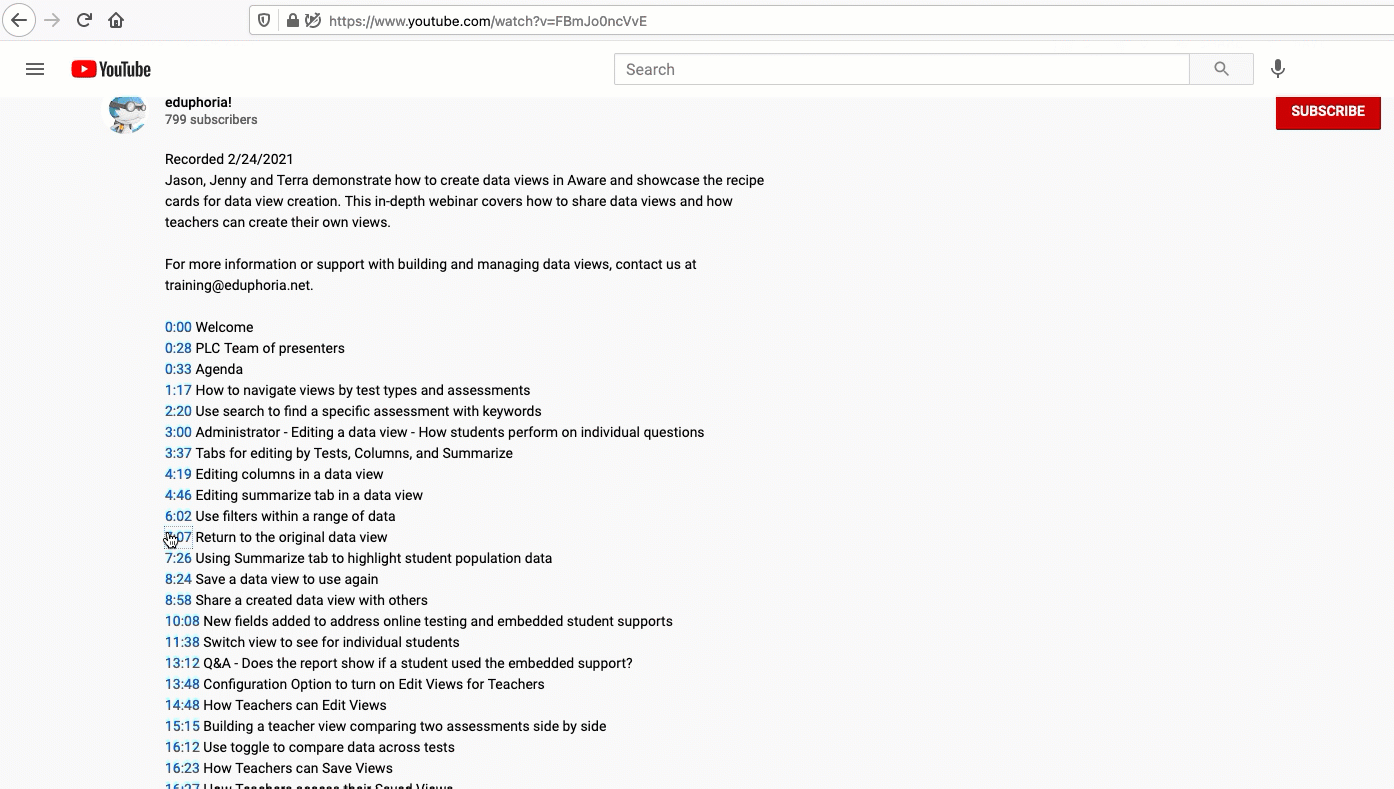
In the URL, the timestamp link contains the address of the video and added information related to the time in seconds (t=427s, for example). The link will open at the time indicated in the URL.