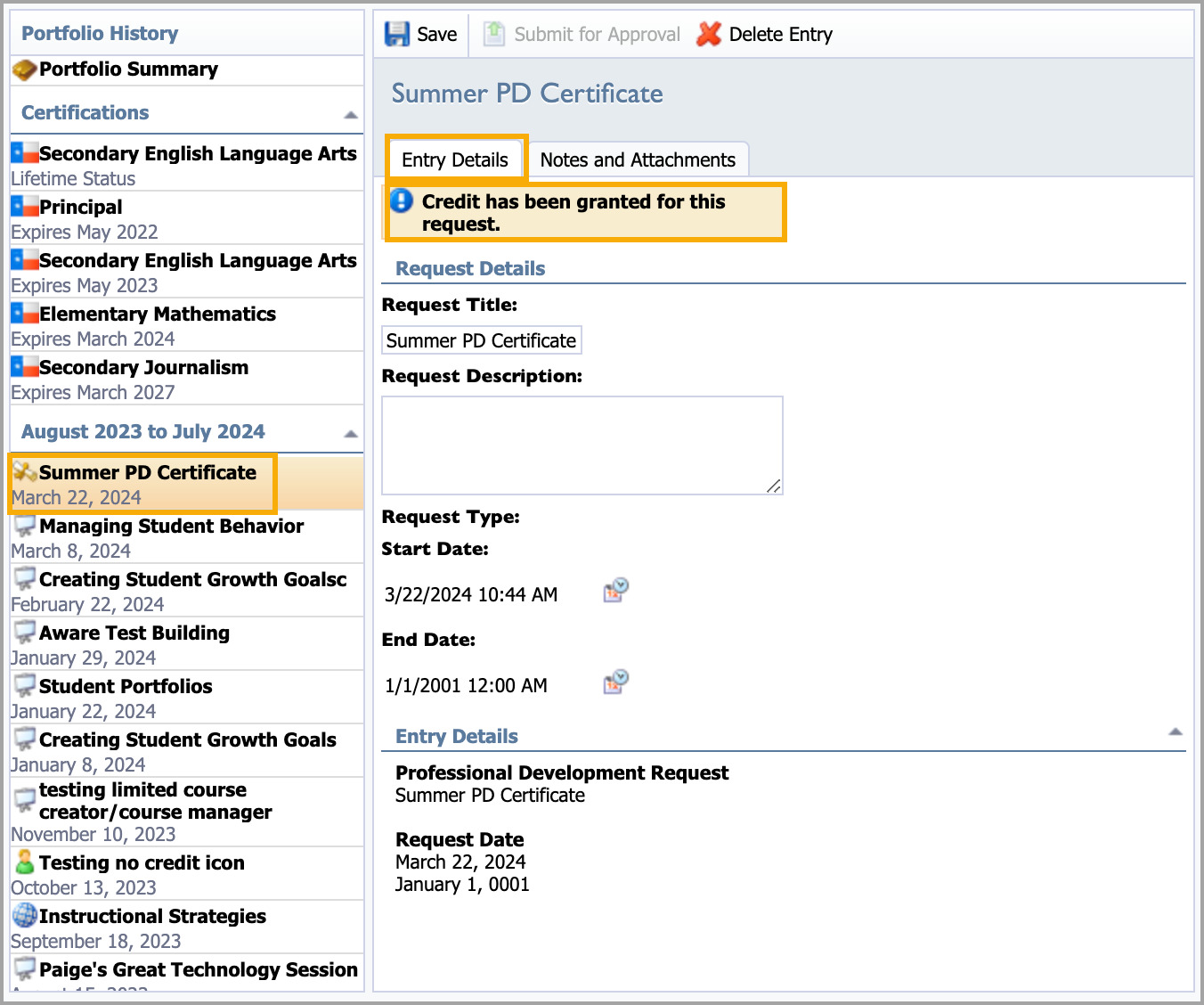Some districts track professional development levels as an incentive for professional growth. As staff members earn credits, they can complete steps to request a professional development level once they achieve the level requirements.
Quick Guide
Select My Portfolio from the main menu.
Select the Portfolio tab.
Select My Portfolio and click Add New Portfolio Entry.
Select the option for Request for district professional level and click Next.
Select the option for which professional-level entry you want to enter and click Next.
Note: Only entries where you have met the minimal requirement will appear in this request list. If you don’t see the level in your list, check My Portfolio credits to make sure they match your district requirements for that level.
Select Now to submit the request, or continue editing your portfolio and submit the request later. When you are ready, click Next.
Click Finish to close the wizard and return to My Portfolio.
Note: You can view the status of a district professional-level request on the Entry Details tab in Portfolio History.
Illustrated Guide
Step 1: Select My Portfolio from the main menu.
.png)
Step 2: Select the Portfolio tab.
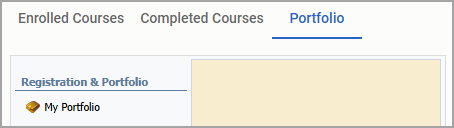
Step 3: Select My Portfolio and click Add New Portfolio Entry.
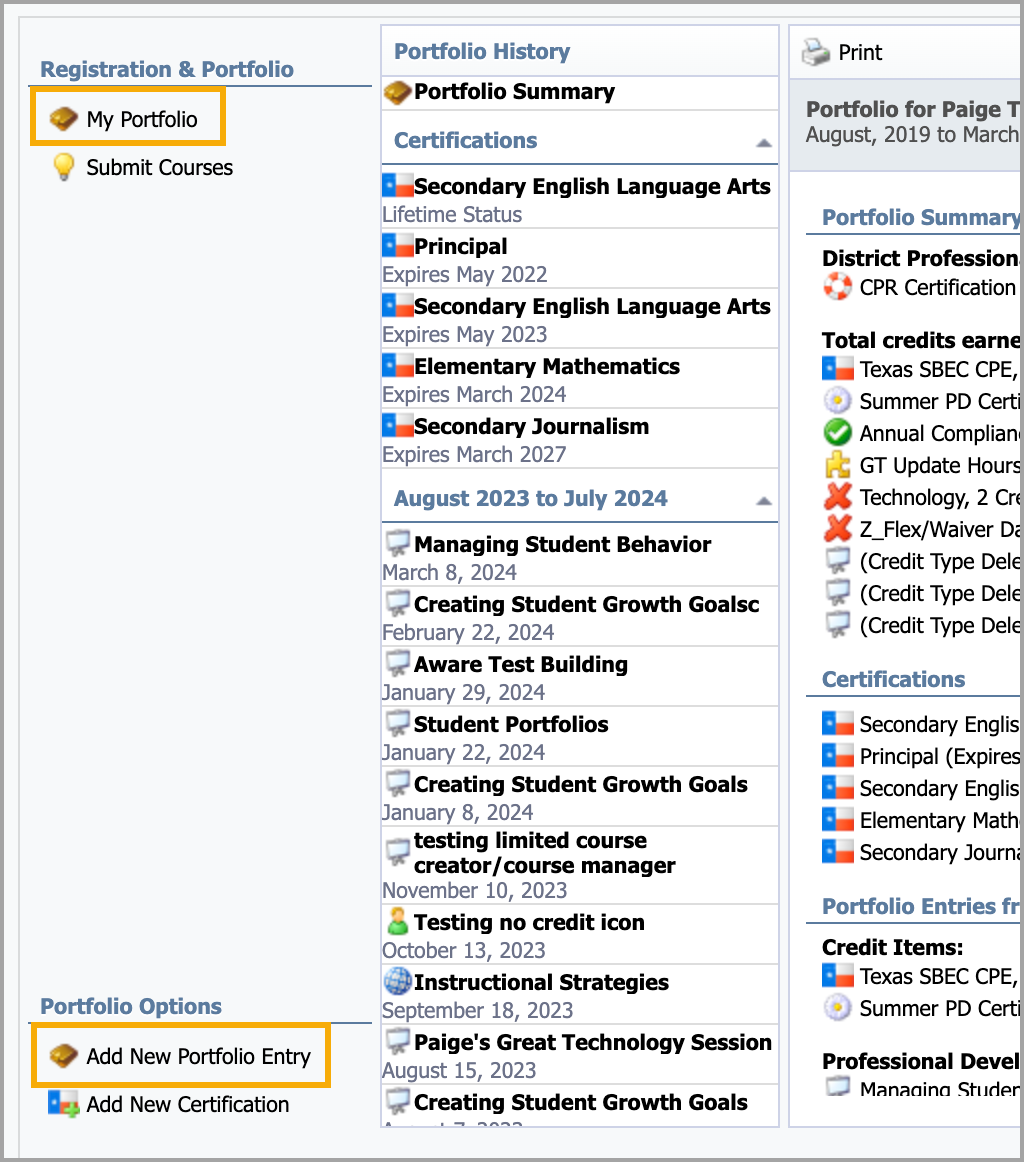
Step 4: Select the option for Request for district professional level and click Next.
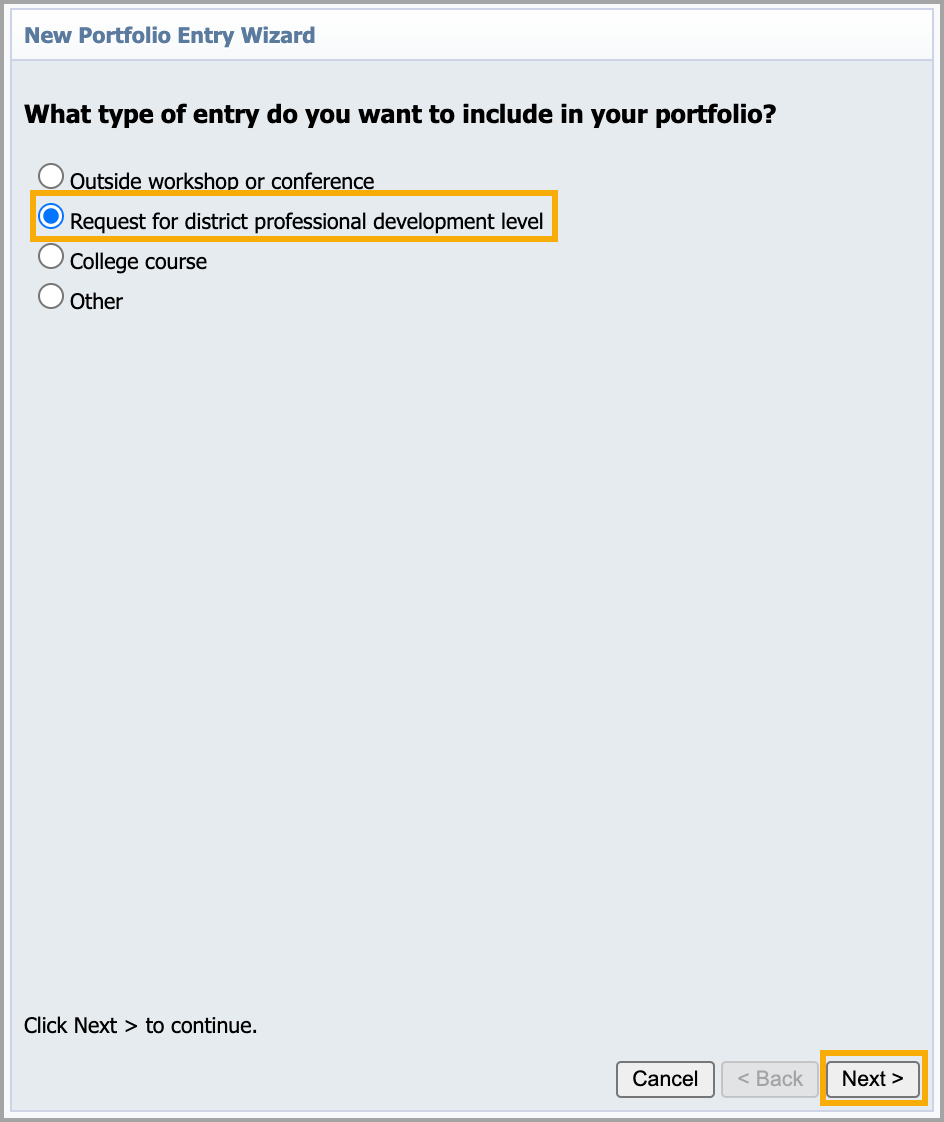
Step 5: Select the option for which professional-level entry you want to enter and click Next.
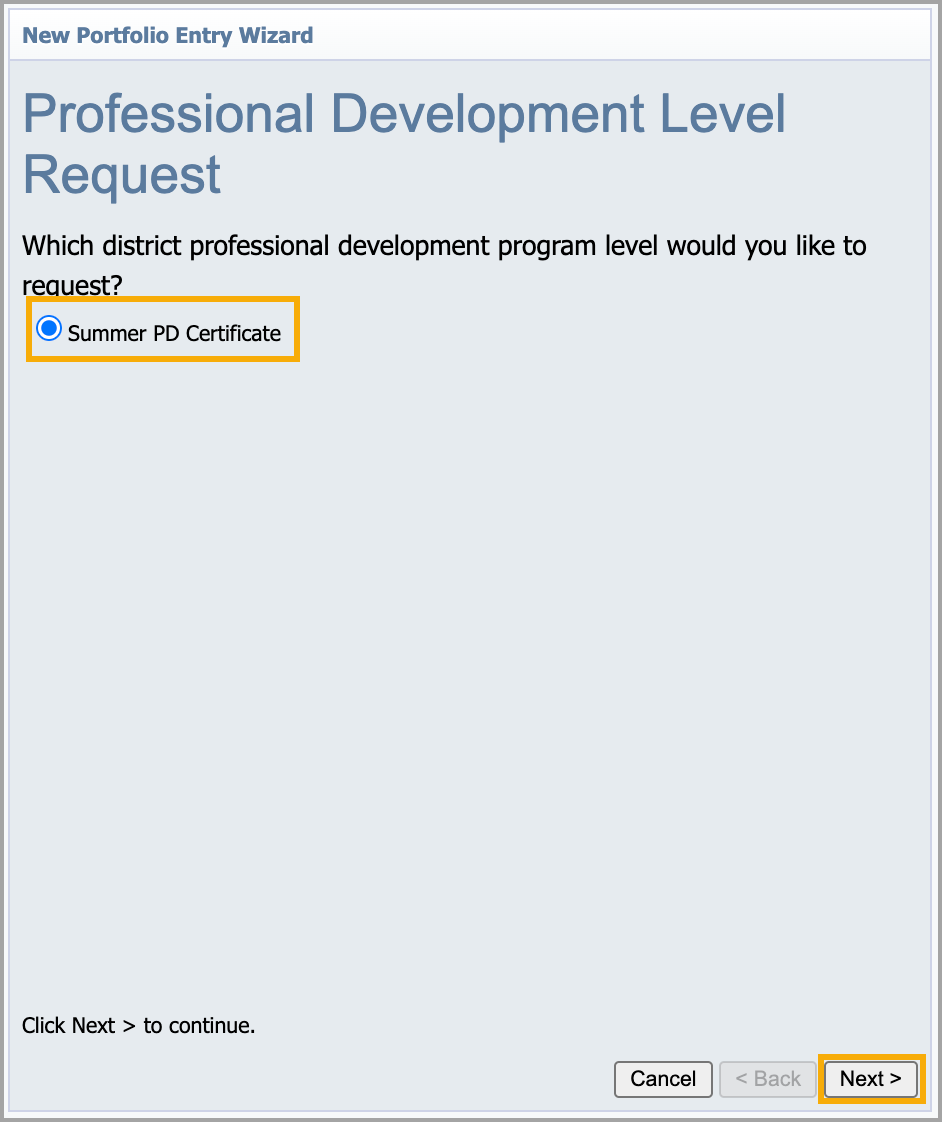
Note: Only entries where you have met the minimal requirement will appear in this request list. If you don’t see the level in your list, check My Portfolio credits to make sure they match your district requirements for that level.
Step 6: Select Now to submit the request, or continue editing your portfolio and submit the request later. When you are ready, click Next.
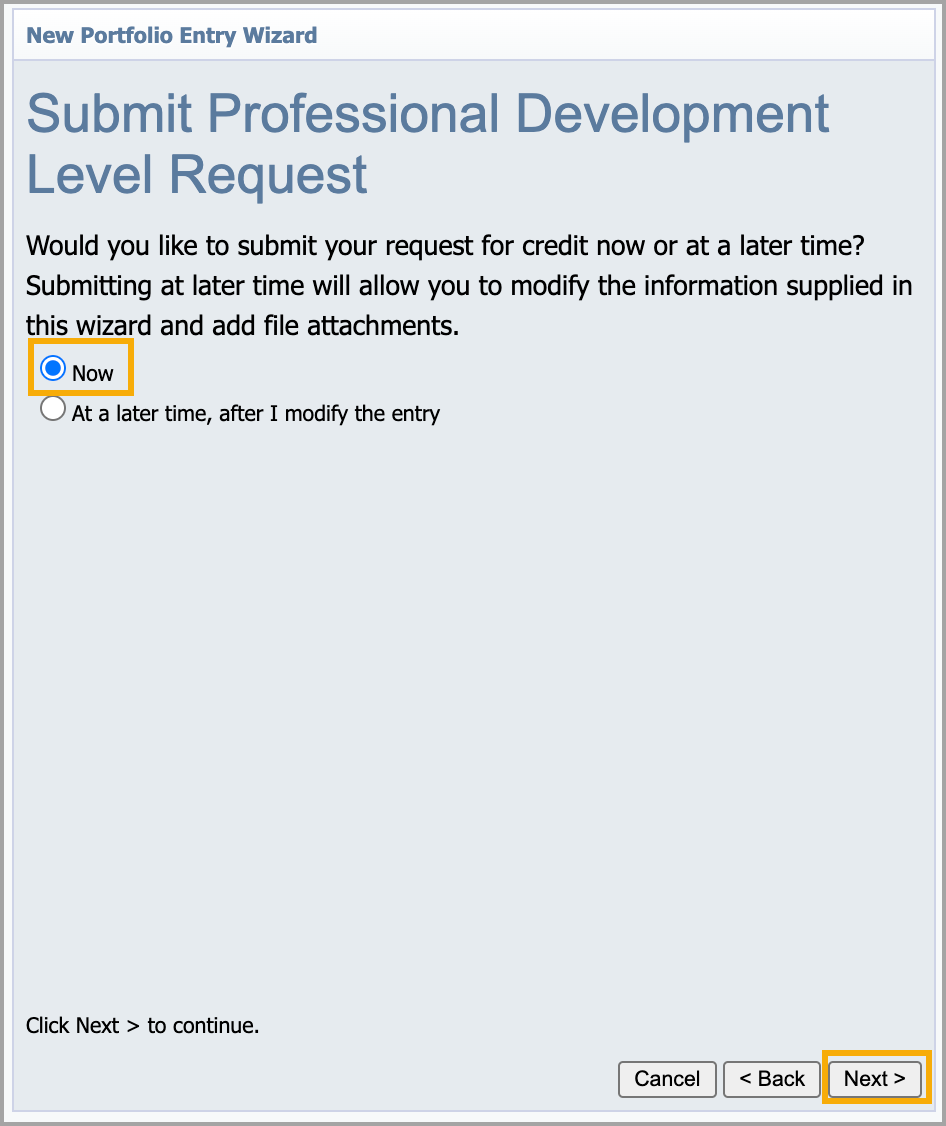
Step 7: Click Finish to close the wizard and return to My Portfolio.
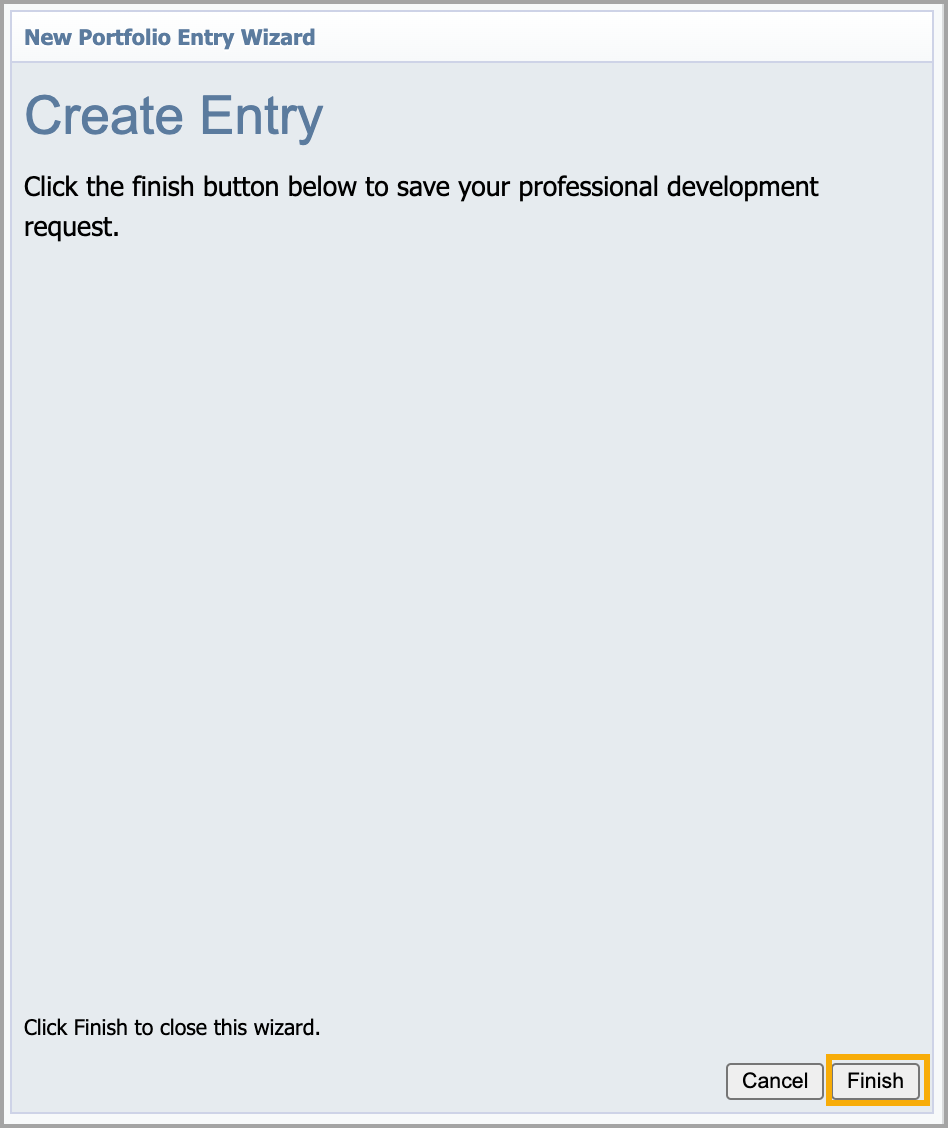
Note: You can view the status of a district professional-level request on the Entry Details tab in Portfolio History.