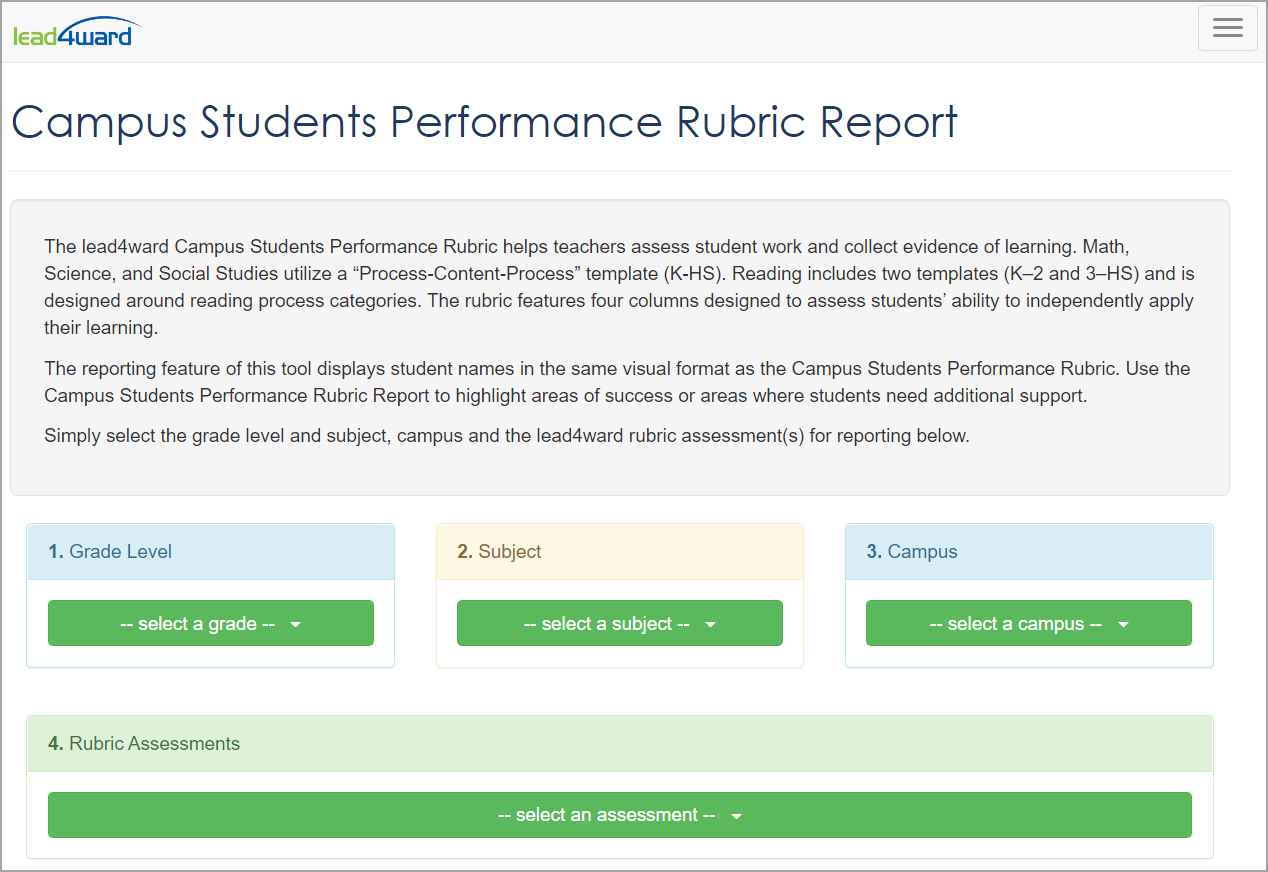Aware test authors with access to lead4ward reports can copy one of three lead4ward Student Performance Rubric templates and report on them using the Student Performance Rubric Report or the Campus Students Performance Rubric Report.
Copying a lead4ward Student Performance Rubric Template
lead4ward Student Performance Rubric templates are stored within prebuilt tests. Use the Copy Test option to copy a template, and click the template title to preview the template.
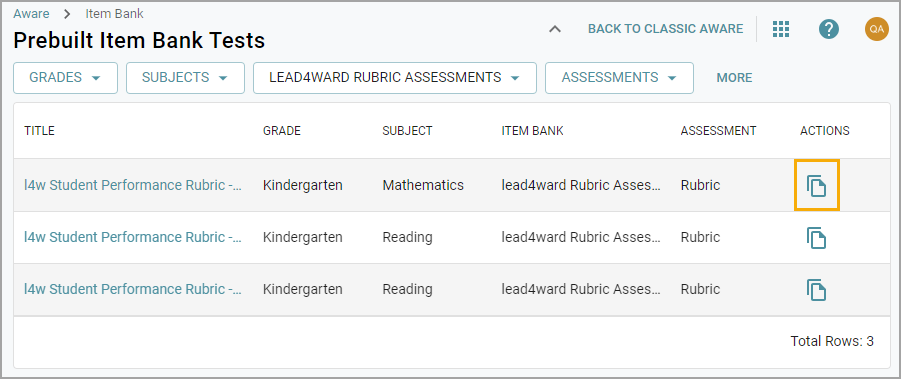
Note: Because lead4ward Student Performance Rubric reports are copied from lead4ward templates, test authors cannot create new items or delete any existing items.
Edit each rubric item to tag it with the correct learning standards. Pay special attention to which items represent Tools to Know, Content, and Ways to Show.
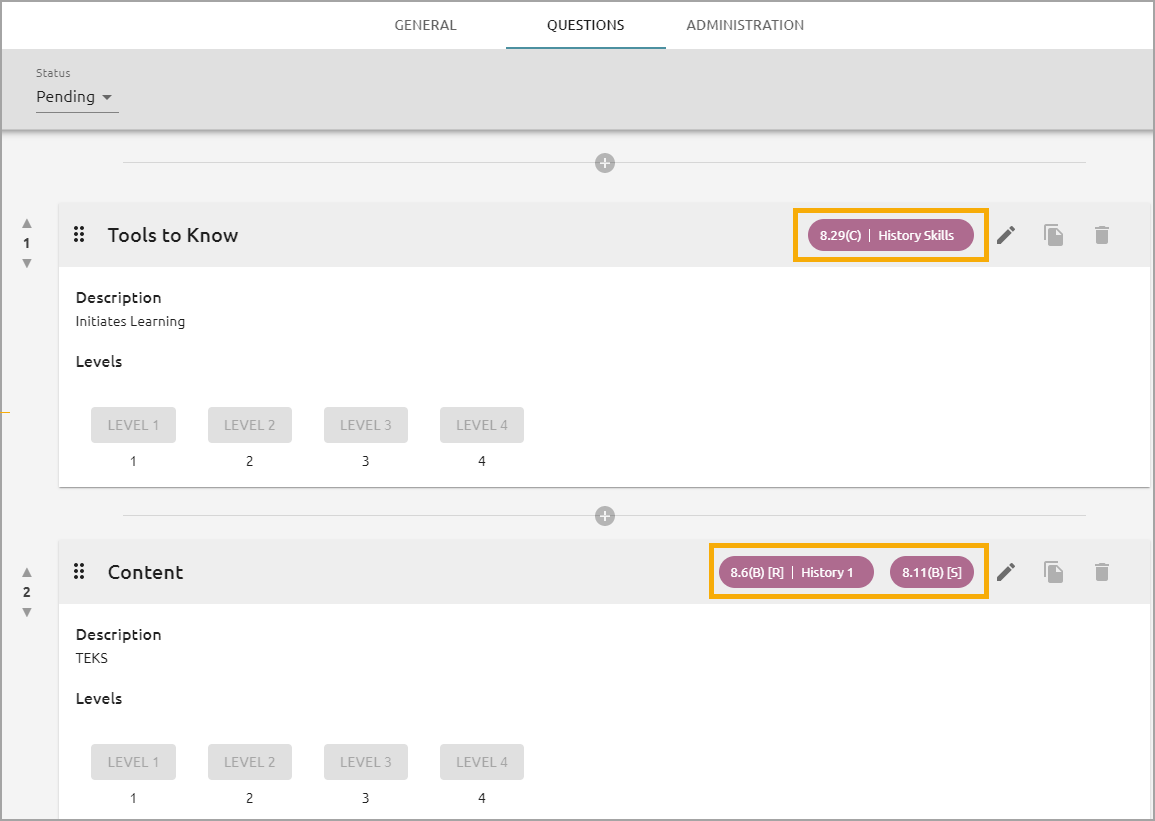
A rubric assessment copied from one of the lead4ward Student Performance Rubric templates is scored and analyzed in the same way as any other rubric assessment in Aware.
Student Performance Rubric Report
Teachers can also harness lead4ward Student Performance Rubrics for the Student Performance Rubric Report. This report displays the scored students for a single Student Performance Rubric in a matrix to aid intervention and enrichment planning.
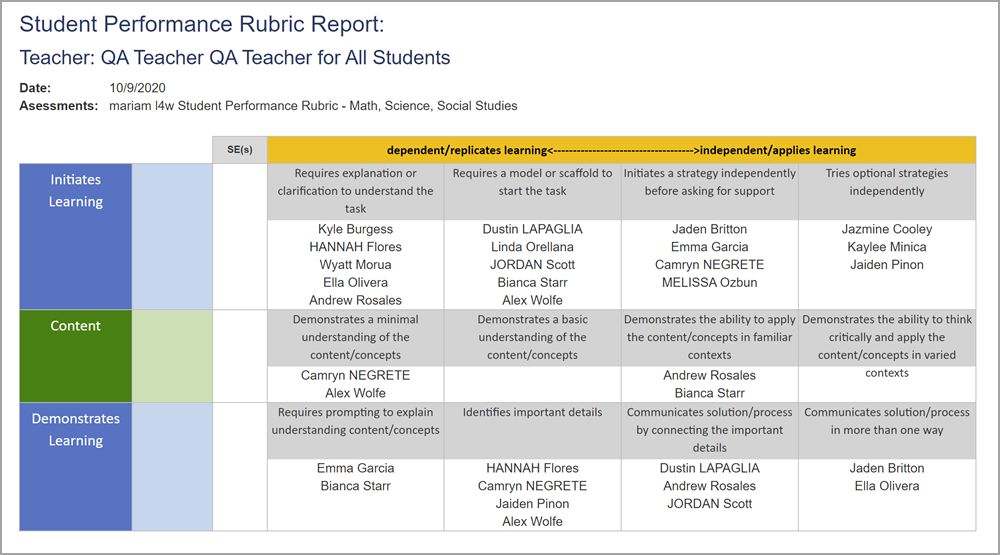
To run a Student Performance Rubric Report, select it from among the lead4ward report options.
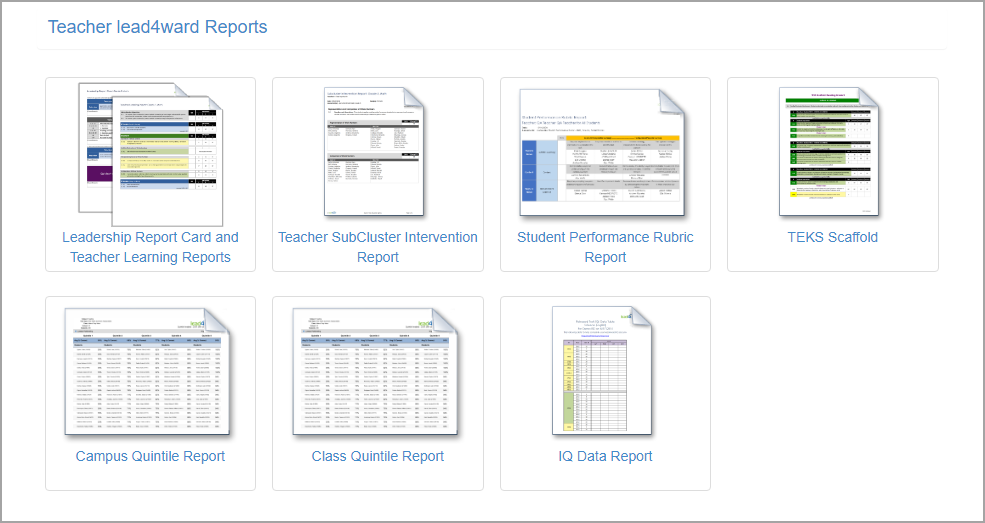
Determine the Grade Level, Subject, and Class Period for the report. The filters will generate a list of available assessments and a printable report of student names.
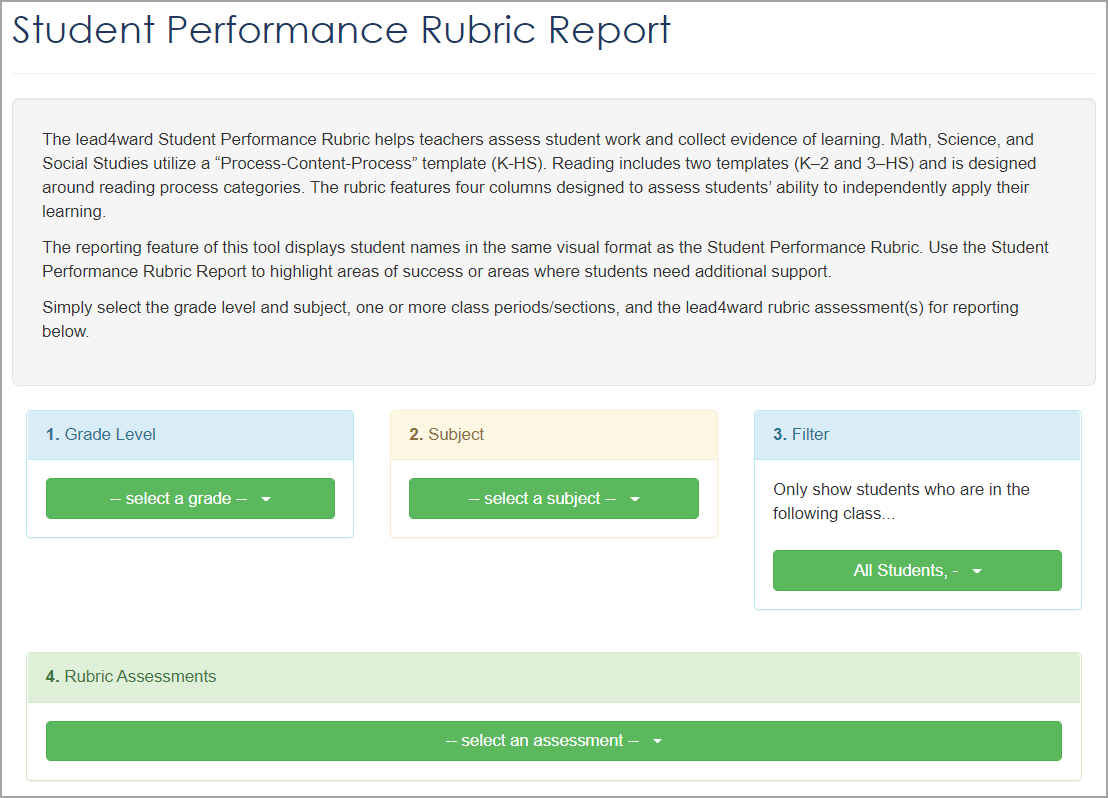
Campus Students Performance Rubric Report
District or campus administrators with rights to run Aware reports can generate a Campus Students Performance Rubric Report. This report displays student names in the same visual format as the Campus Students Performance Rubric. It can assist teachers in assessing student work, collecting evidence of learning, and locating areas where students need additional support.
To run a Campus Students Performance Rubric Report, select the report from the lead4ward Reports options.
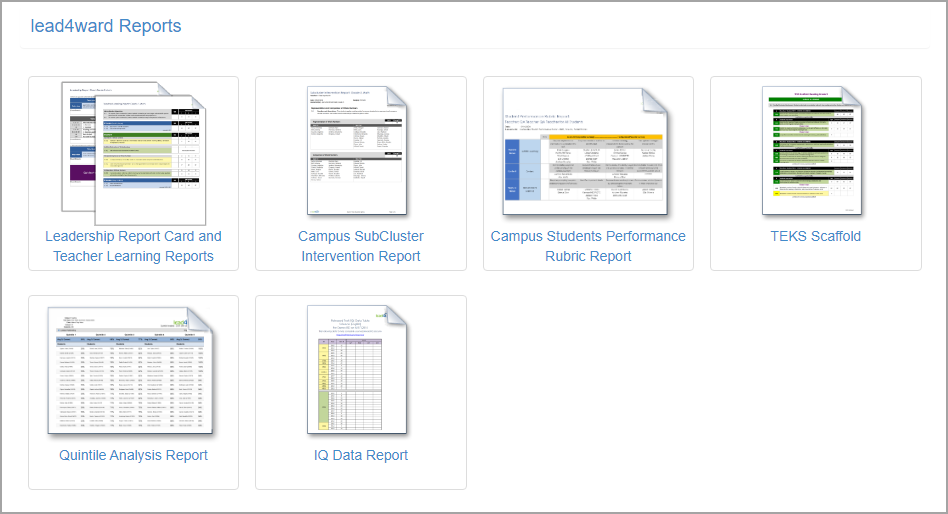
Determine the Grade Level, Subject, and Class Period for the report. The filters will generate a list of available assessments and a printable report of student names across a campus.