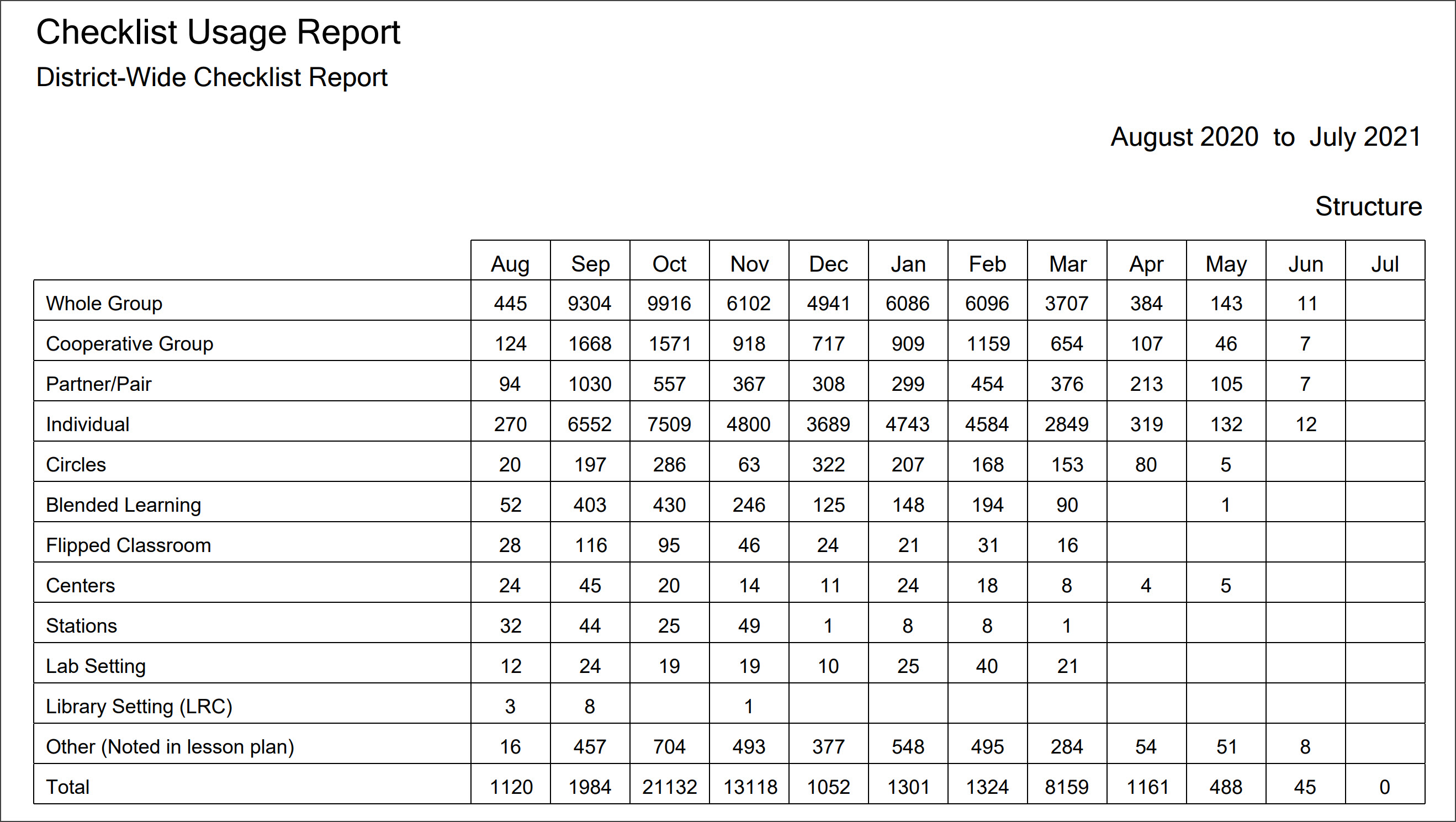The Reports tab offers report options for principals and district personnel to access and monitor lesson progress.
Checklist Usage Report
The Checklists report can be generated for a campus or the entire district, showing a summary of the checklist items recorded by all teachers in the selected campus or district. This data can be used to monitor teacher use in the areas being tracked by the checklists, and to plan for professional development needs related to checklist categories.
To create a checklist report for your campus:
Click the Checklist Usage Report.
Choose the Start Date.
Choose the School.
Click Submit Report.
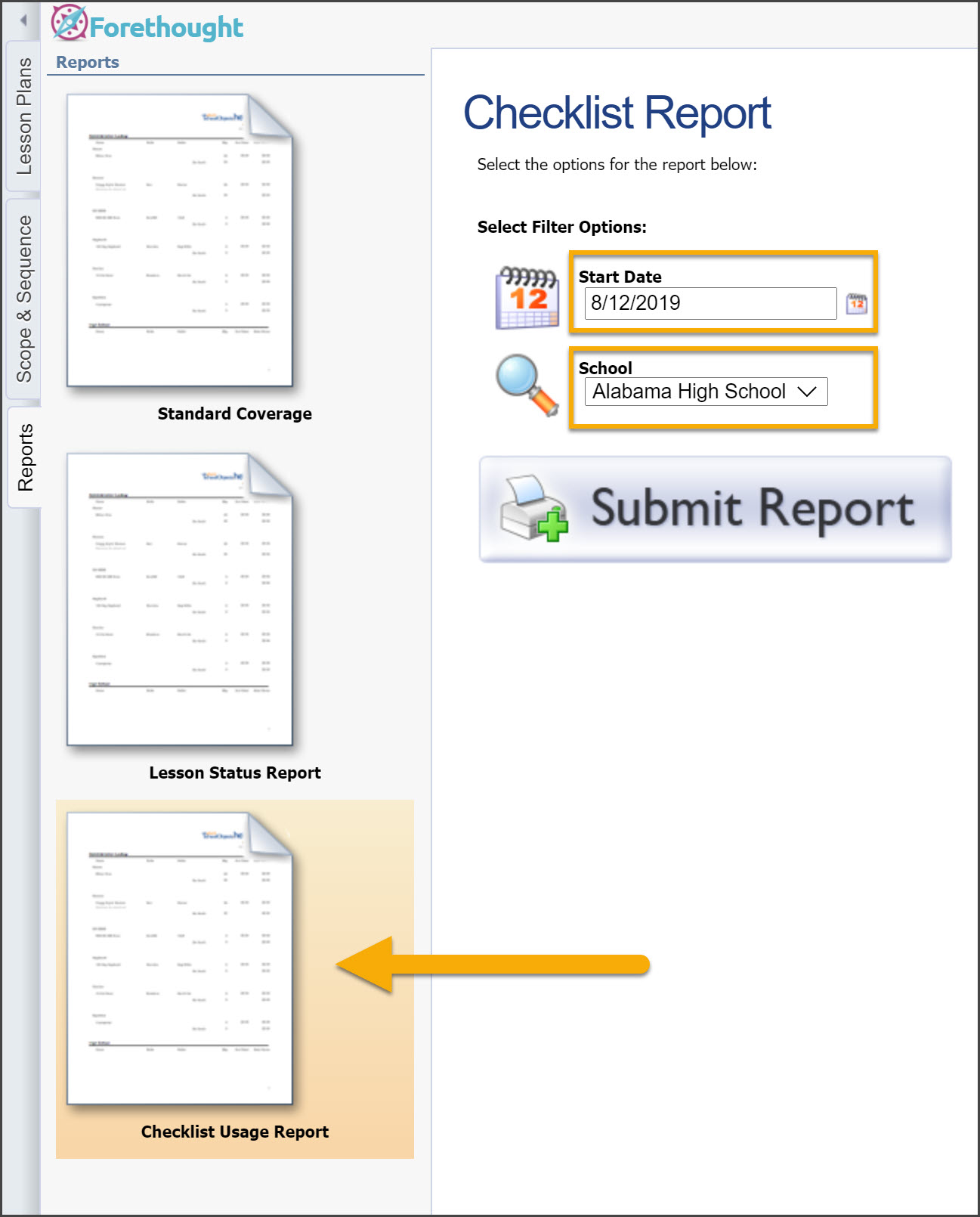
A PDF document will be generated showing each item in each category, with totals from all users in the campus selected or the district.