Upload Test Files
How does Aware link data to students in imported test files?
The importer uses a few methods to link students to their data in imported files.
First, it attempts to match on State ID. Other than a State ID number, this field might be a TSDS number or another PEIMS identifier.
If it cannot match by ID number, it attempts to match by the student's first name, last name, and date of birth.
If both above methods fail, it can attempt to match on the student's Local, District ID. The system should only look at Local, District ID if the district has enabled that option in the following location: Aware > Analysis Settings > Configuration Options > Advanced > Check data files for local ID number matches.
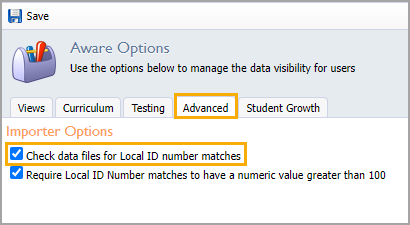
How does Eduphoria receive the format documents for test files?
Eduphoria has access to file formats that districts provide or what is freely available online. The College Board provides the current year format documents for fixed-width files on their site, so Eduphoria has those on hand.
What happens when test file formats are updated by vendors?
Eduphoria's developers update the importer schema to handle these changes. Then, the schema changes are tested by Eduphoria to make sure the files are importing correctly. After passing testing, Eduphoria changes the Supported File Formats list and releases the updates to customers. (Example: Updates were made to the ACT file to be a 1050 character, fixed-width data file. Therefore, the importer schema needed to be updated, tested, and released.)