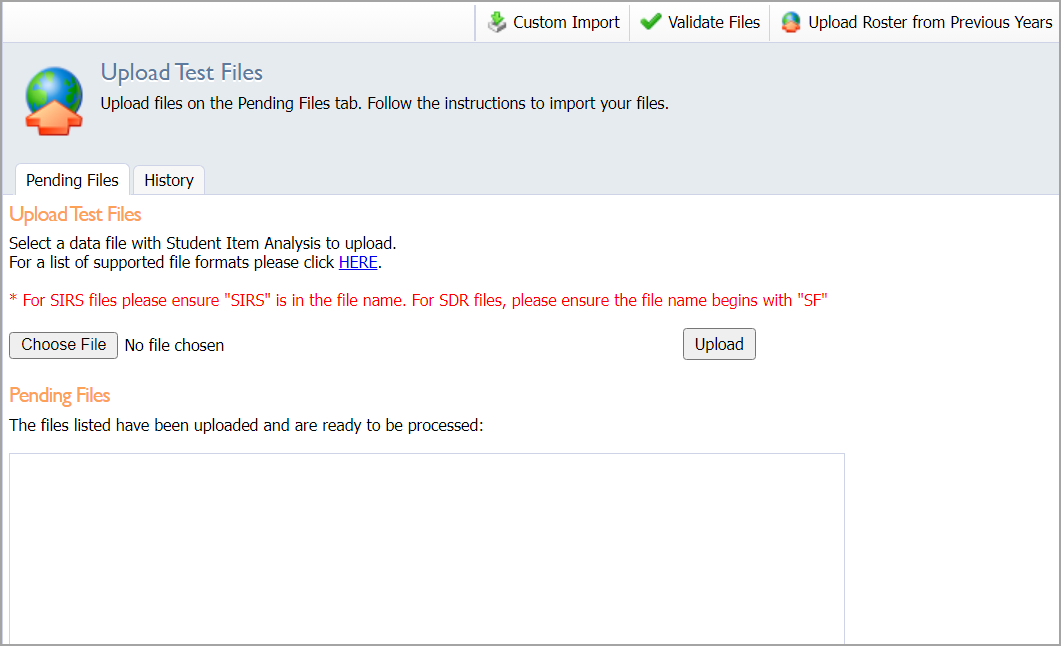Users with administrative rights can access Analysis Settings in Aware. These settings include Test Settings, such as configuration options and uploading test files.
Log in to Aware and click the Analysis Settings gear to access the following settings:
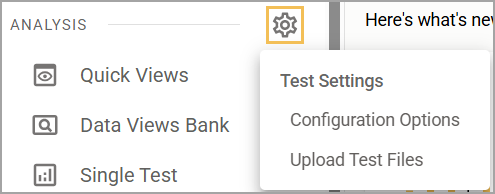
Test Settings
Configuration Options
Aware Administrators can set data visibility for Aware users by selecting Configuration Options. Data visibility includes data view access, curriculum standards, scanner profiles, third-party student information systems, importer options, Student Growth labels, and Mastery Trackers.
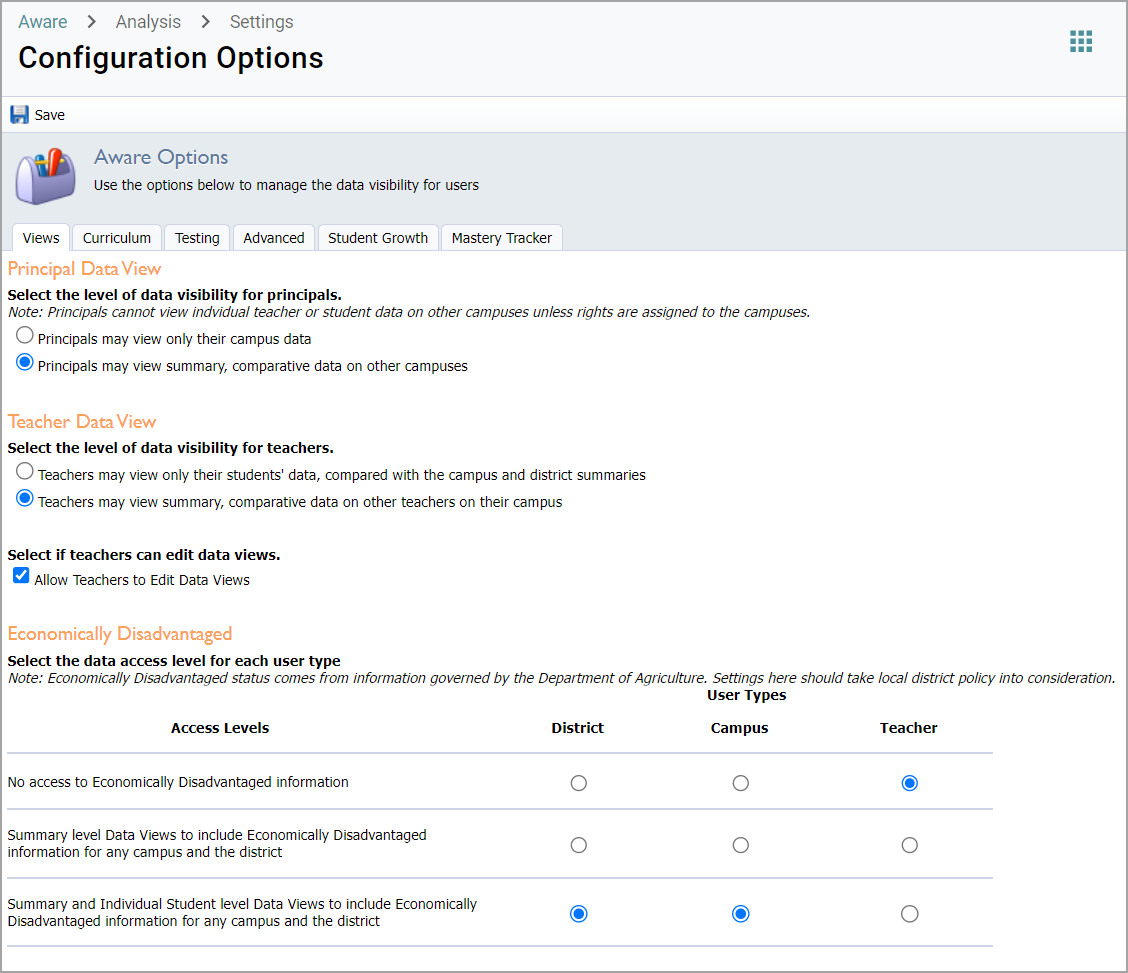
Upload Test Files
Aware Administrators can upload external state and national test data by selecting Upload Test Files. A window will open where users can upload test files and check currently supported file types.