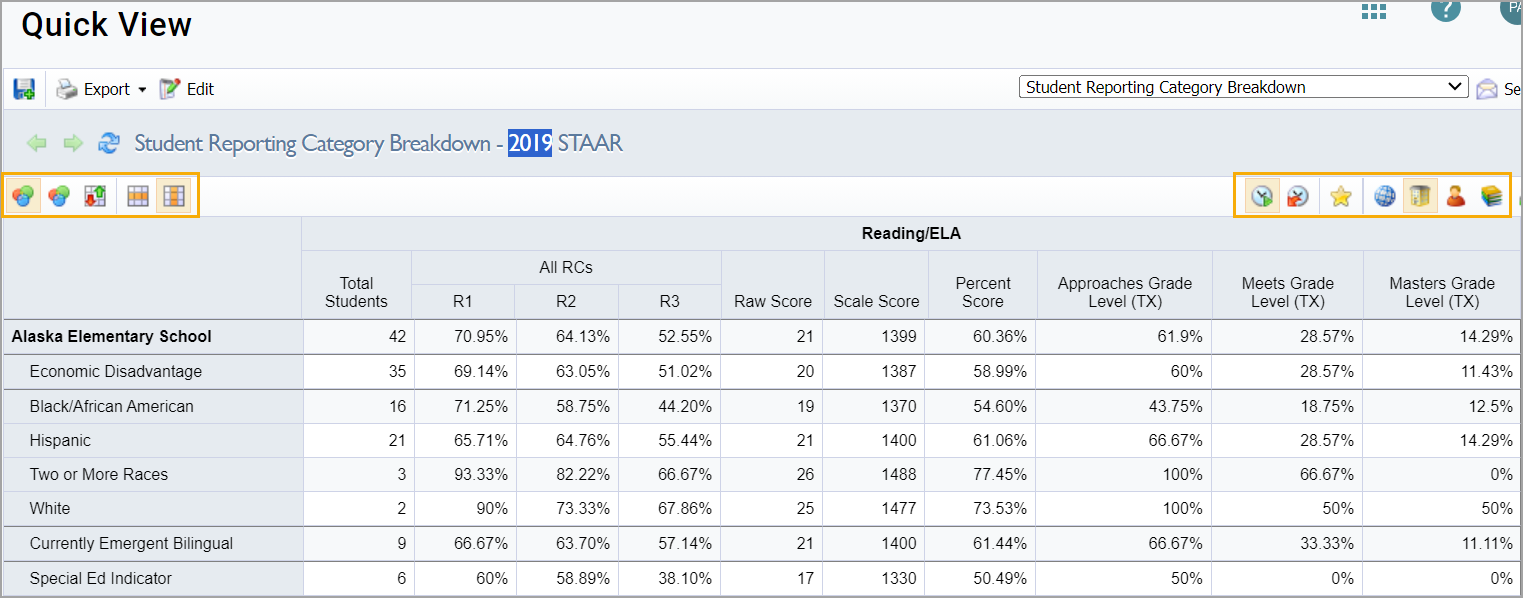Tests can be easily summarized for the year, grade level, or subject. Follow the steps to summarize all the state tests for a year.
Note: The Summarize by Subject data view option summarizes by subject across groups instead of summarizing by subject across tests.
Step 1: Select Quick Views.
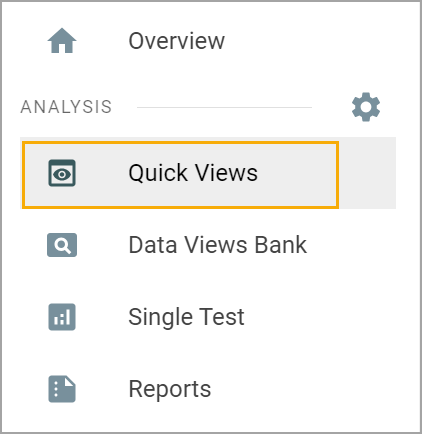
Step 2: Select one of the state tests.
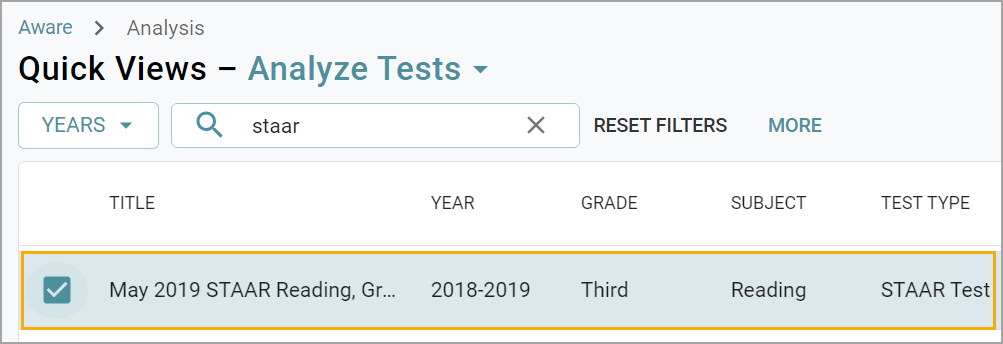
Step 3: Apply a template. Toggle on Summarize by Subject. Click Apply.
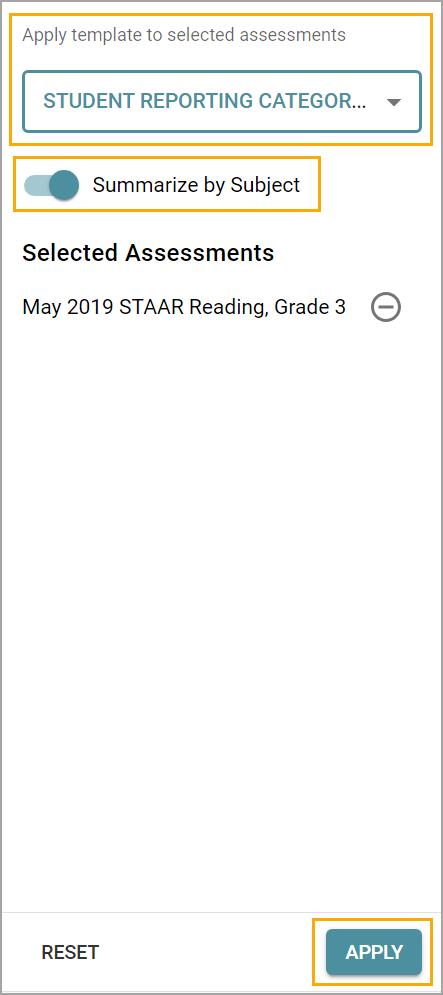
Step 4: Assessments are grouped by subject at the school level by default but can be viewed at any level. Click on the data view icons to generate different summary-level views.