Eduphoria is committed to providing the best experience to the educators and students who interact with our products daily. As part of our commitment, Eduphoria built and released a streamlined navigation system for Aware.
Updating Eduphoria’s Aware navigation is part of our initiative to improve user functionality. Over the past two years, we provided updates as we progressed through the release of Aware’s developments. Additionally, educators have been able to move seamlessly back and forth between Aware Classic and Aware’s new navigation options.
On June 30th, 2024, Aware’s Classic navigation will retire. From July 2024 onward, Aware users will continue to access all saved features and documents through Aware’s new navigation. You can find many resources for navigating Aware in our online help guide. Past webinars and video walkthroughs are available on Eduphoria’s YouTube playlist.
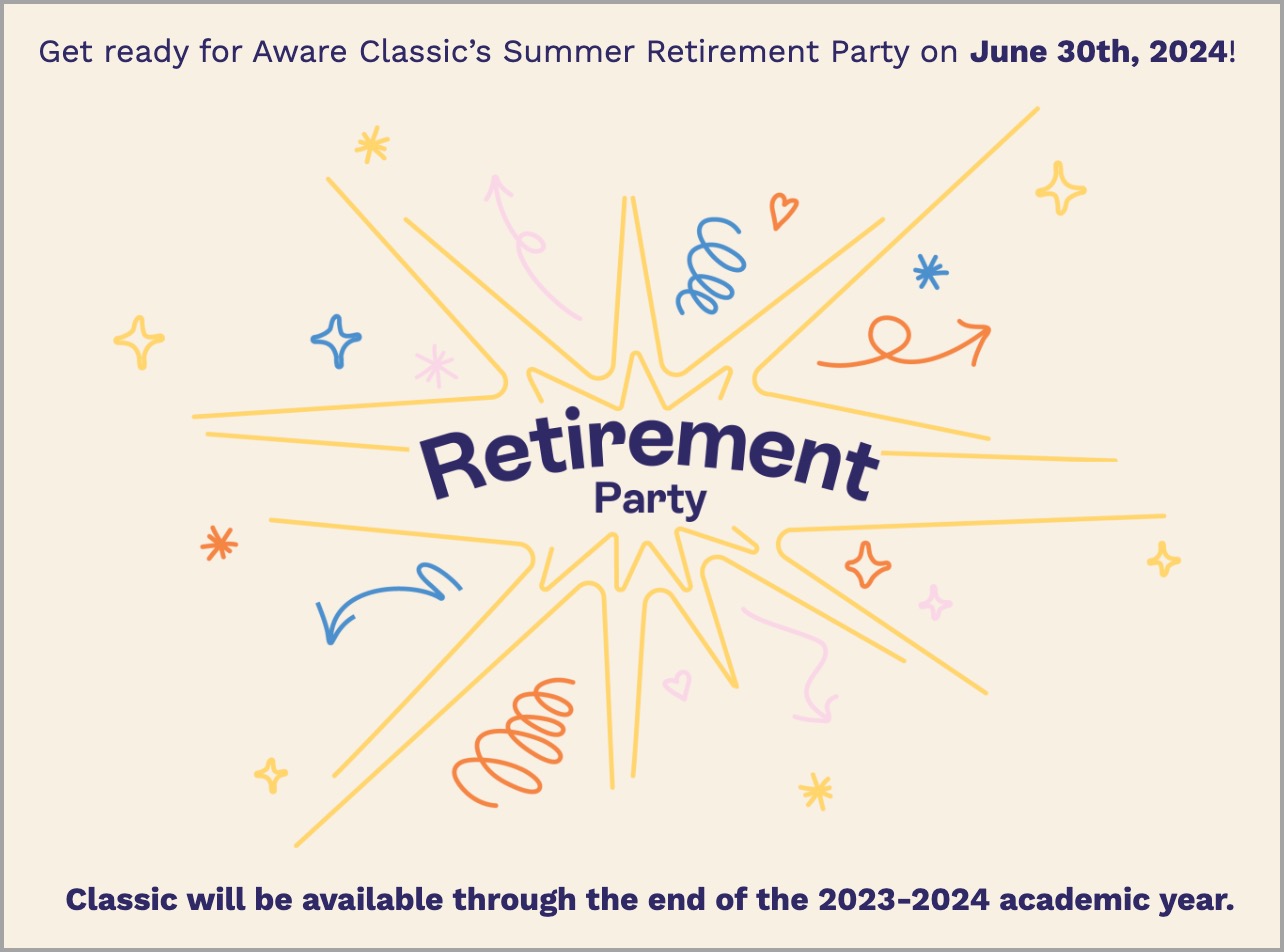
Aware Tasks | Updates | Articles |
|---|---|---|
Test Authoring |
| |
Test Administration (Teachers) |
| |
Data Analysis |
| |
Student Portfolios |
| |
Student Profiles |
| |
Student Forms |
|
For additional questions, contact support at support@eduphoria.net.