Users can select from four default templates:
Student Scores
Student Reporting Category Breakdown
Student Learning Standard Breakdown
Student Individual Responses
Each template displays different test information, such as learning standards and performance levels.
District or school administrators may create different templates that will appear in the list to provide more ways to analyze the test data.
Under the drop-down menu, choose a pre-created template to apply to the selected test.
Note: If district- or school-level personnel has shared a template with you, it will appear in the list of available templates.
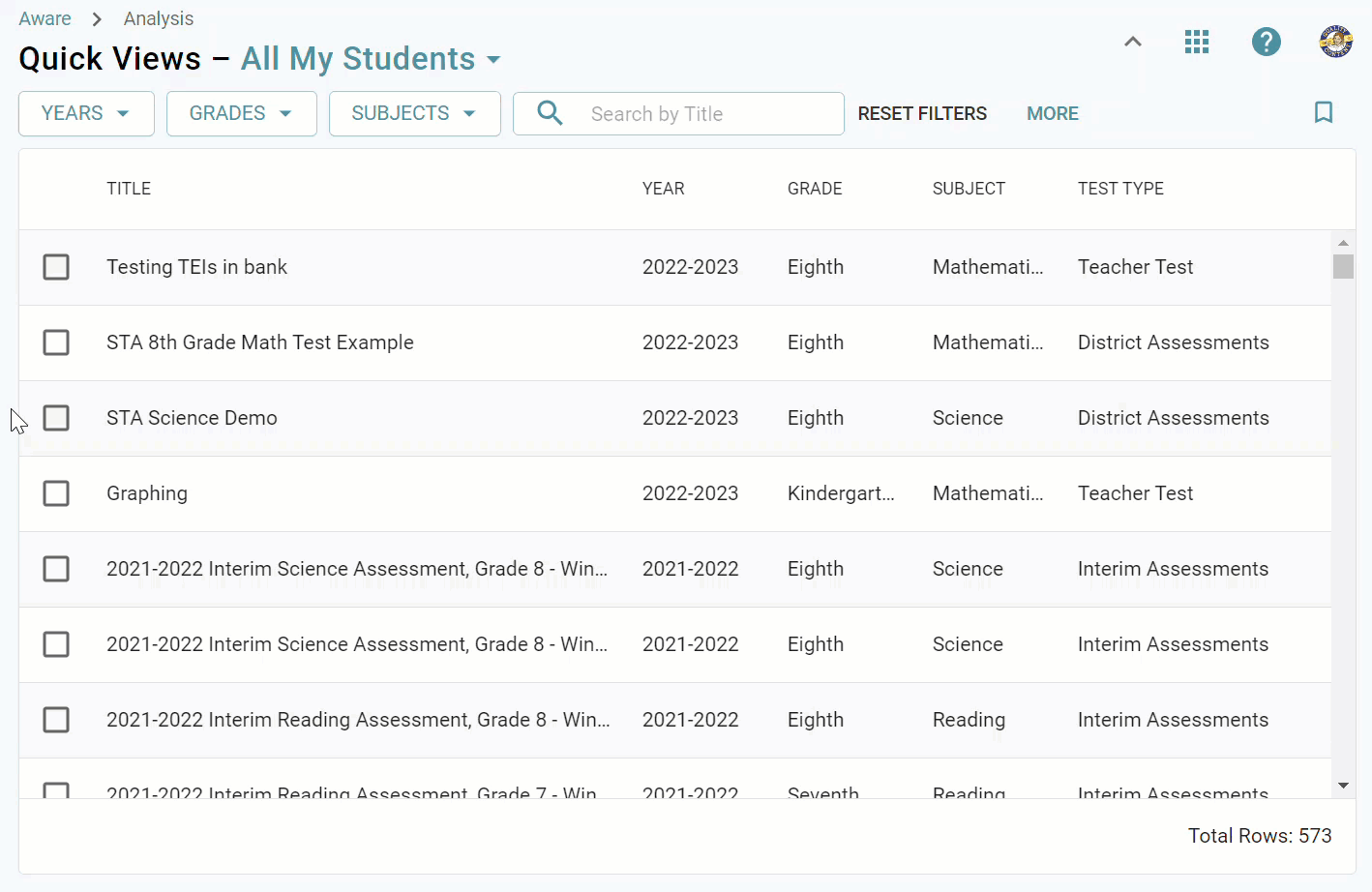
Template Descriptions
Below is a list of information each default template will display when applied to a test.
Student Scores
Raw Score
Scale Score
Percent Score
Approaches
Meets
Masters
Date Taken
Student Reporting Category Breakdown
All Reporting Categories (Percentages)
Raw Score
Scale Score
Percent Score
Approaches
Meets
Masters
Student Learning Standard Breakdown
All Individual Learning Standards (Percentages)
Raw Score
Scale Score
Percent Score
Approaches
Meets
Masters
Student Individual Responses
All Responses
Raw Score
Scale Score
Percent Score
Approaches
Meets
Masters
Within the Student Individual Responses template, the All Responses category includes more in-depth subcategories. Users can view each question in a new tab as well as see how the answer is scored, what individual learning standards are applied, and what the breakdown percentages are for correct versus incorrect answers. Hovering a mouse over a subcategory will display more information, such as a description of a learning standard.