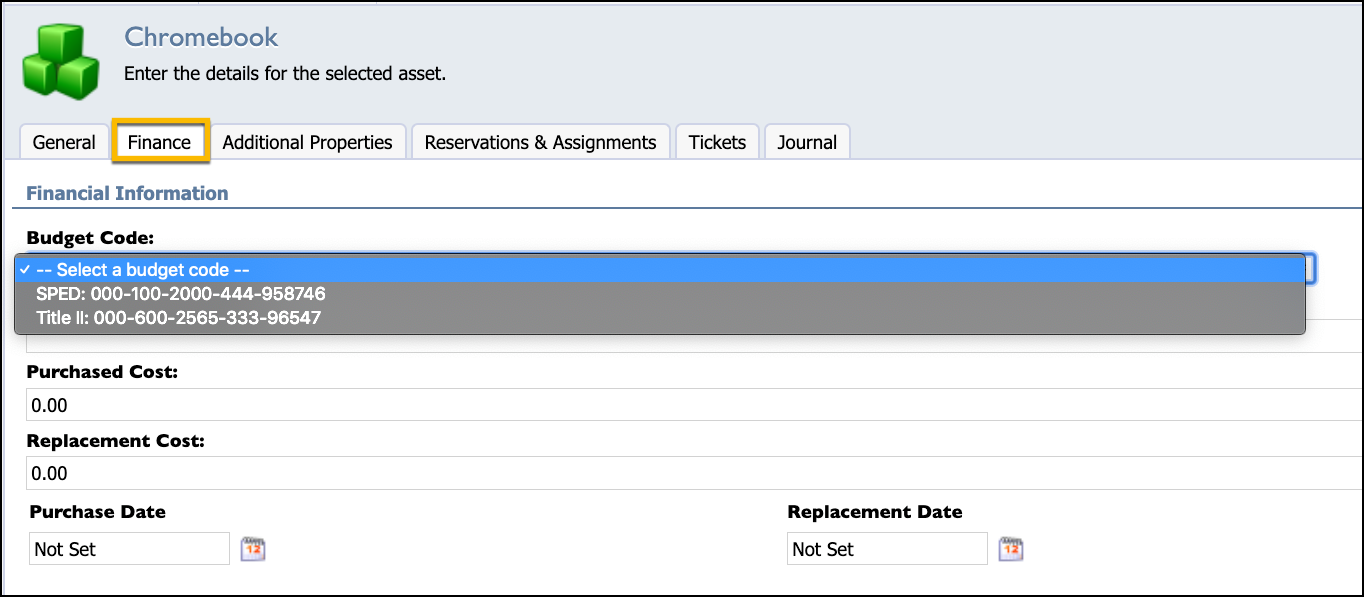You can enter budget codes by school or department under Facility Setup. As assets or items are added in the inventory, associated budget codes for purchasing can be added and tracked in the Finance tab.
Step 1: Select the Manage tab.
Step 2: Select Budget Codes.
Step 3: Select the school or department from the list for which you want to create budget codes.
Step 4: Enter each budget code item as a separate line in the Budget Codes comment box.
Step 5: Click Save.
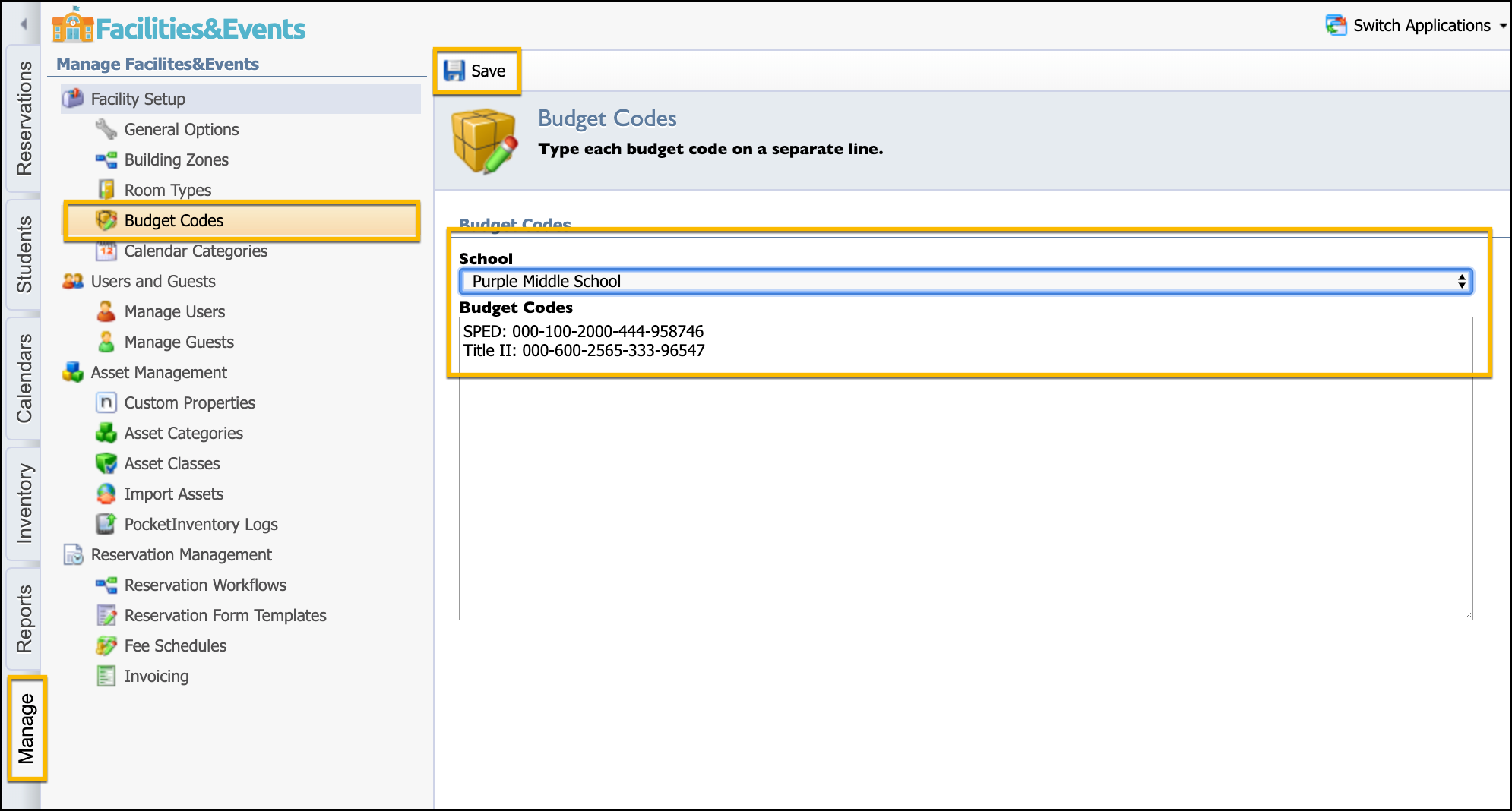
Below is the Finance tab’s view of an asset stored in a room's inventory. Managers can assign finance information to the asset to include:
Budget Code
Purchase Cost
Replacement Cost
Purchase Date
Replacement Date