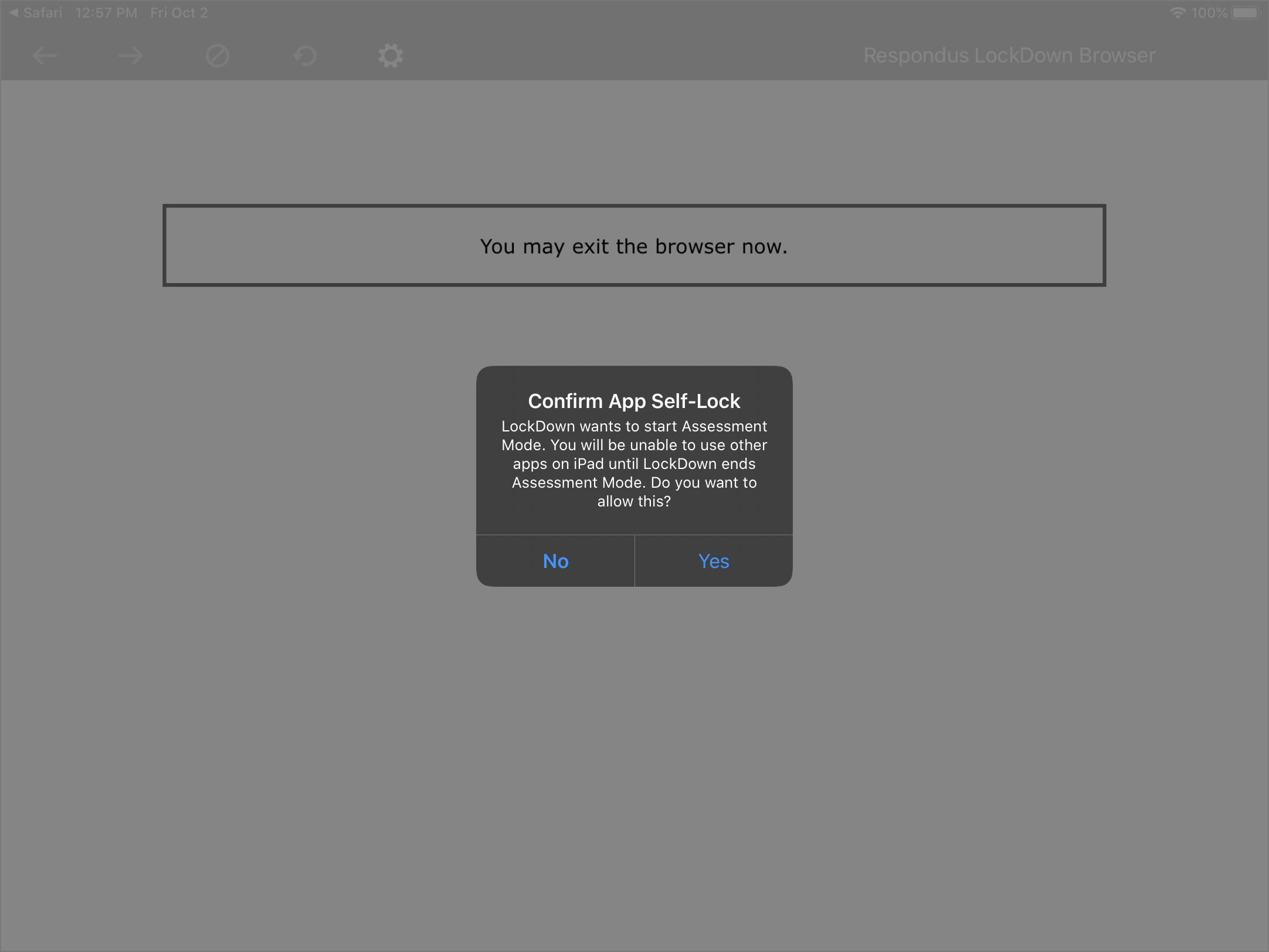To download LockDown Browser for iPad, click here or search the App store for LockDown Browser. Users will need an Apple account to download the App; for more information about Apple accounts, click here.
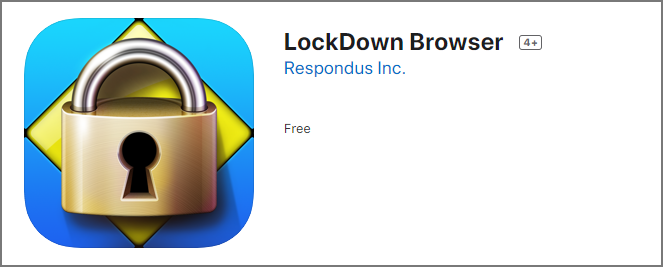
To take an online test on an iPad using LockDown Browser, students should use Safari or Chrome as their browser then navigate to the online testing link provided by their teacher. They will sign in to testing, where they will be prompted to open the LockDown Browser app.
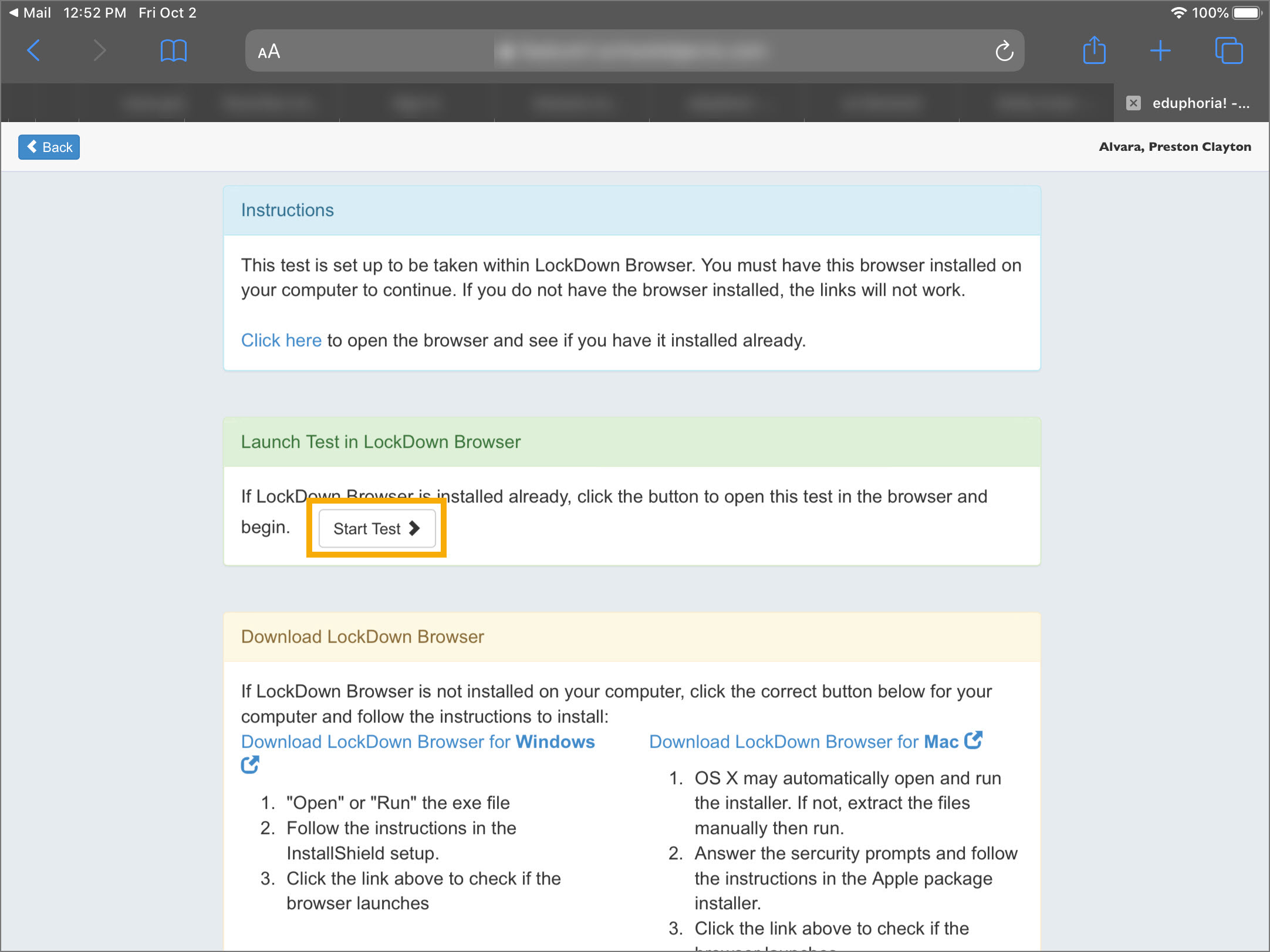
Selecting Start Test will open a pop up, requesting to open in the LockDown Browser App. Students should select Open.
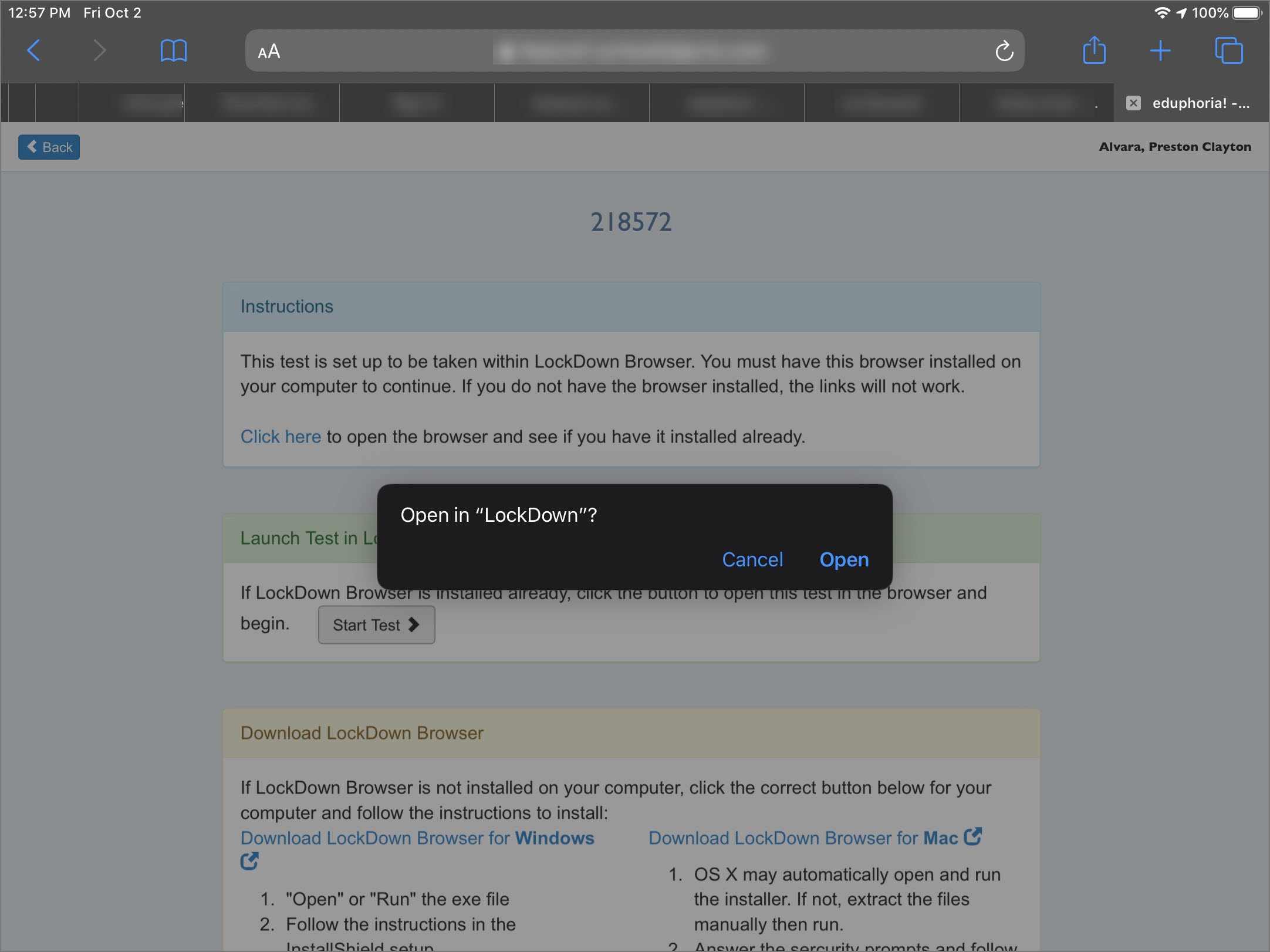
After selecting Open, the LockDown Browser app will confirm that it will be the only accessible app until the test is completed. Students should select Yes.