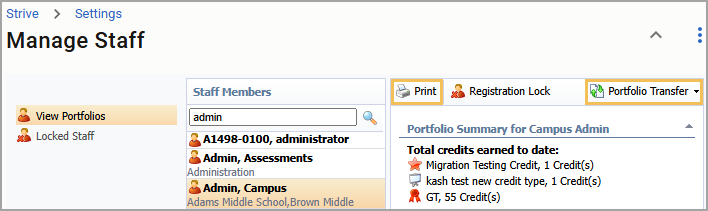Manage Staff allows users to do the following:
View Portfolios of staff members.
Review Credit Requests for outside professional development.
Import Custom Data for transferring credits between Eduphoria districts.
View Locked Staff.
Access Manage Staff by selecting the Settings option from the main menu. You can search for staff members by entering a name or email address and selecting the magnifying glass icon. To see all staff members, enter nothing and click the magnifying glass icon.
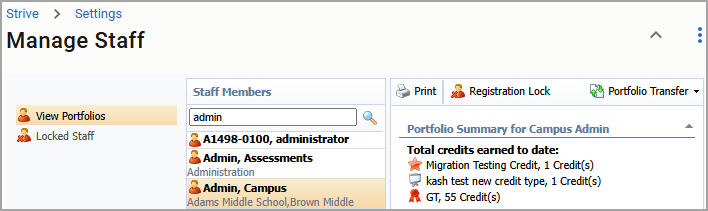
Select a staff member’s name to view a professional development summary sorted by year. Select the Print button to print a PDF list of all credited professional development, including titles, dates, and credits for the time the staff member was tracked in the system.
Select the Portfolio Transfer drop-down menu to create an exportable file or upload an importable file to transfer staff credits between Eduphoria districts.