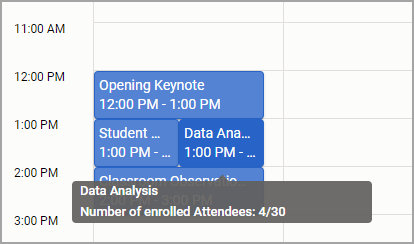Conference managers and contributors can move and adjust conference sessions.
Moving a Session
Use the Search box to enter terms to find specific sessions. Sessions matching the search terms appear in a lemon color.
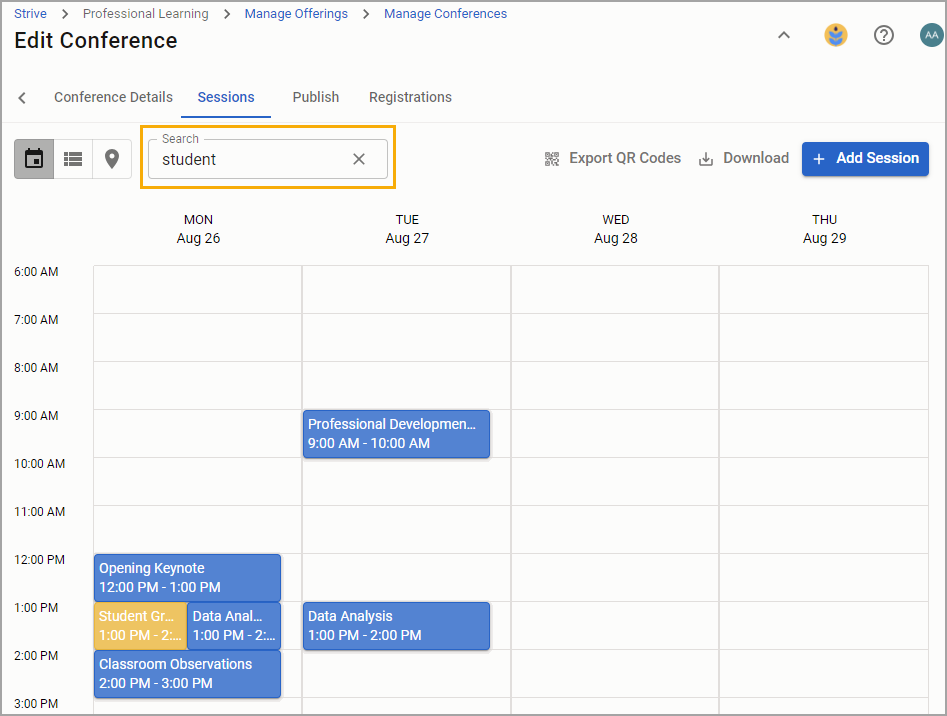
To move a session, click and drag a session block to a new time block.
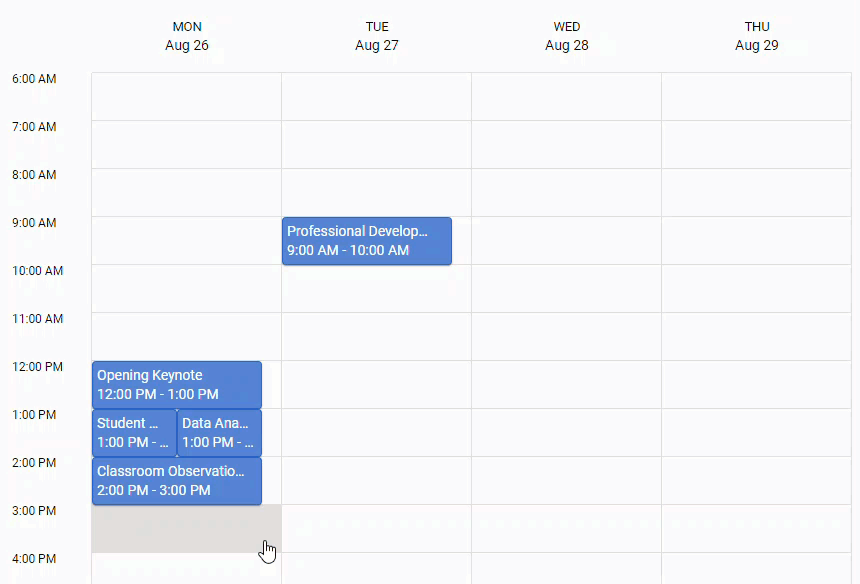
Adjusting a Session
You can also move a session by adjusting the date or time in the Session Details section. Click on a Session to edit a session’s details.
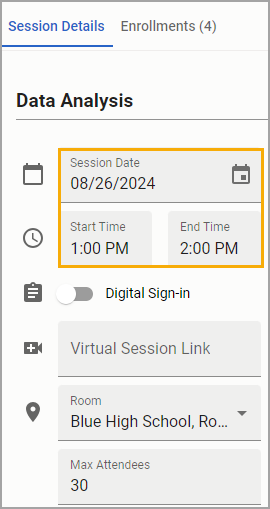
Hover Tooltip
Hover the mouse over a session to get more information. On touch-enabled devices, press and hold the session box for the pop-up to appear.