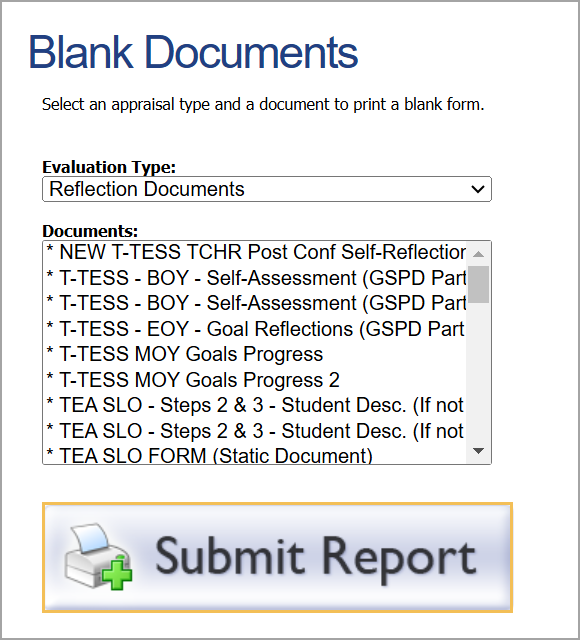The Blank Documents option allows users to print any blank form or evaluation template in the system.
Step 1: Log in to Strive and select Reports under Analysis.
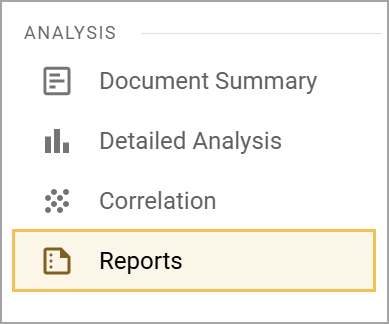
Step 2: Select Blank Documents under Evaluation Reports.
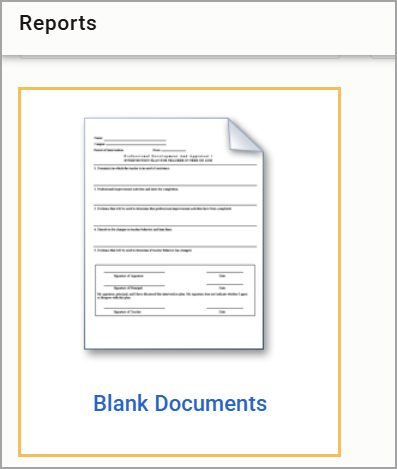
Step 3: Use the drop-down menu to select the Evaluation Type. Then, select a template from the Documents list.
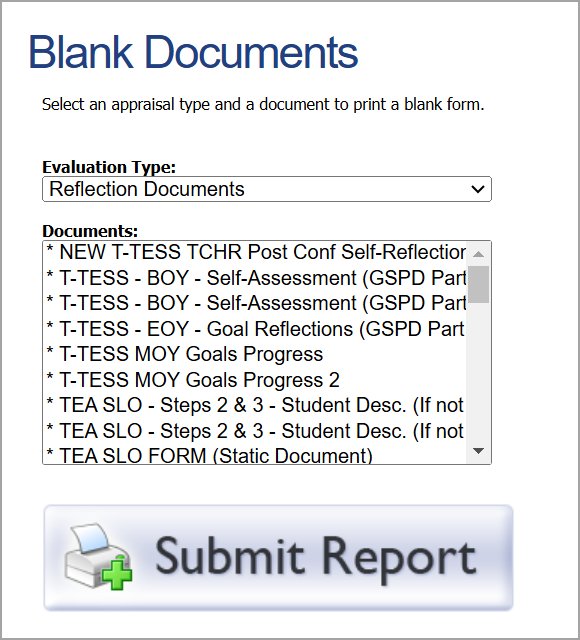
Step 4: Click Submit Report to generate and download the PDF file.