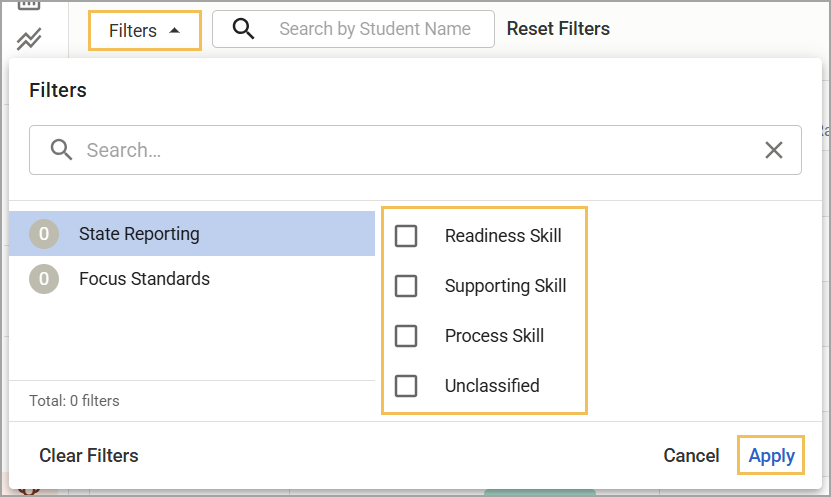Whether at the beginning or throughout the school year, teachers can set Focus Standards any time they create or build a mastery tracker. Focus Standards can be one or more standards from the Curriculum Course that teachers want to prioritize their students to master.
Note: While you can set Focus Standards any time on an active tracker, the standards only appear on the tracker if you add a test that has also assessed them. Being strategic about the tests you add to your tracker can help you accomplish specific mastery goals.
Quick Guide
Navigate to Mastery () under Students.
Select the tracker to which you want to add Focus Standards.
Select the three vertical dots (), then select Manage Focus Standards ().
Select your Focus Standards by checking the box () next to each standard, or use the search bar () to narrow down the results. Select Save.
Review the Focus Standards you have set.
To view only your Focus Standards, select Filters, then Focus Standard. Check the box () for Show Only Focus Standards and select Apply. You can also filter the tracker’s standards by selecting any State Reporting filters.
Illustrated Guide
Step 1: Navigate to Mastery () under Students.
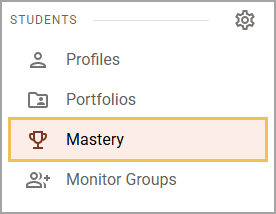
Step 2: Select the tracker to which you want to add Focus Standards.
![]()
Step 3: Select the three vertical dots (), then select Manage Focus Standards ().
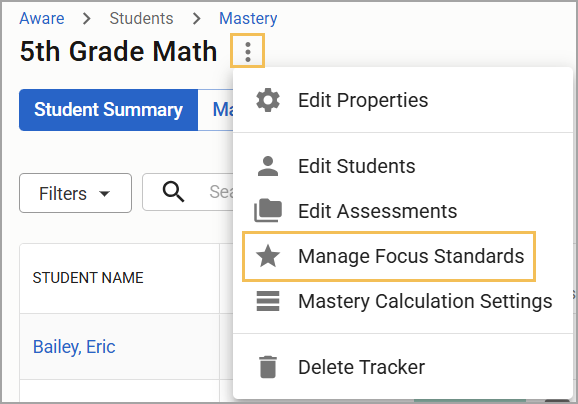
Step 4: Select your Focus Standards by checking the box () next to each standard, or use the search bar () to narrow down the results using the name or keywords of standards. Select Save and remember you can update your Focus Standards at any time.
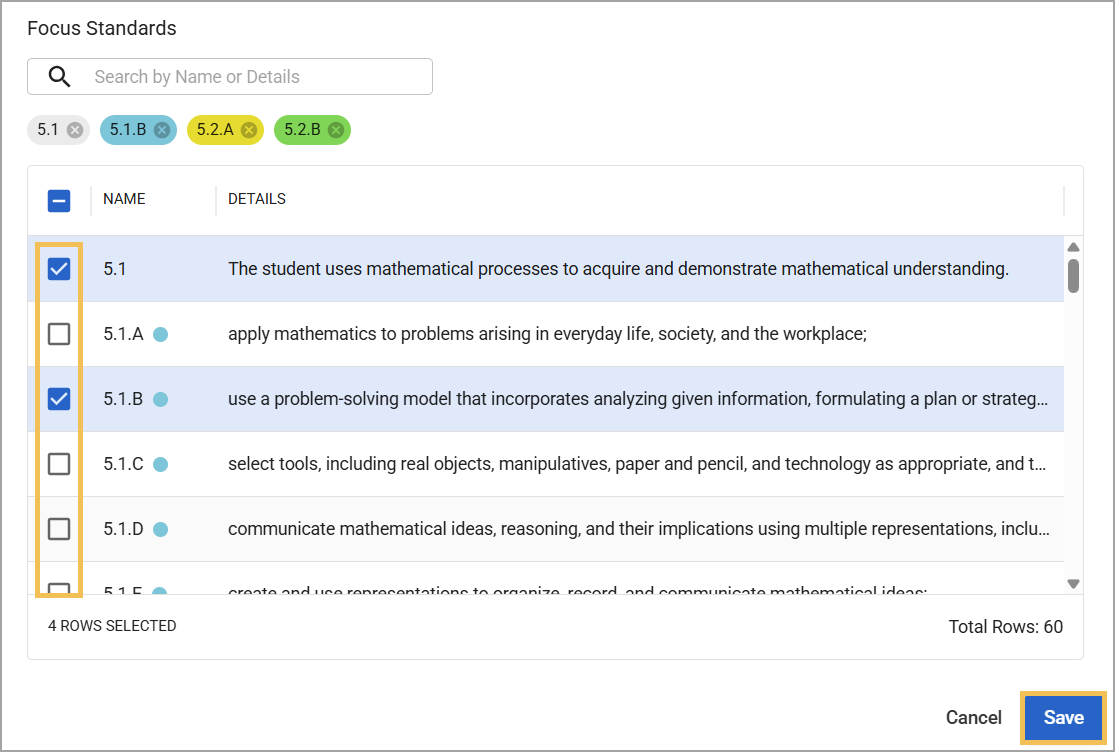
Step 5: Review the Focus Standards you have set. The tracker indicates them with a star ().
.png)
Step 6: Use the filters as needed to narrow down the information the tracker displays. Select the Focus Standard filter. Then check the box () for Show Only Focus Standards and select Apply.
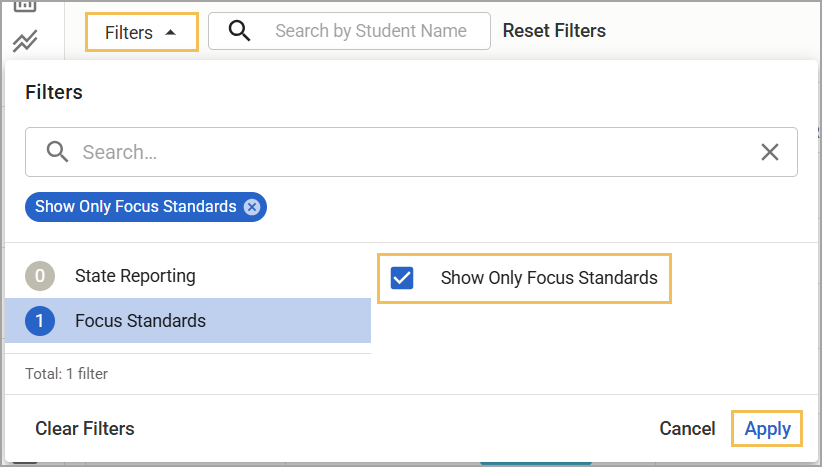
With this filter selected, the tracker displays only your set Focus Standards, as long as it also has tests with these assessed standards.
.png)
You can also choose to filter the tracker’s standards by selecting any of the following State Reporting filters:
Readiness Skill
Supporting Skill
Process Skill
Unclassified