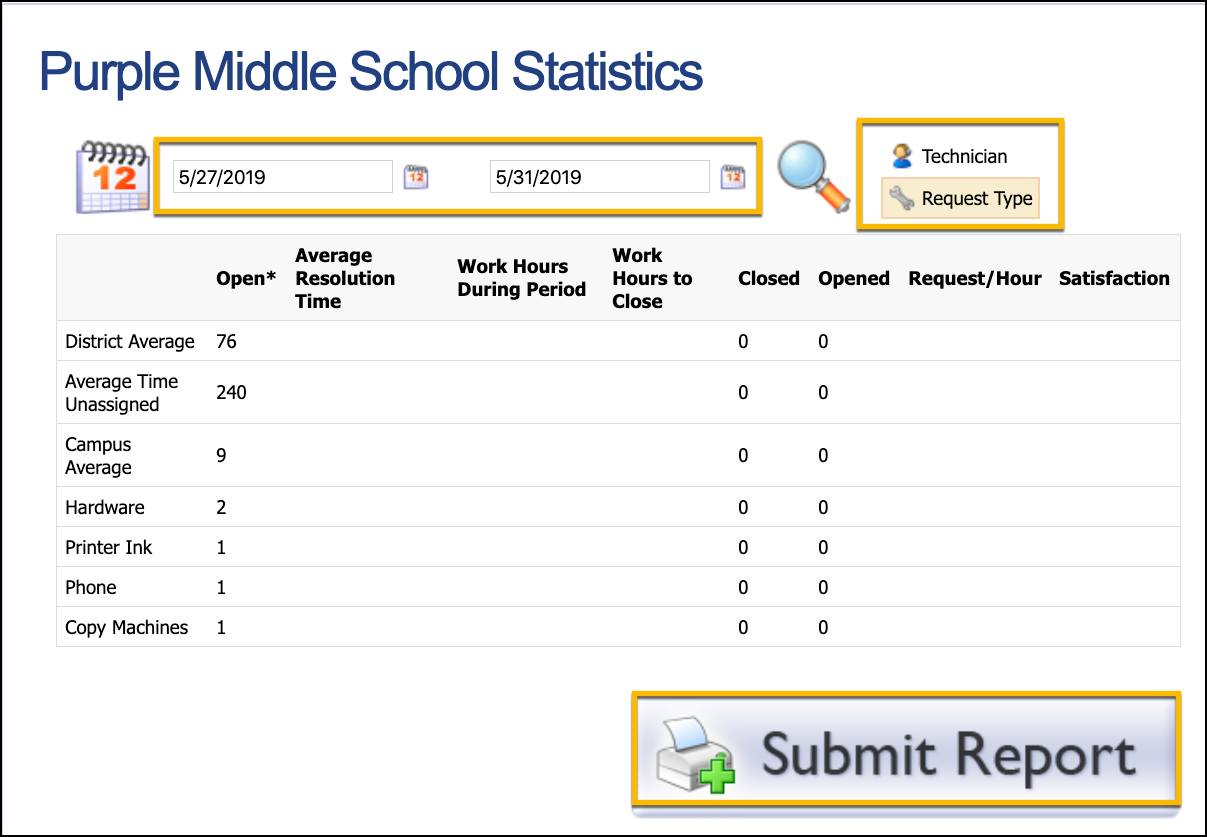Principals can run campus statistical reports for each department in Helpdesk. The statistics can be run by technician and request type.
Select a department report (if multiple departments are available).
Select the time frame by choosing a start and end date.
Choose whether to run the report by Technician or Request Type.
Click Submit Report to print.