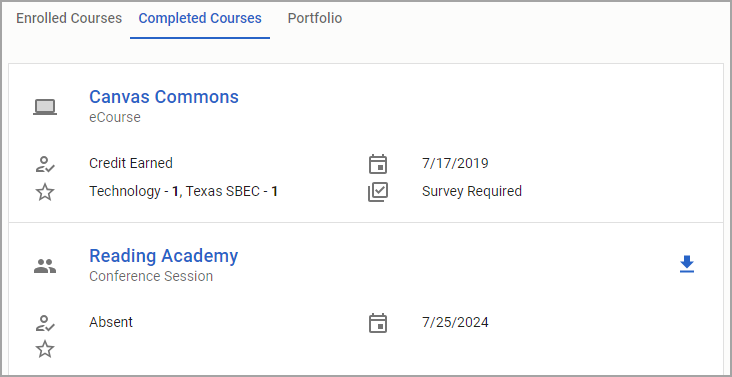This article provides an overview of the Conferences screen, including Upcoming Conferences that you can register for and Past Conferences that you completed.
To access this screen, select Conferences from the Professional Learning section of the main menu.
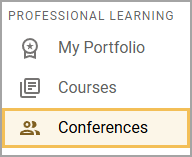
Conferences lists your district’s upcoming conferences and past conferences that you registered to attend. If you are a contributor to a conference session, a Contributor label appears on the conference card.
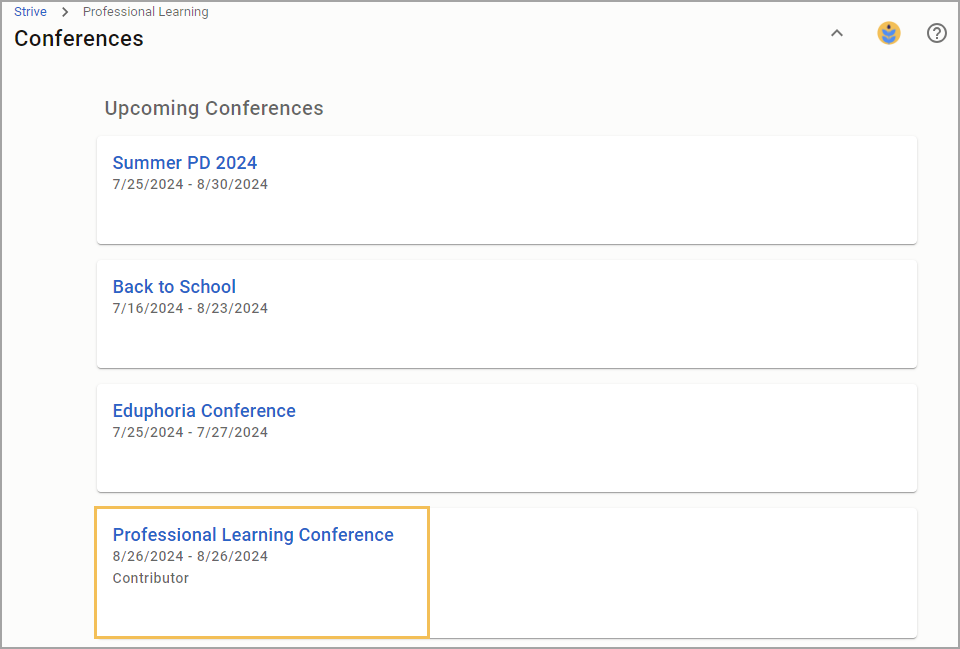
Upcoming conferences only appear once the conference manager has published them for other users to view. Districts can also set an enrollment period during which you can register until the enrollment period ends.
Viewing Conference Details
Select a conference card to view more in-depth details of the conference. Here, you can register or unregister from an upcoming conference, see an overview of the conference schedule, explore session details, and review the conference’s Learning Tracks.
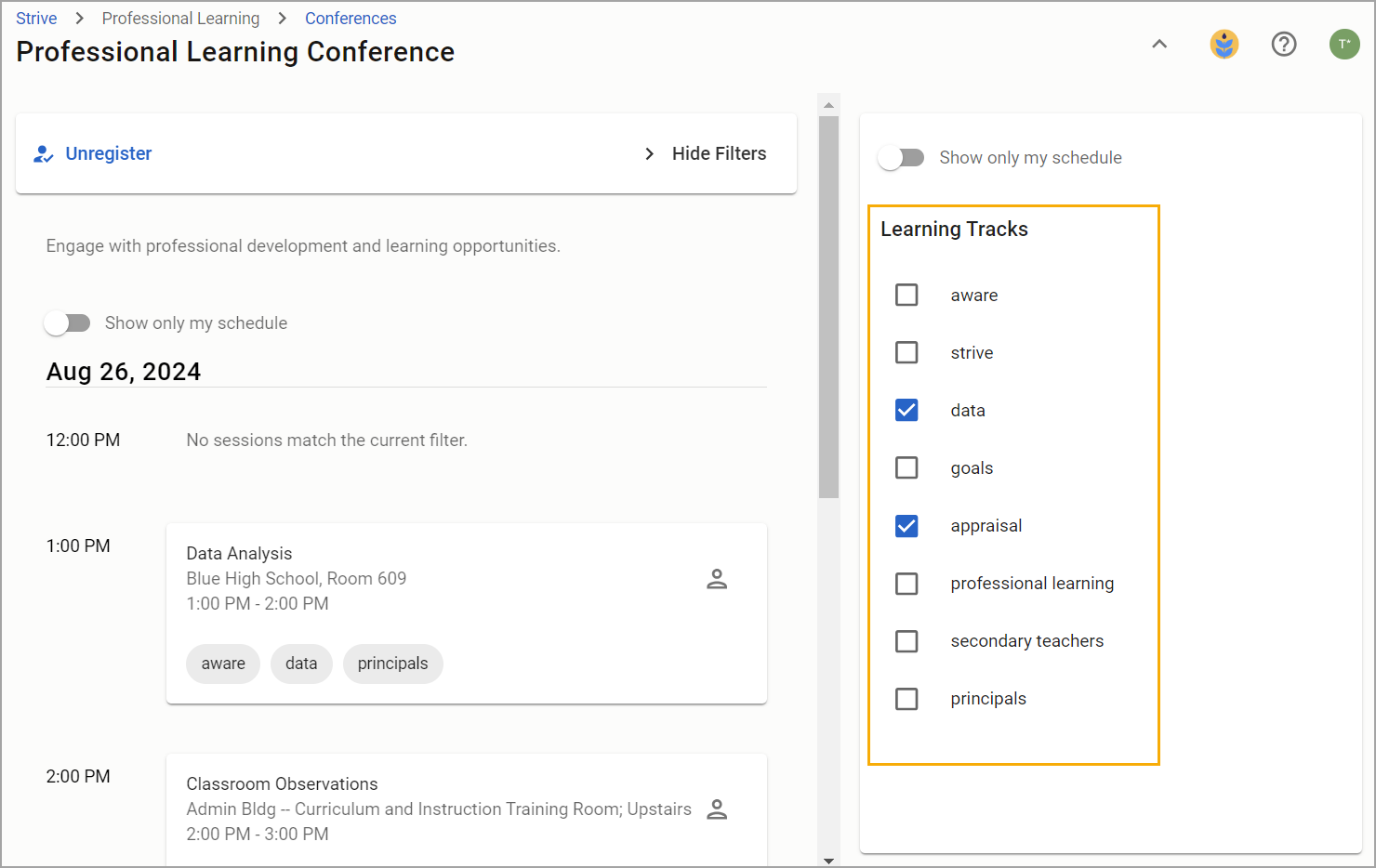
Enrolling and Unenrolling in Sessions
Once you have registered for a conference, you can enroll and unenroll in individual sessions.
Check the box next to a Learning Track to view only sessions covering that topic. This will allow you to quickly enroll in the most relevant sessions to your needs.
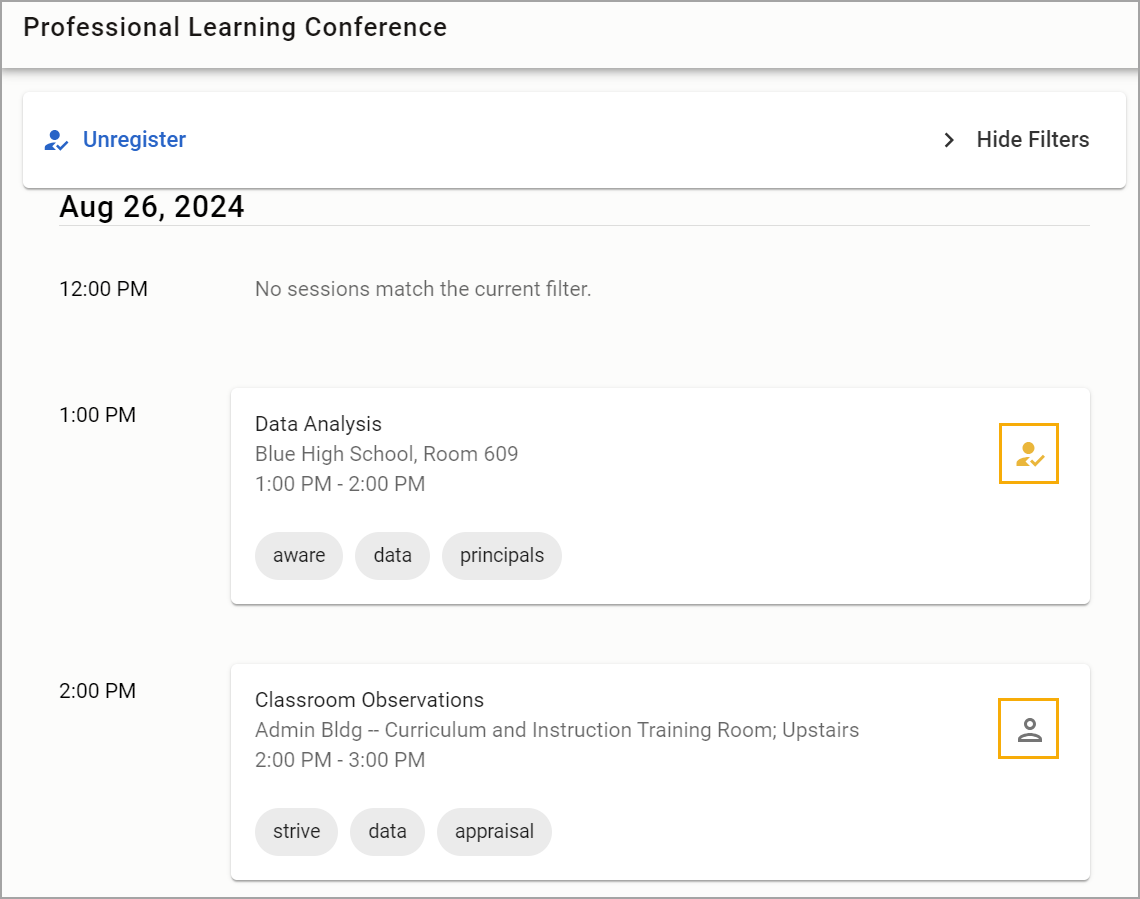
Toggle on Show only my schedule to quickly view your enrolled sessions and their timeframe.
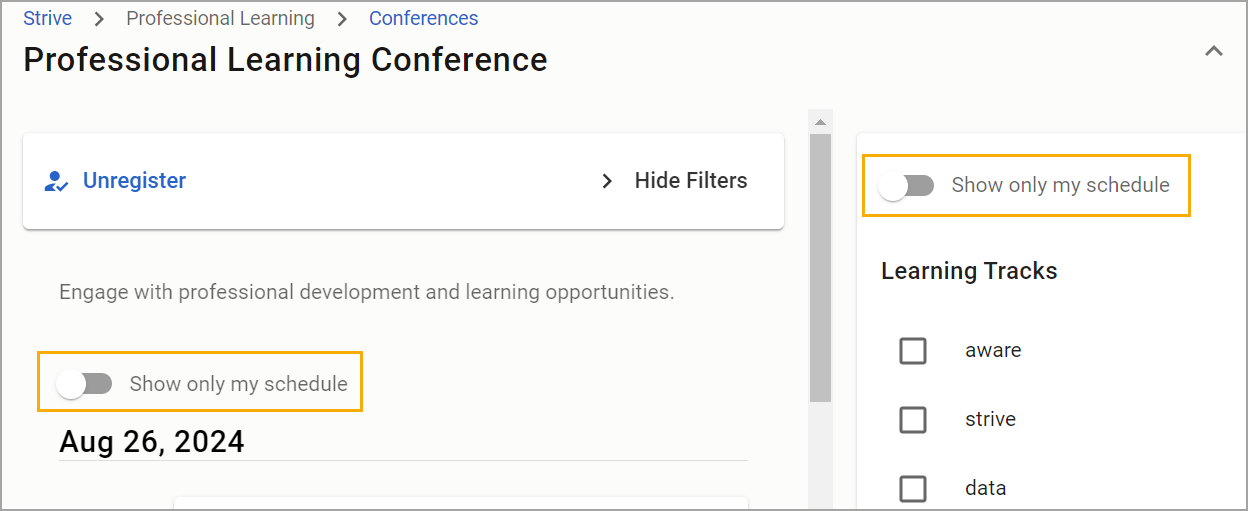
Viewing Enrolled and Completed Conferences
Once you have registered for a conference and enrolled in a course, the session appears on the Enrolled Courses tab of My Portfolio.
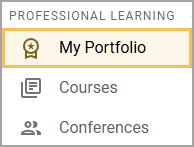
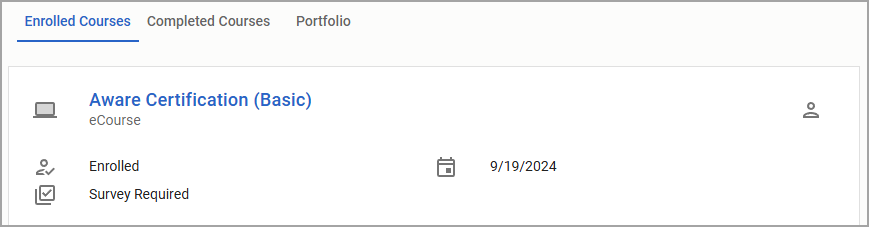
Sessions that you have already attended appear on the Completed Courses tab. Each completed session shows the session’s date, whether you earned or were denied credit, and the credit types earned. You can download a certificate of completion for sessions where you earned credit.