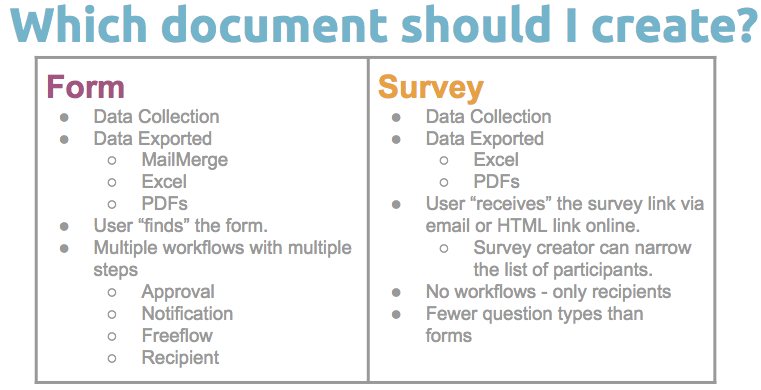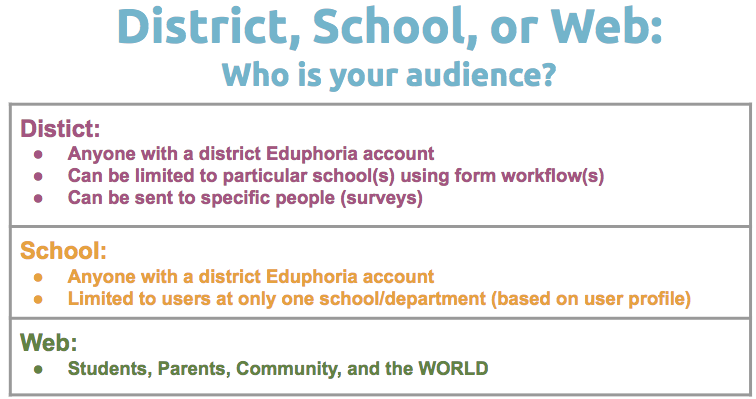Document
Any form or survey created within Formspace.
Forms can include district, school, and web forms.
Surveys can include district, school, web, and personal surveys.
Workflow
The step-by-step process for making sure that the proper personnel receive and approve a document.
Recipient
The person who receives a document; this person does not have to be an approver within a workflow to receive the document.
The three levels of documents include District, School, and Web. All documents are created on the Manage tab in Formspace.
District Documents are created by staff members with the Formspace Administrator role. District Documents are only available to staff members within the district. Parents and community members cannot access a District Document.
School Documents are created by staff members with the School Administrator or Formspace Administrator role. School Documents are only available for staff members at that school. A school document can be created for one school and then imported for all other schools to use locally. Parents and community members cannot fill out a School Document.
Web Documents are created by staff members with the Formspace Administrator or Public Web Administrator role. Web Documents are accessible to parents and community members via a link on the district website or an email link.
Best practice: Use a web form or survey to reach parent contacts.
Requestor
The person who starts the form and clicks Submit to push it through the workflow process.