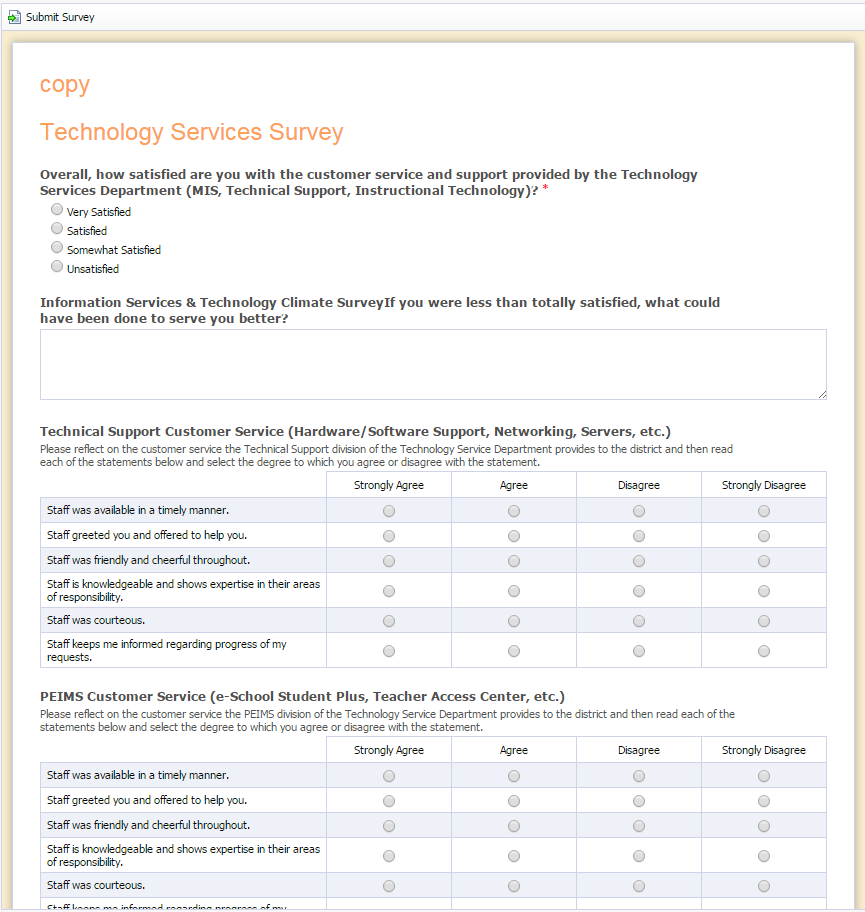In order to take a survey, you need to have the web link (URL). This is provided either in an email or a website depending on how the course creator set up the survey. When you click the link, the Eduphoria sign in screen appears. You must sign in to access the survey.
Respond to all questions in the survey and then click the Submit Survey button at the top left of the survey window.
Note: If you are not immediately redirected to the survey upon logging into Eduphoria, you can access the survey by going to My Portfolio. On the Enrolled Courses tab, select the course to open the Course Details. Then, select the Survey tab.