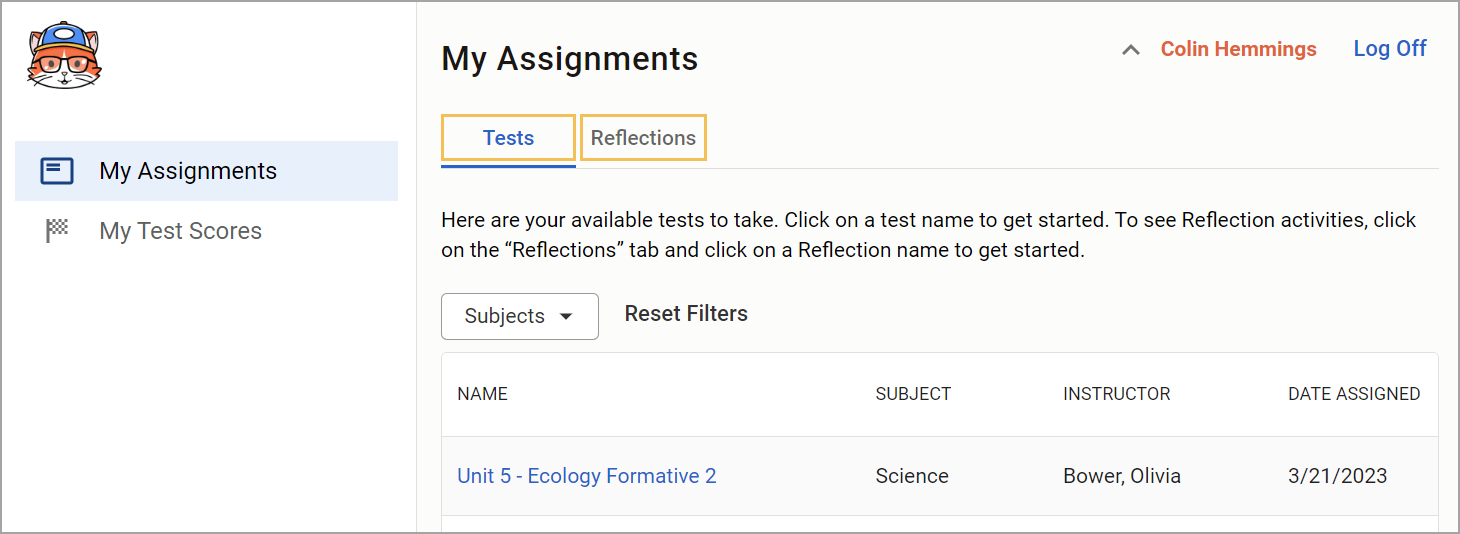Your teacher created tests and assignments in Eduphoria. You can complete these tasks in an online environment using a laptop, desktop, or mobile device.
Need Help?
This article provides four different methods for logging in to Eduphoria. The appearance of the login screen and the information that you need to log in differ depending on your school’s setup. Please follow the instructions that match your login screen.
Have questions about how to log in? Ask your teacher for help. Teachers can also reach out to their district administrator for login assistance and troubleshooting.
Logging in via Eduphoria
Open a browser window and enter the Student Login URL. This information is provided by your teacher or someone at your school.
Then, log in with your local Student ID number and Password. A teacher or administrator sets up the password.
If you are logging into Eduphoria directly, you will see a Forgot Password? link below the Sign In button. If you are having trouble logging in, click this link to send a password reset email to the email address associated with your account.
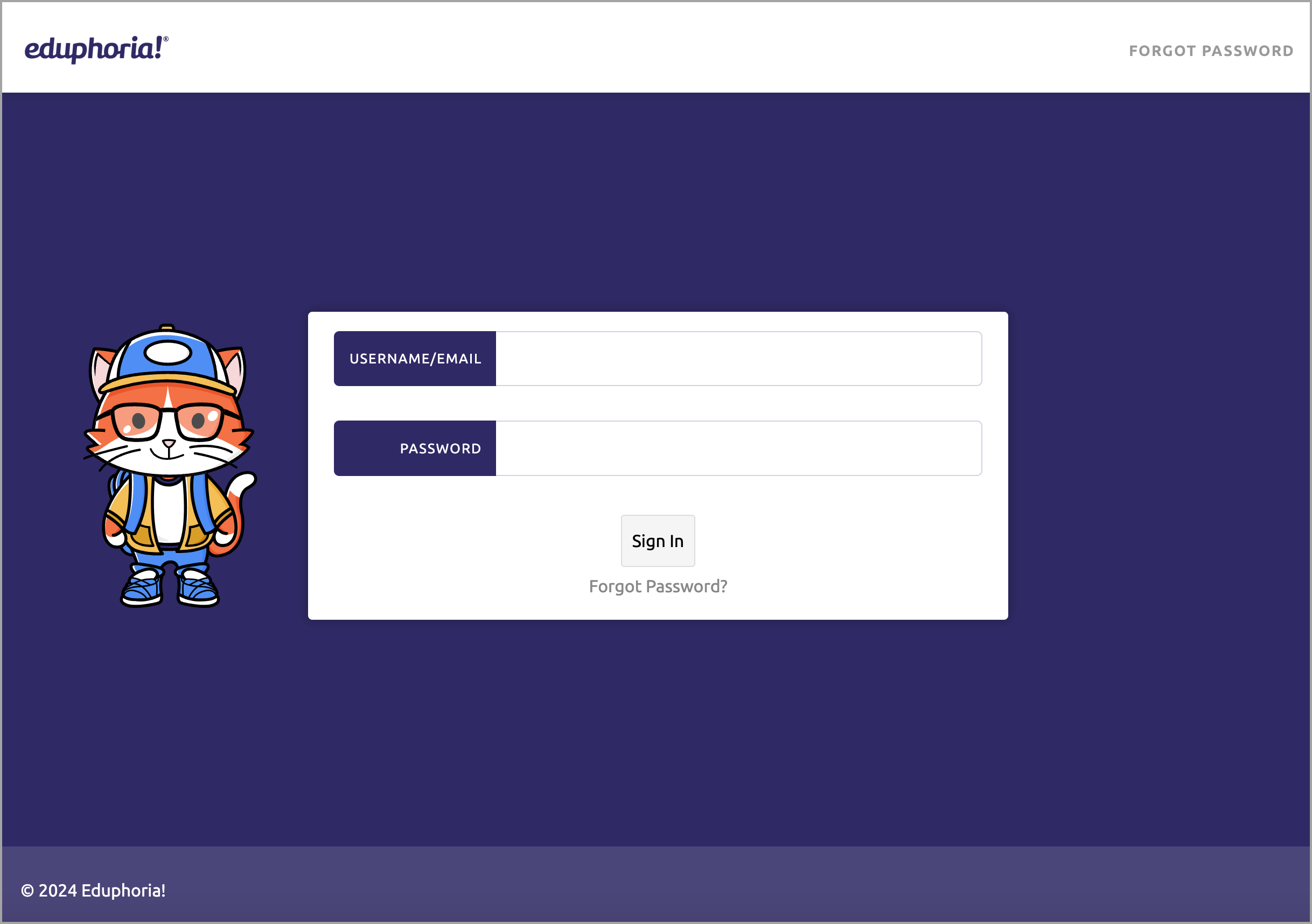
Logging in via Your School District
Your school district may use its own server for logging in. You will need to log in to your school’s portal first, and then access Eduphoria.
If you try logging in to Eduphoria first, click District Sign In to be taken to your school district’s login portal.
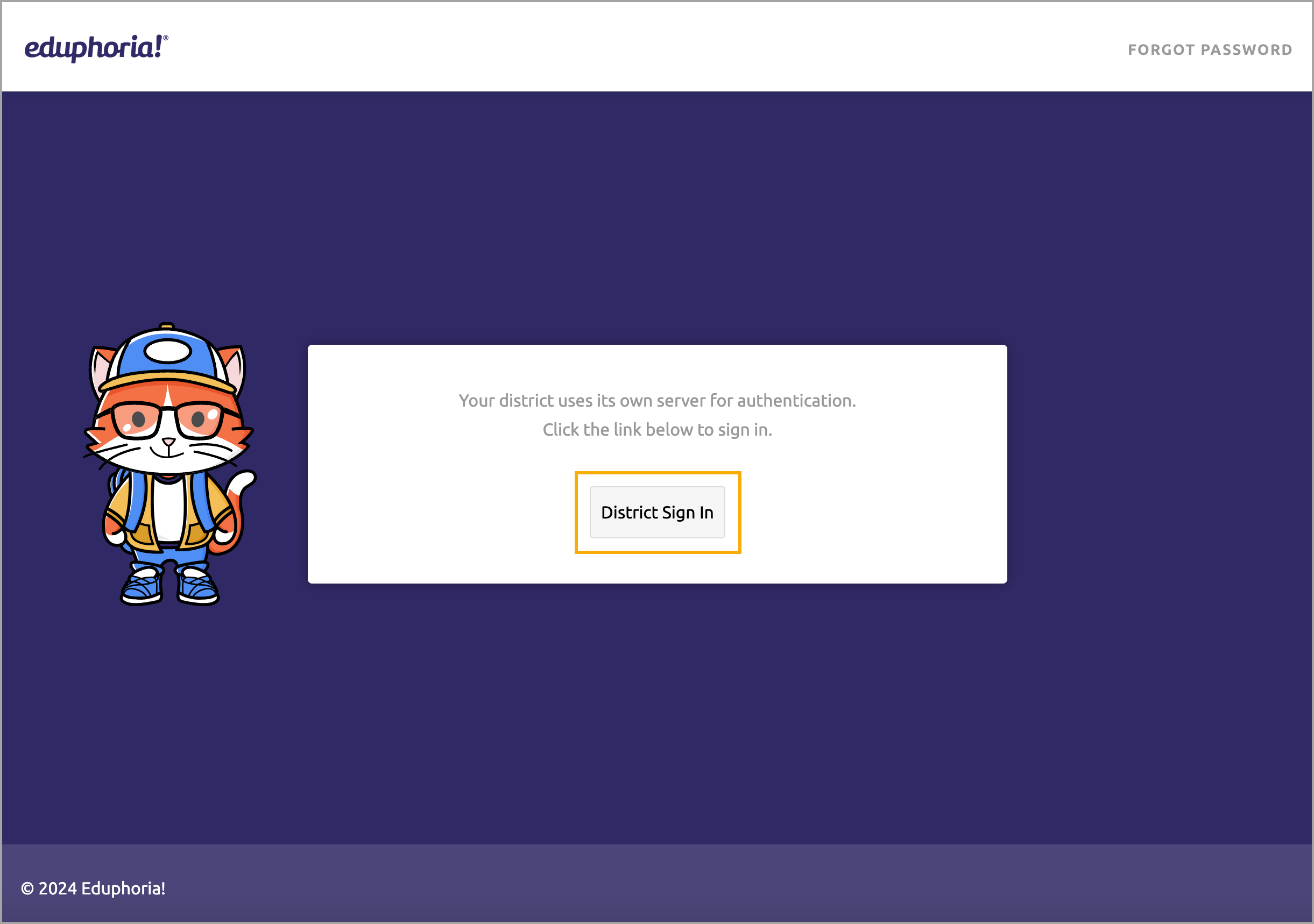
Logging in via Active Directory Remote Authentication
Go to https://yourdistrictname.schoolobjects.com. Be sure to replace “yourdistrictname” in this URL with the actual name of your school district.
Log in with your local Student ID number and password. This is likely the same username and password that you use to log in to other accounts that your school set up for you.
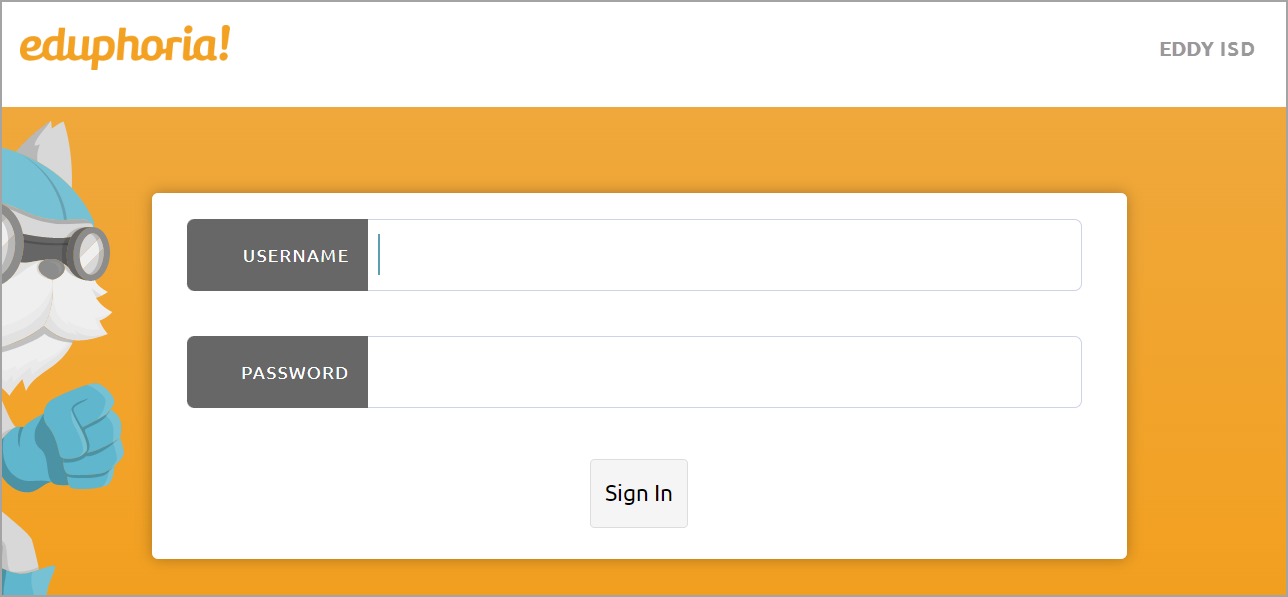
Logging in via ClassLink
If your school uses ClassLink, you will sign in through the ClassLink website, and then select the Eduphoria app in ClassLink.
If you try logging in to Eduphoria first, click Sign In Via ClassLink to be redirected to ClassLink’s login portal. Then, sign in with your ClassLink username and password.
Teacher’s Note: What if ClassLink is down?
In the event that ClassLink is experiencing an outage, your IT department can temporarily disable the ClassLink login method. Teachers can then set student passwords individually or an administrator can set passwords for all students at your school. For further assistance, please click the Contact Support link at the top of this screen.
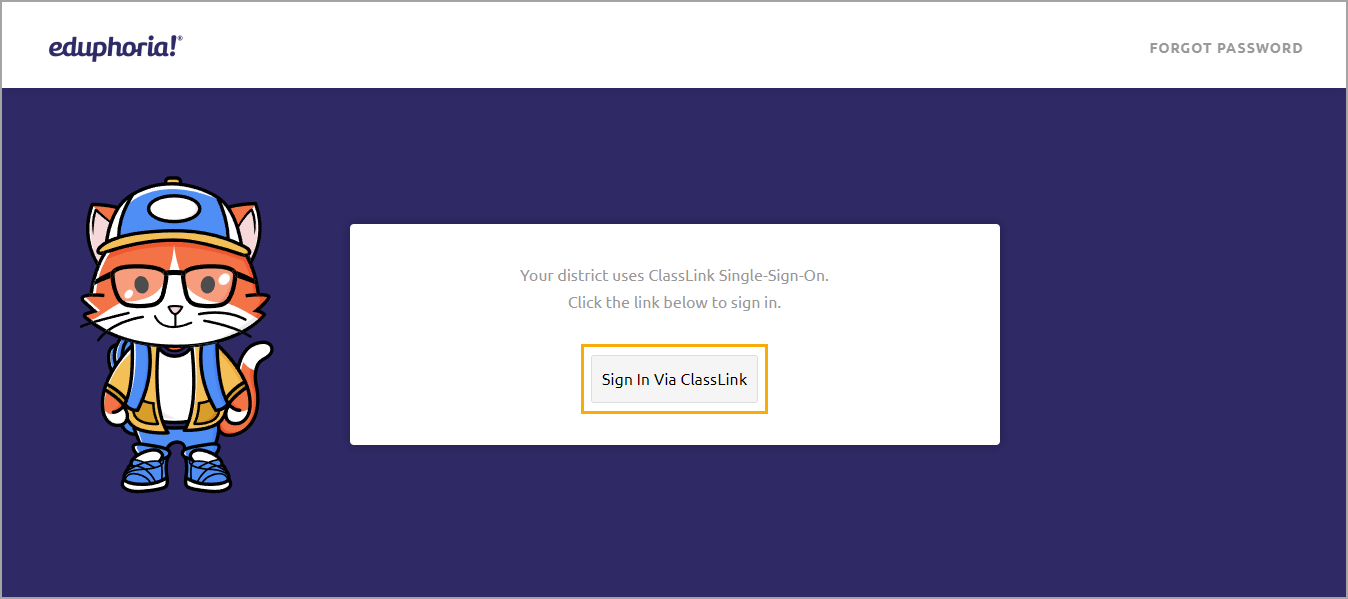
Accessing Tests and Assignments
Select My Assignments from the navigation menu to see your assignments.
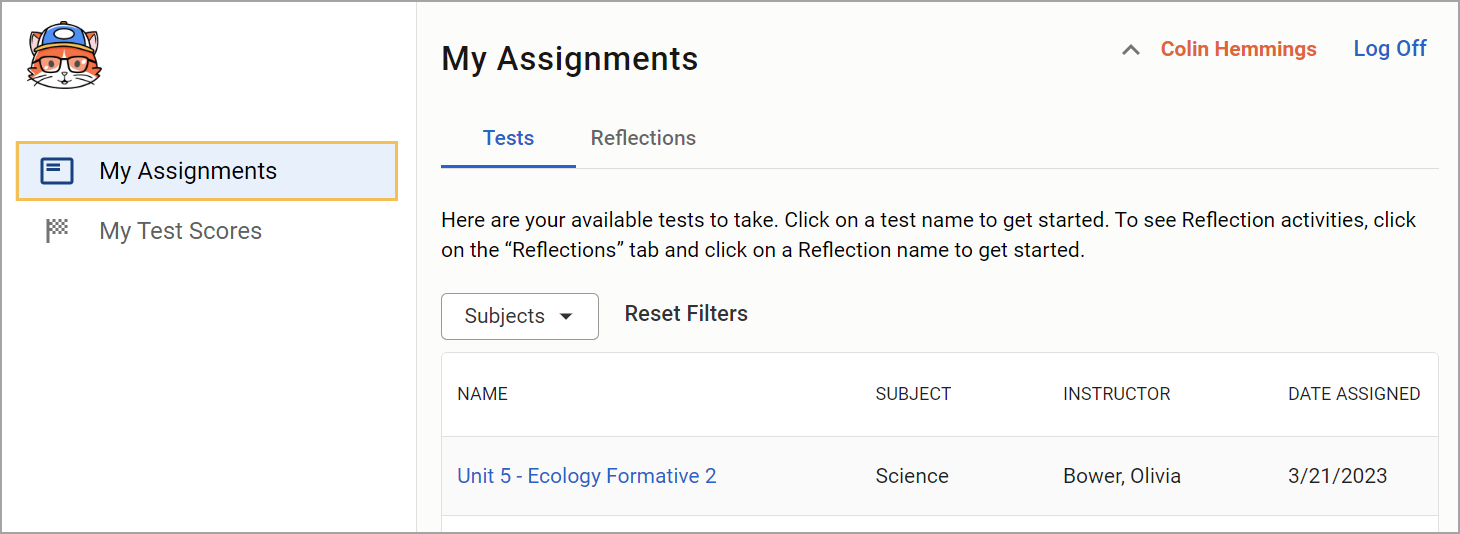
Then, click the Tests tab or the Reflections tab to find the name of your assignment. If you are not sure which assignment to select, ask your teacher.