Create vertical data views to see more detailed information about performance related to learning standards, item analysis, and Depth of Knowledge (DOK).
In a vertical data view, data that is typically presented horizontally on the screen in columns will be presented vertically in columns. Building data views this way allows for the side-by-side comparison of multiple fields, such as individual question performance against the overall performance of all questions within the same learning standard.
Building Vertical Data Views
To build a vertical view, follow these instructions.
Step 1: Start by selecting the assessment you want to analyze.
Step 2: Select the Edit button.
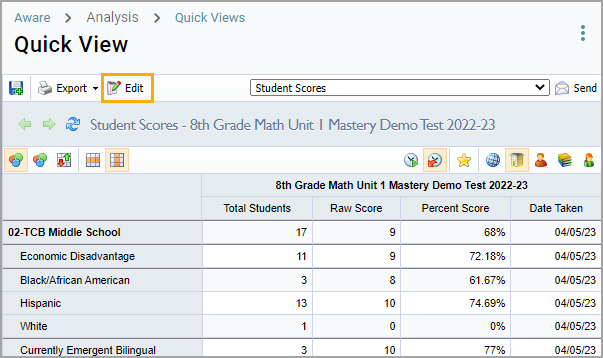
Step 3: Select the Columns tab, then drag and drop the desired views from the list available on the left side of the window. Remove unwanted columns from the Columns tab by dragging them back to the list or by selecting Clear at the bottom of the window, which will clear all selected data views. Select Update to save the changes to the data view.
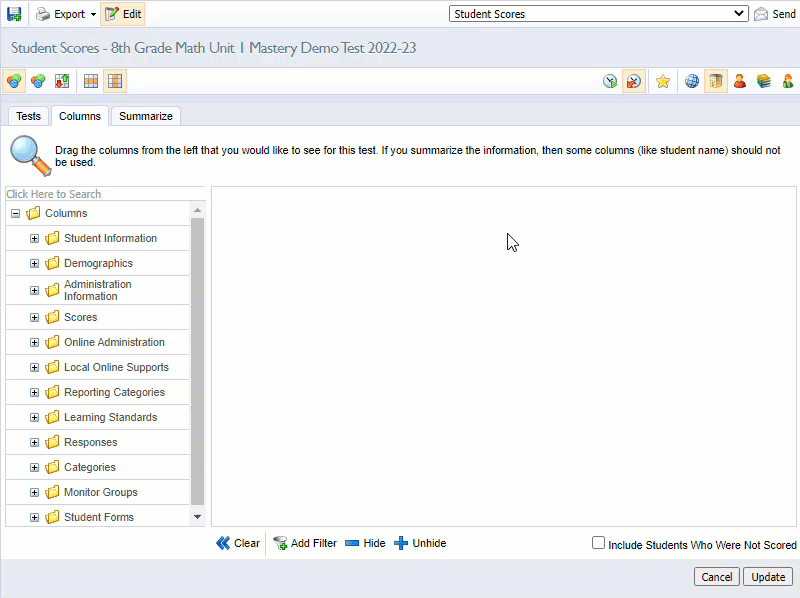
Connecting Learning Standards and Item Analysis
To connect learning standards with item analysis, build a vertical data view with the following fields:
Question Number
Learning Standard Number
Learning Standard Description
Process Learning Standard Number
Process Learning Standard Description
Learning Standard Percent Correct
Student Correct
With these fields, a data viewer can compare the overall performance of a learning standard with the performance of individual questions aligned to that standard. This view also identifies and describes the learning and process standards aligned to each question.
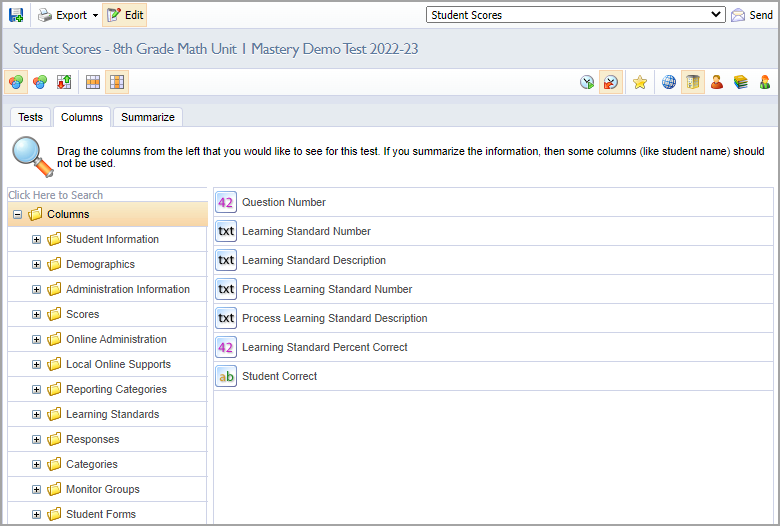
Filtering to Essential Standards
To analyze specific learning standards, use the following fields:
Learning Standard Number
Learning Standard Percent Correct
Use Add Filter to identify the learning standards you would like to include.
This essential standards view will show you the percentage of correct responses for each of the filtered learning standards.
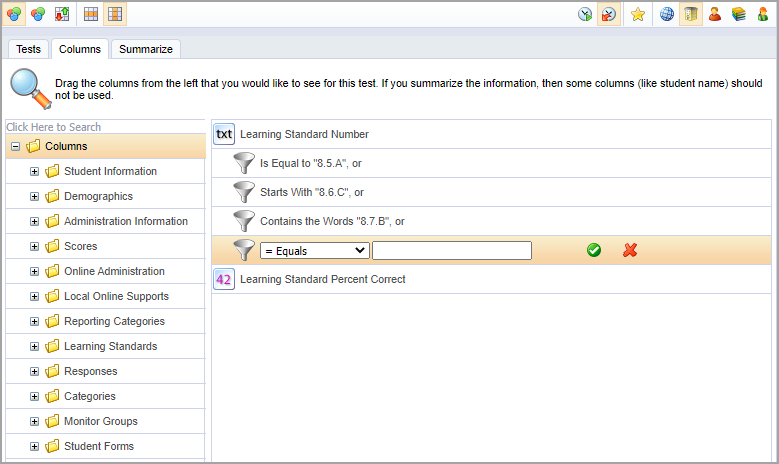
Analyzing by Depth of Knowledge
In order to view assessment results by complexity or DOK level, use the following fields:
Question Number
Learning Standard Number
Complexity/DOK
Learning Standard Percent Correct
Locate the Complexity/DOK field in the Responses folder.
This DOK view will allow analysis at the Individual Student level. Teachers and administrators can use this field in their data analysis to gain a high-level view of the level of complexity on standard assessments.
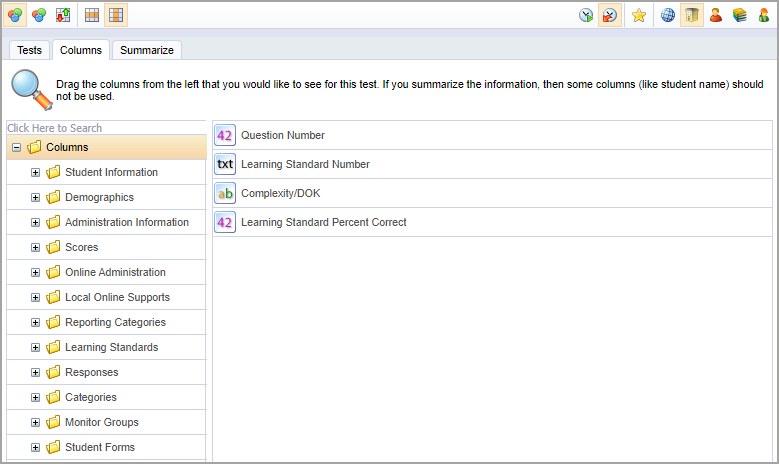
Note: Summarizing the Complexity/DOK field is not supported.