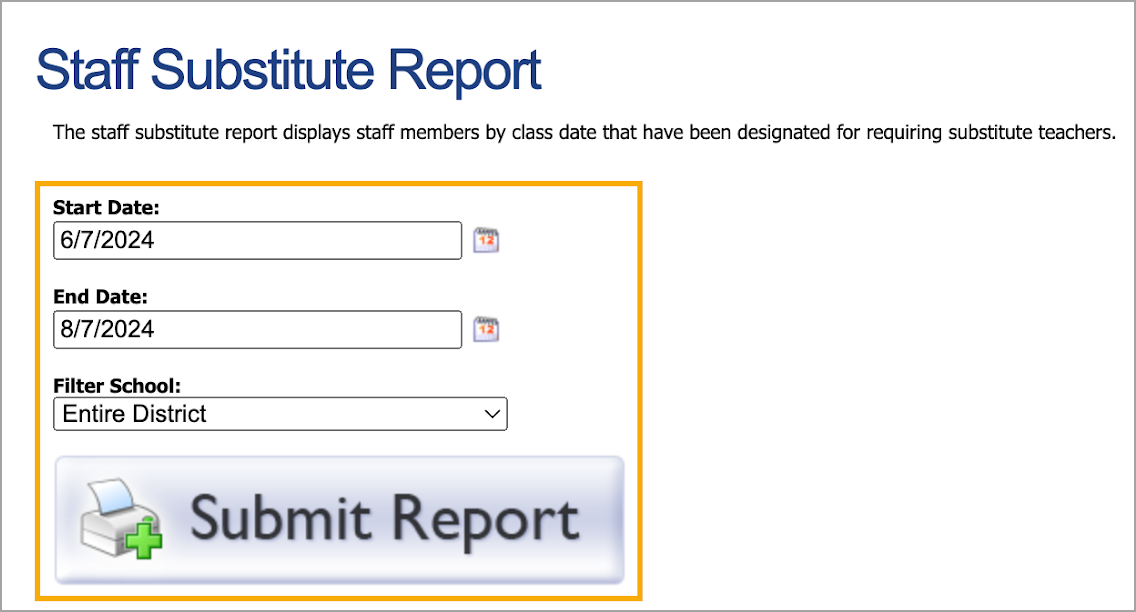Principals can run Staff Reports to see professional development data connected to the staff associated with their school.
Note: Imported and outside credit requests are not included in these reports.
You can access Reports from the main menu.
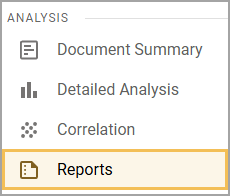
Then, click on the report name or thumbnail to set parameters and run the report.
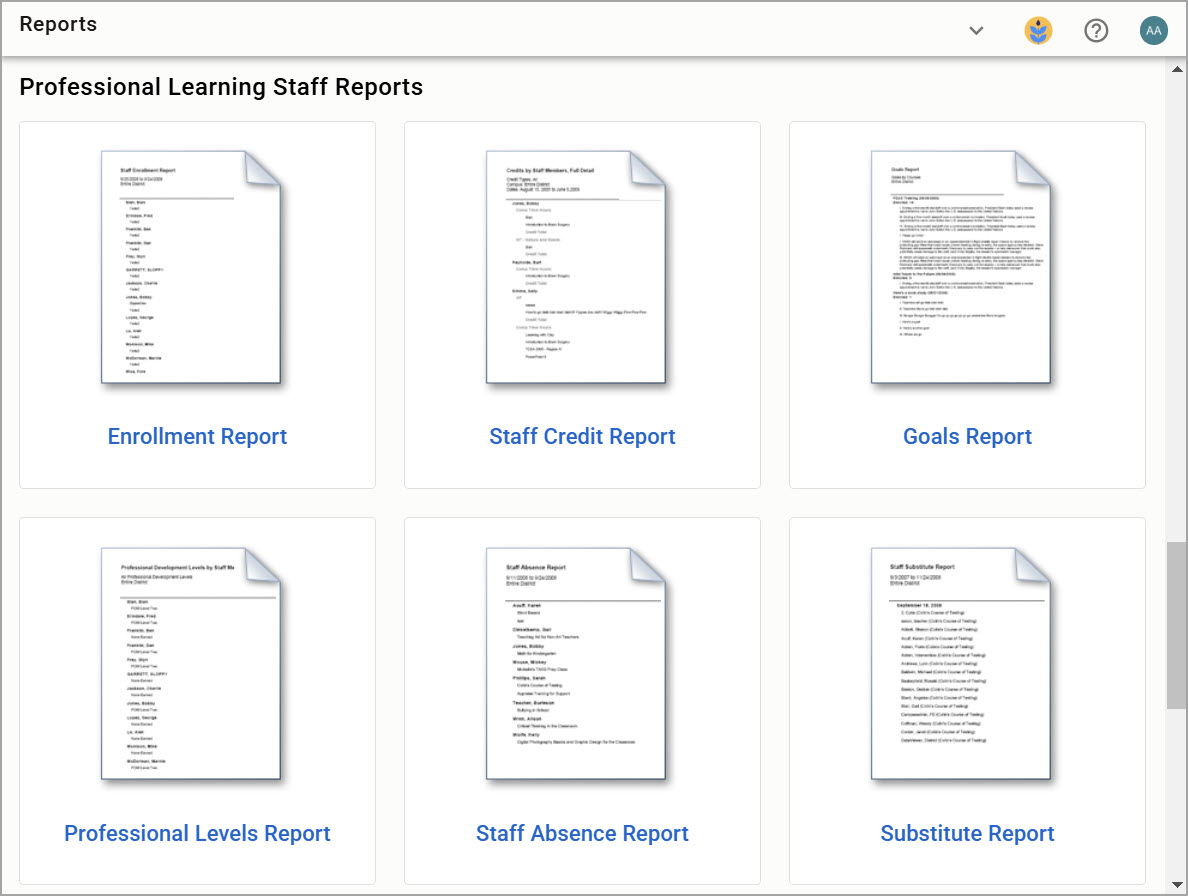
Staff Enrollment Report
The Staff Enrollment Report displays upcoming enrollments for given dates and schools. You can export the report as a PDF file or XLS spreadsheet.
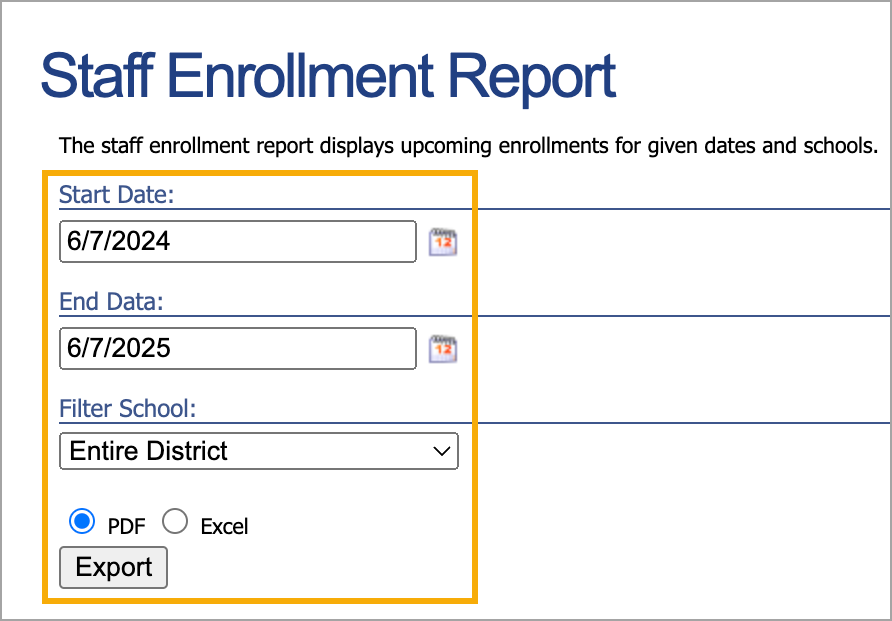
Staff Credit Report
The Staff Credit Report displays earned credits by staff member name or credit type. You can export the report as a PDF file or XLS spreadsheet.
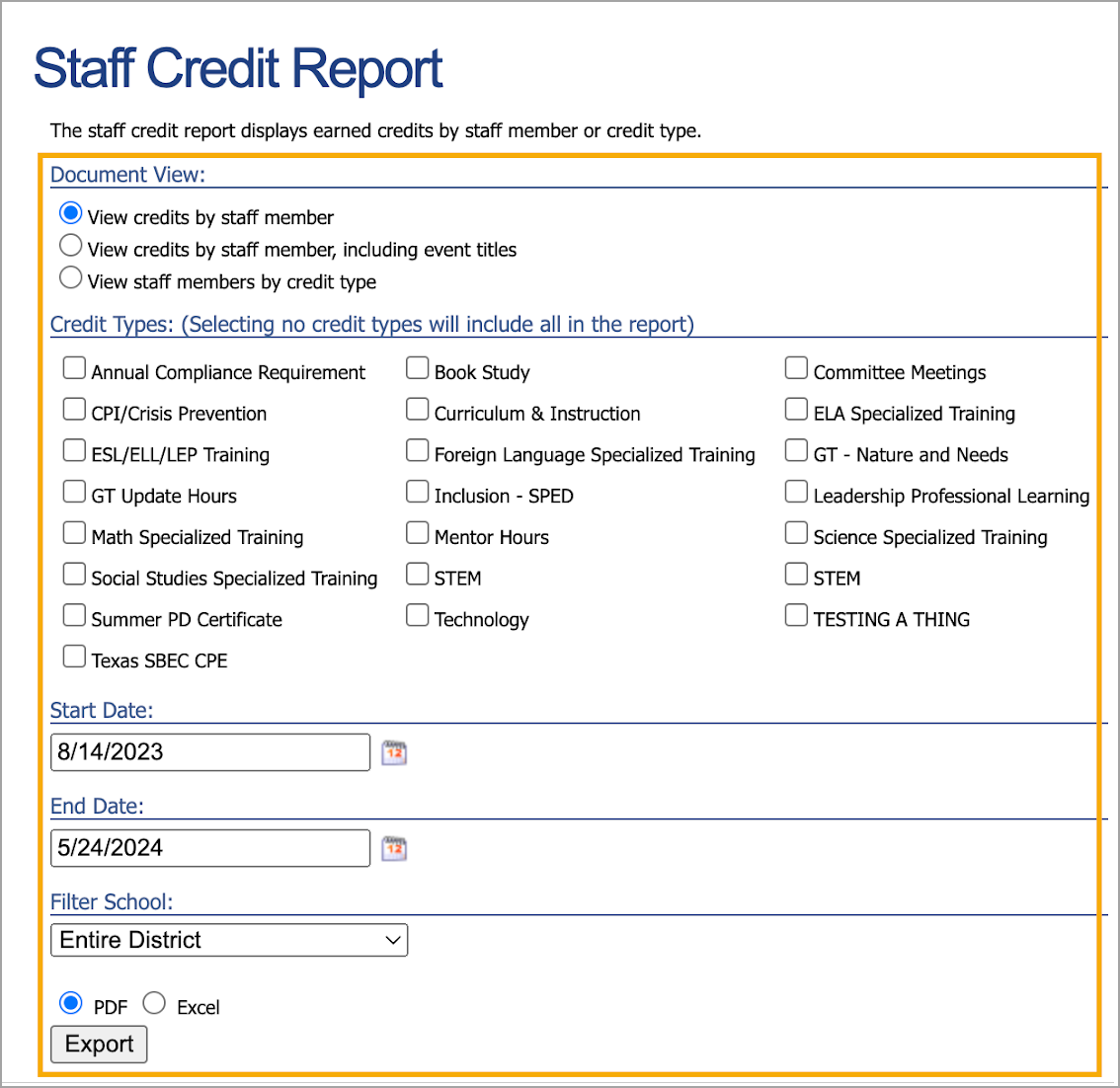
Goals Report
The Goals Report displays district goals data assigned to course and portfolio events. You can generate the report as a downloadable PDF file.
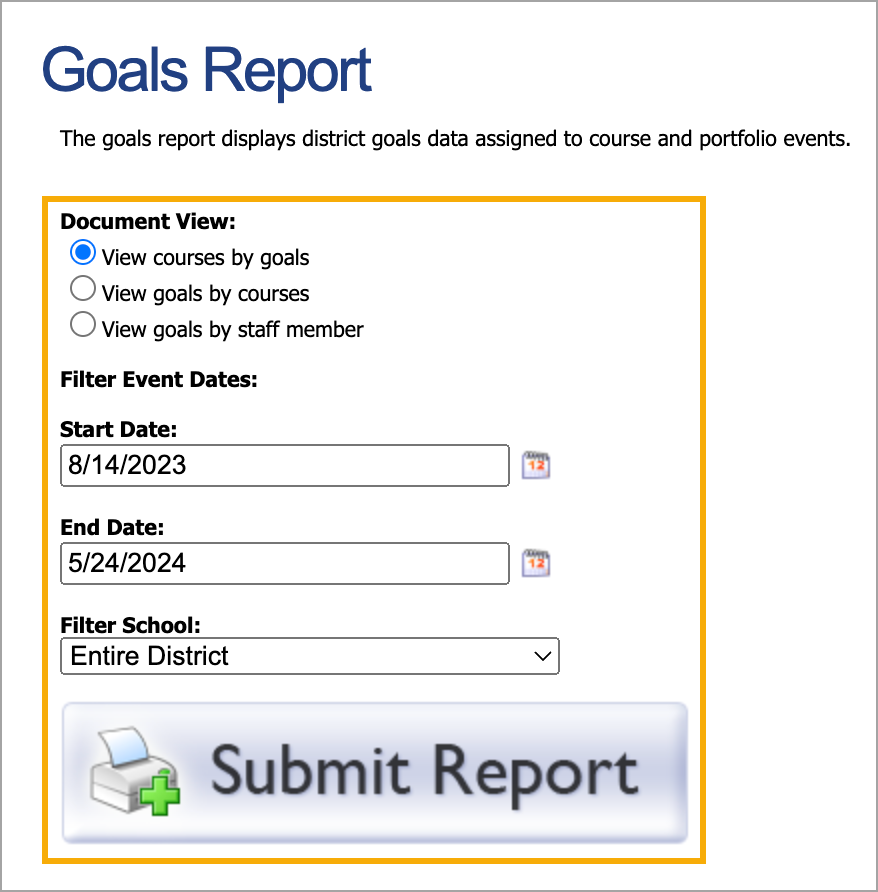
Professional Development Levels Report
The Professional Development Levels Report displays the PD levels earned by staff members. You can generate the report as a downloadable PDF file.
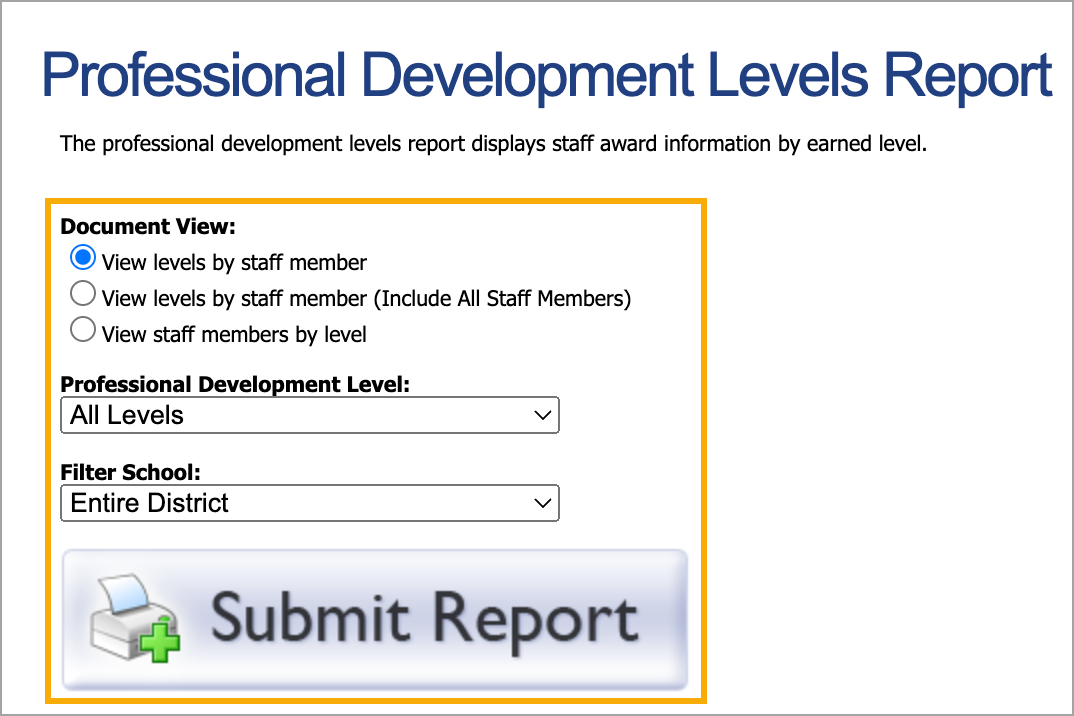
Staff Certification Report (Texas Only)
The Staff Certification Report displays staff certifications and, when applicable, their expiration dates. You can generate the report as a downloadable PDF file. 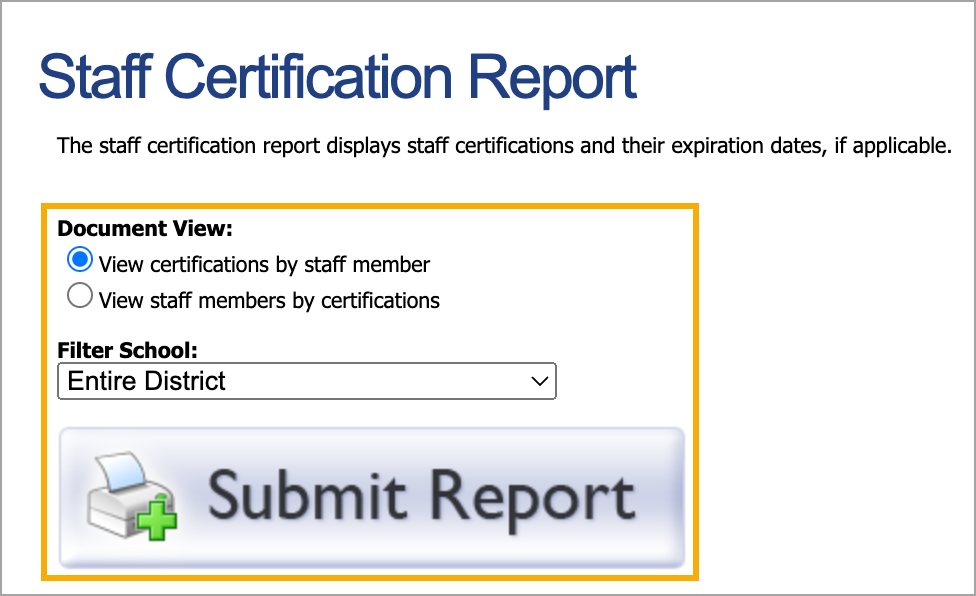
Staff Absence Report
The Staff Absence Report displays a list of absences for each staff member within a given time period. You can generate the report as a downloadable PDF file.
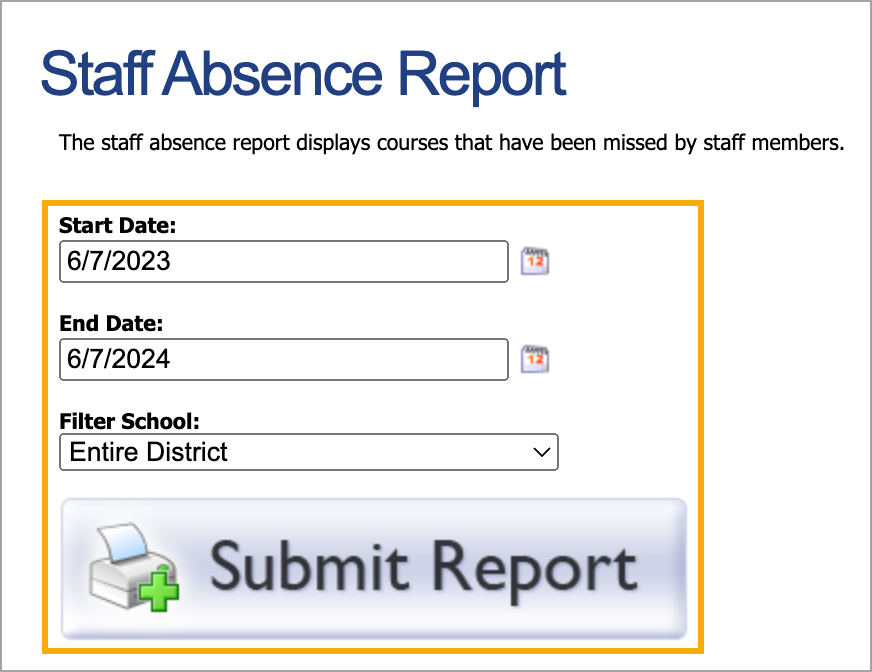
Staff Substitute Report
The Staff Substitute Report displays registered staff members and course dates designated as requiring a substitute teacher. You can generate the report as a downloadable PDF file.