![]()
Multi-Test Analysis is a tool that assists district data analysts, district assessment directors, school leaders, and teachers in comparing multiple assessments across test types quickly. These assessment comparisons allow users to generate visual reports that help them recognize patterns, guide conversations, and make decisions around student performance and progress over time.
To begin analyzing multiple assessments, users must create a progress profile.
What Is a Progress Profile?
A progress profile is a user-customized profile that harnesses student test data across grade levels, subjects, and test types from multiple assessments. Progress profiles employ user-defined common metrics and various data views to help draw conclusions about student performance data tied to the profile.
Users with the Creating Progress Profile in Multi-Test Analysis right in Management can create a progress profile. Users without that right can view publicly-shared progress profiles. Users with the Share Progress Profile in Multi-Test Analysis right can share a progress profile they created with the district. Refer to Editing a Progress Profile for more information on sharing a progress profile.
Aside from rights-level access, users can view a progress profile by applying a variety of filters and by switching between four summary-level views: Student, Teacher, School, and District.
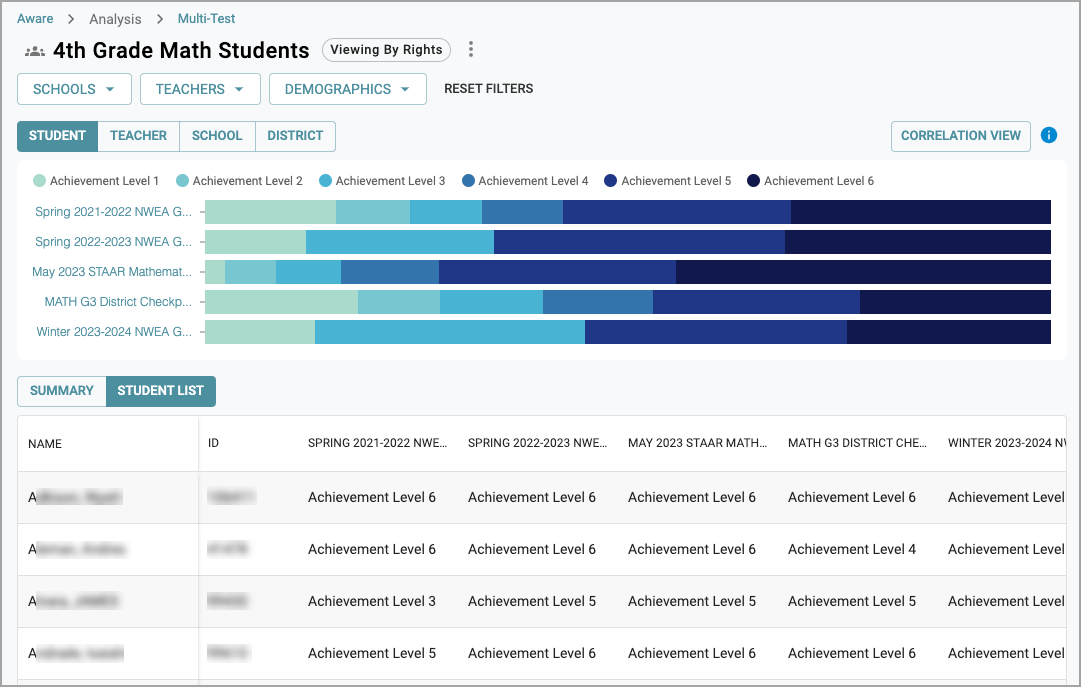
The visuals created in a progress profile allow users to see changes in performance over time. Users can analyze the visuals in the data tables to see how students fall into user-defined Achievement Levels.
If configured to do so, progress profiles also allow for a comparative Correlation View to gather further insights into how accurately assessments predict student performance on a summative assessment.
What Is an Achievement Level?
Achievement Levels are common scales across assessments, which use the custom conversion rules users set up for a progress profile. These conversion rules allow for comparisons across test types.
For example, you want to view varied assessment types that do not have a common metric so you can assess progress across those assessments. Achievement Levels allow you to compare an assessment with performance levels to an assessment with RIT scores and draw conclusions. (Achievement Levels are different from performance levels.)
Each progress profile has a unique set of Achievement Levels that the user configures during creation. For more information on setting up achievement levels, take a look at Creating a Progress Profile.
What Is the Correlation View?
The Correlation View is an optional view that provides insights into the “predictiveness” of the chosen assessments compared to a summative assessment.
For example, if you built a progress profile to determine if your local assessments predict end-of-year exam scores, the correlation view provides information you can use to describe how well each local assessment predicts student performance on the end-of-year exam. Learn more about how the Correlation View works.
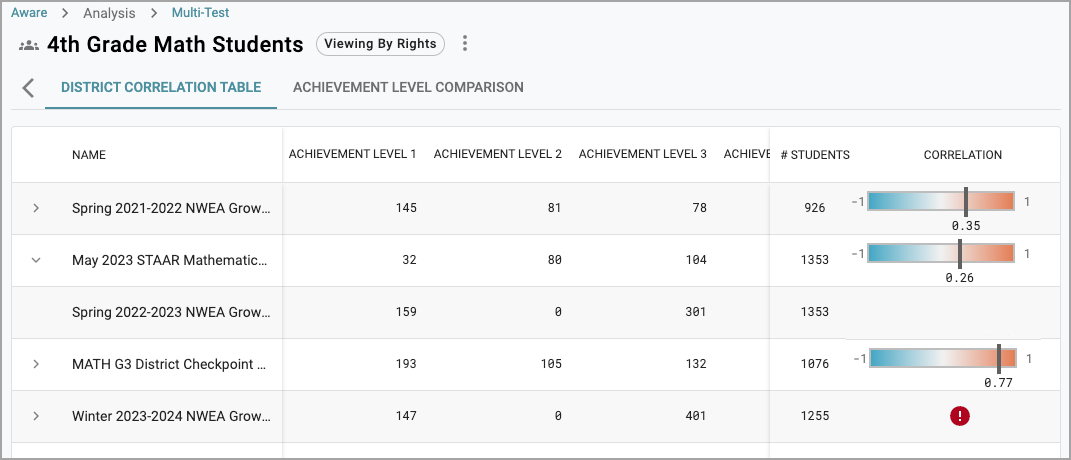
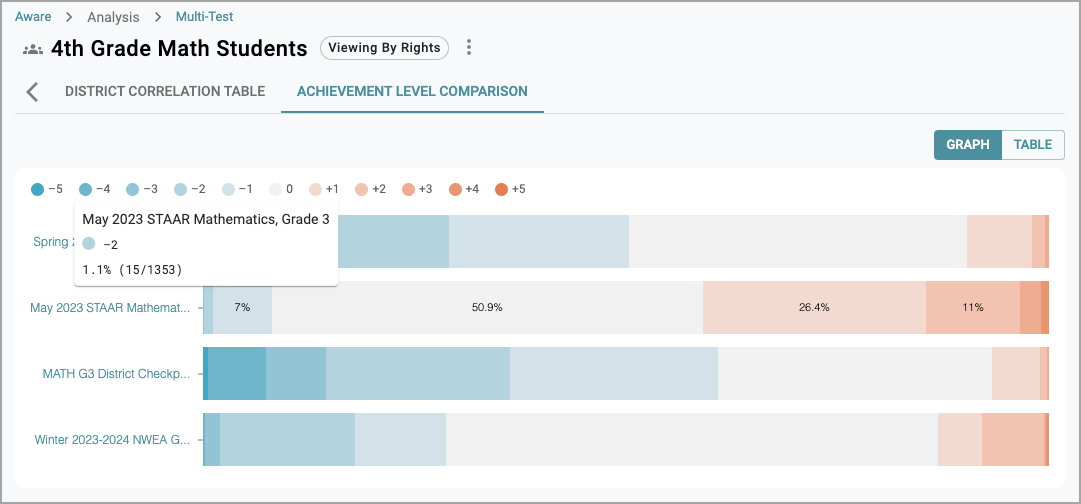
More Multi-Test Analysis Resources
Now that you have obtained an overview of Multi-Test Analysis, review the following resources to build your own progress profile, learn about its data views, and more.
Progress Profiles | Data Views |
|---|---|
|