
The following are frequently asked questions for conducting a Reflection, a post-assessment activity.
What is a Reflection?
A Reflection activity presents students with teacher-created questions tagged to an original or retest assessment they’ve taken before.
Why should I create a Reflection?
A Reflection allows students to reflect on a completed assessment. Students can answer teacher-created multiple choice or open-ended questions. Reflecting on past performance with teacher guidance helps students clarify misconceptions, set improvement goals, and extend their learning.
What questions can I create in a Reflection?
You can create a Reflection activity with multiple choice, open-ended questions, or a combination of both question types.
How does the Reflection display for students?
In the student portal, the Reflection appears in a modal next to a view of a student’s completed assessment.
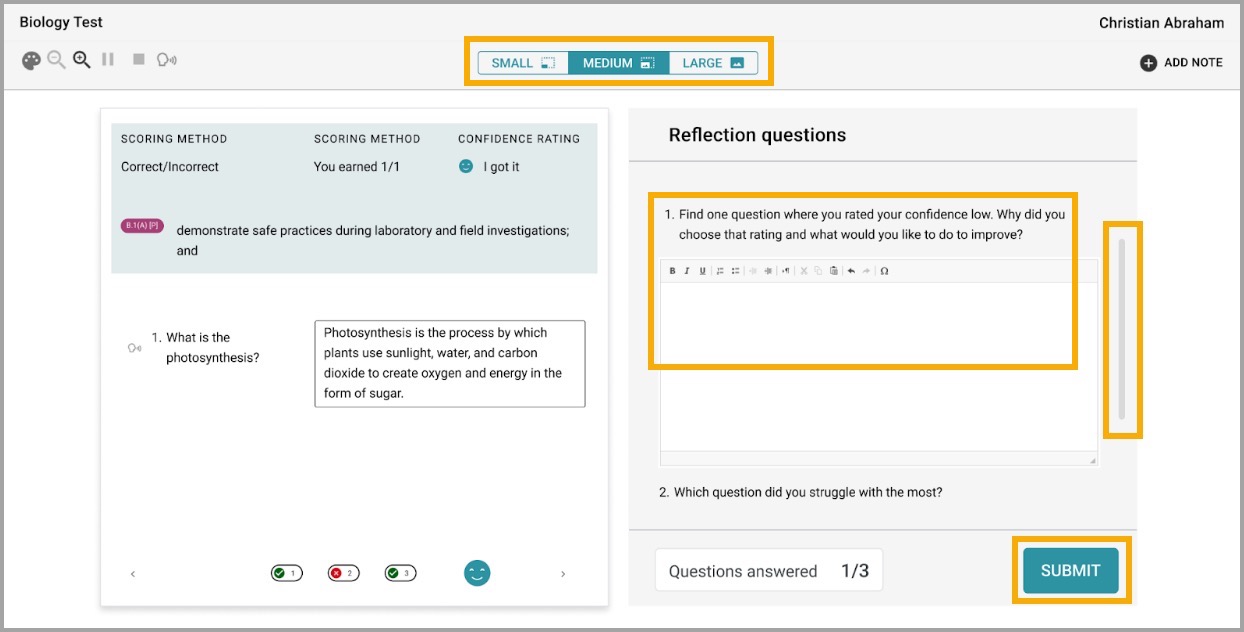
Can students alter their responses on the original or retest assessment?
No, students cannot alter completed assessment responses through the Reflection. Students can only respond to the Reflection questions in a Reflection activity.
Why can’t I click the Create Reflection option?
The Score Summary Window must be open to assign a Reflection. Test authors can set dates to open the Score Summary Window and toggle on the Enable students to view submitted responses under the Online tab.
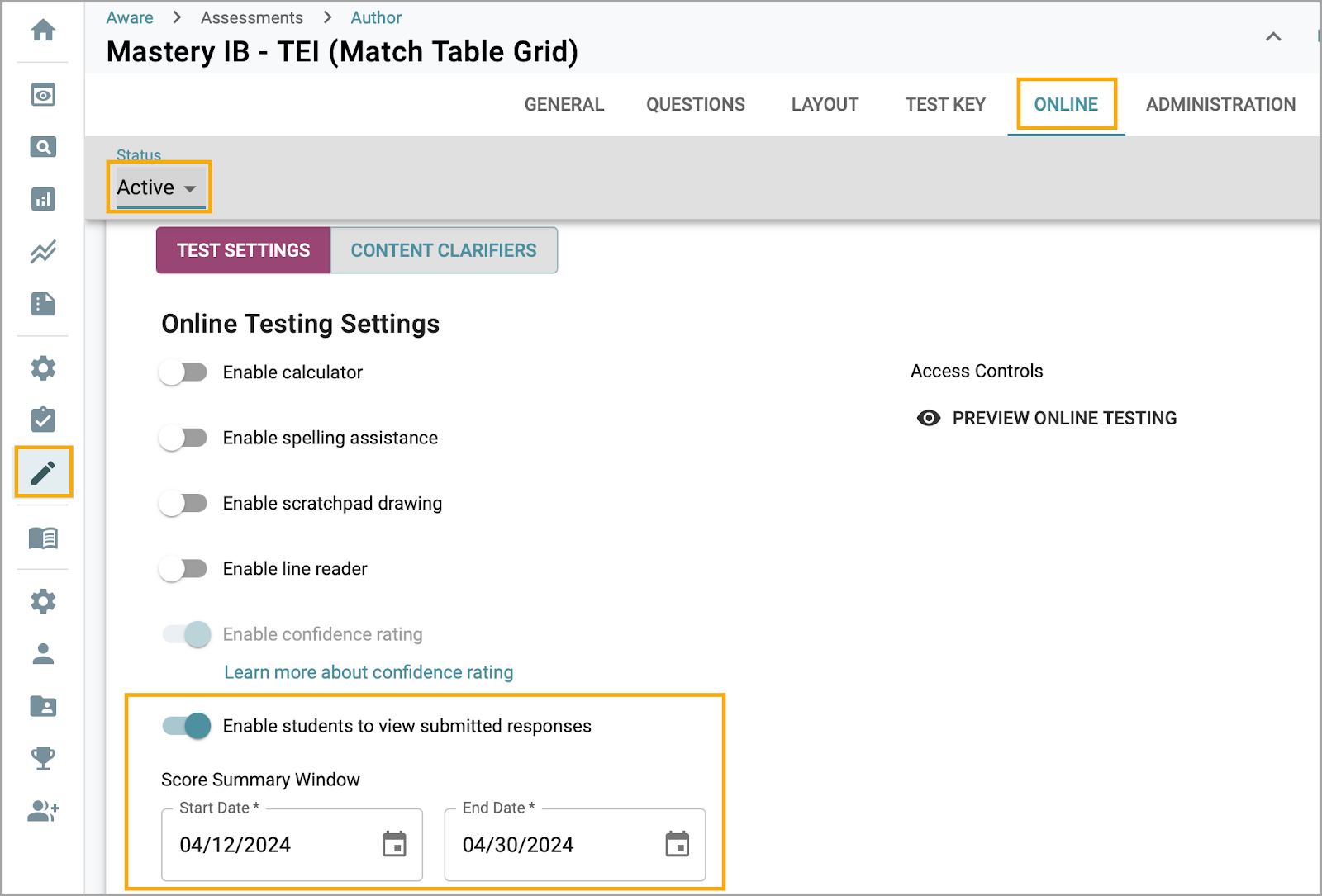
Do teachers have to create a new Reflection question for every original or retest assessment question?
No, a Reflection is separate from the original or retest assessment. Teachers can create a Reflection with as many or as few questions as they want. Reflection questions can be specific to the original assessment question or generalized to engage student metacognition.
How can I assign a Reflection to a group of students?
Test administrators can assign a Reflection to a group of students, including monitor groups.
Can a Reflection be shared with a team?
At this time, Reflections cannot be shared with a team. However, all of the teachers in a team can create their own Reflection activities.
Can I create more than one Reflection for a test?
At this time, no. You can only create one Reflection per test. Every student will receive the same Reflection activity.