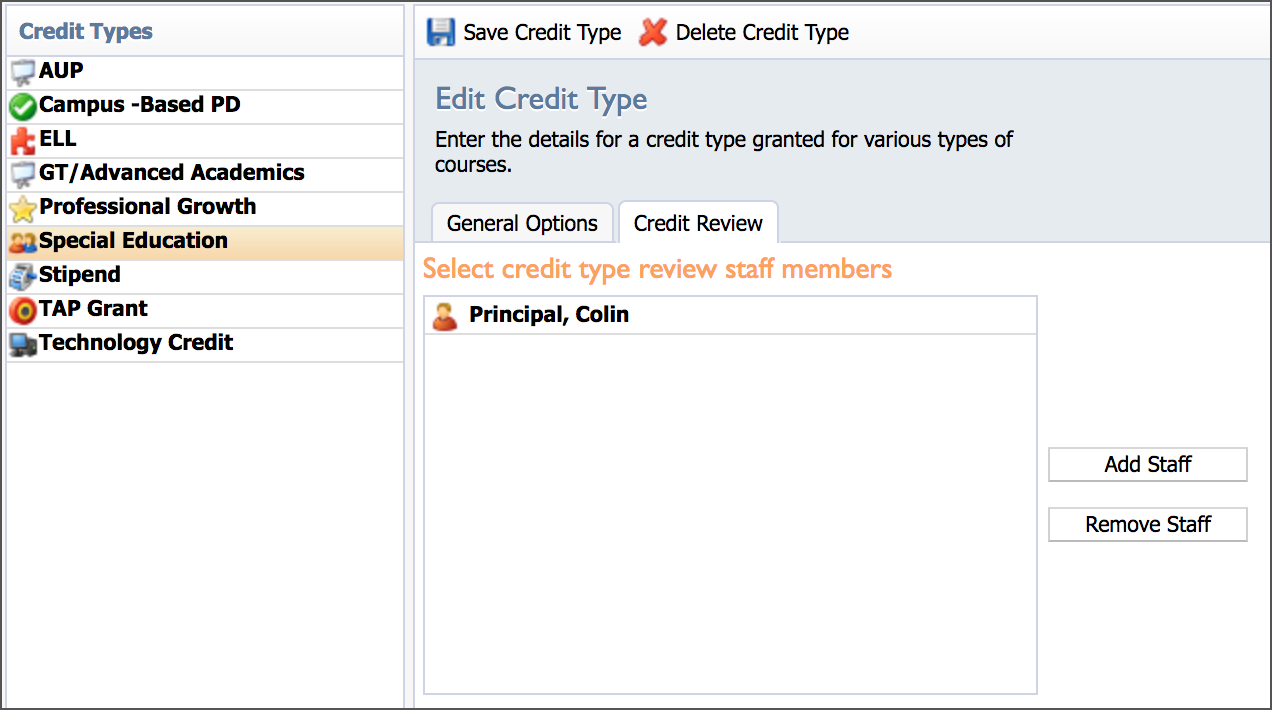Course Credit Types define how your district applies the time spent in professional development to reportable types. Courses created by district staff can have a numeric value attached to specific credit types for users to view in the course catalog as they determine their professional learning needs. As staff enter outside credit requests, they can also request numeric values specific to the credit types defined by the district.
General Options
This screen allows districts to create and configure credit types that are assigned to courses. If no types exist, the district can create credit types by clicking on Create New Credit Type. After creating a blank credit type, complete the following fields:
Title of the credit type
A short description (optional)
Should the credit type be active (default)
Should the type be available for school courses (default)
Should the type be available for outside credit (default)
Should the credit type be hidden on the registration page
What image used to represent the credit type
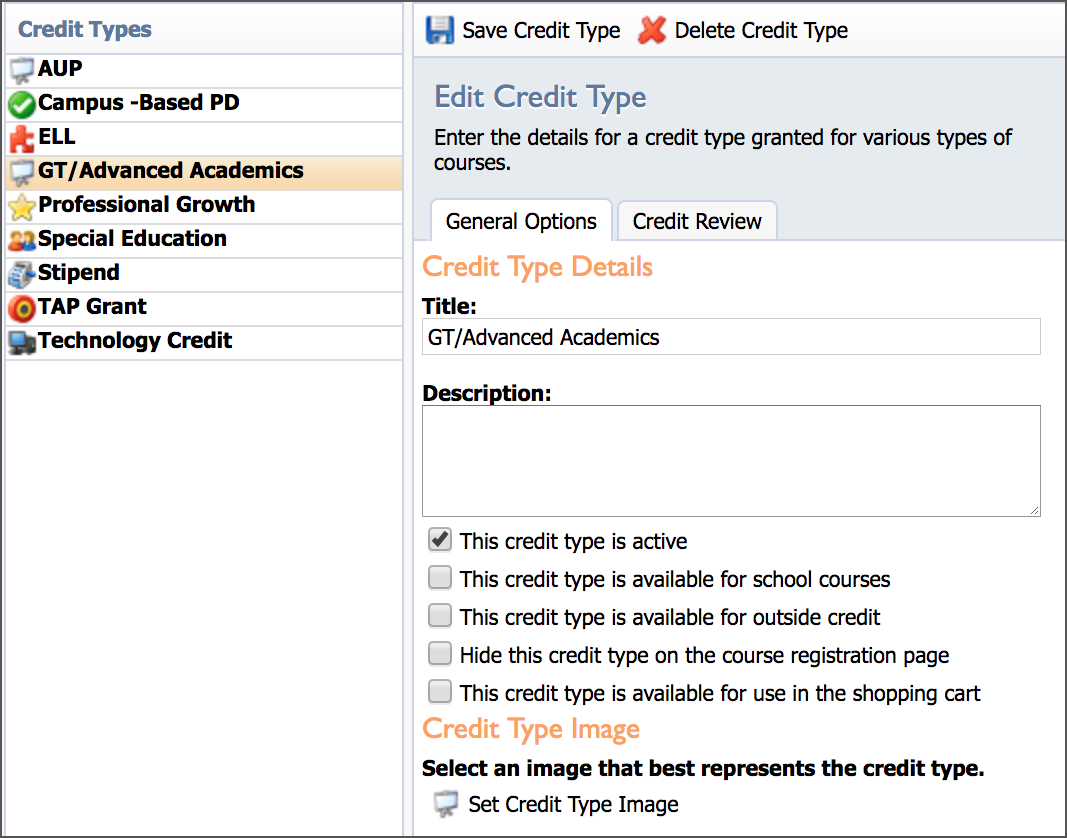
Note: Deleting a credit type that has been assigned to courses removes earned credits from individuals' portfolios, and administrators will no longer be able to run reports on the deleted credit type.
Credit Review
The district can assign a staff member to review and pre-approve course credits involving a specific credit type. Add or Remove Staff as needed.
For example, the Special Education Credit Type is assigned to the district Special Education Director on the Credit Review tab. Assigning this person as the credit type reviewer allows the Director of Special Education to review outside credit requests for the Special Education Credit Type before the credit request flows to the final outside credit request approver. This final approver can be a district PD administrator or a campus principal, depending on how the district has set up outside credit requests.