The reporting tools in Strive Analytics allow you to view correlations between dimensions in goals, professional learning, and evaluation documents. This article demonstrates using Framework Analysis to view correlations between goals, professional development credit earned, and observation data.
Analyze Goals Tied to Professional Development and Observation Data
Step 1: Log in to Strive and select Detailed Analysis under Analysis.
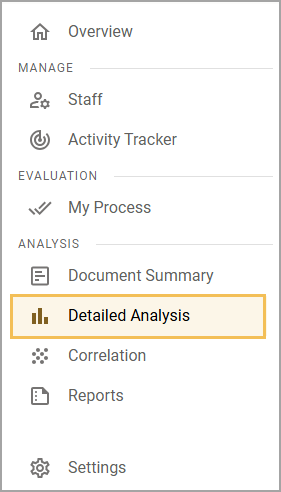
Step 2: Use the drop-down menus to select the following:
Data – Select a framework, document, and date range.
Columns – Select from the options available.
Rows – Select from the options available. You can Group By if desired.
View – Select a data view.
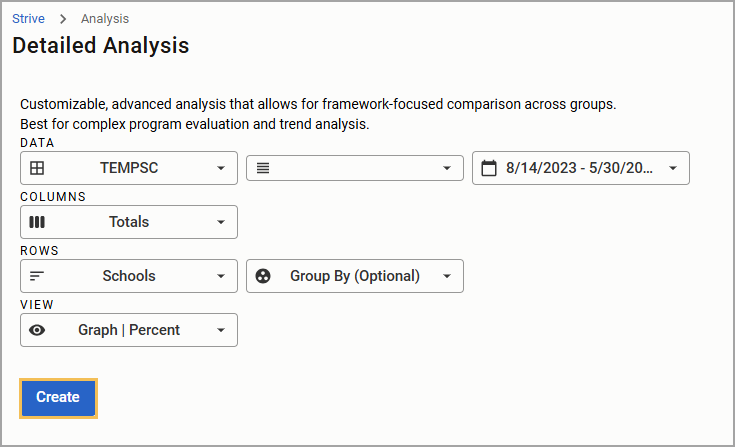
Step 3: Select the Create button to display the data.
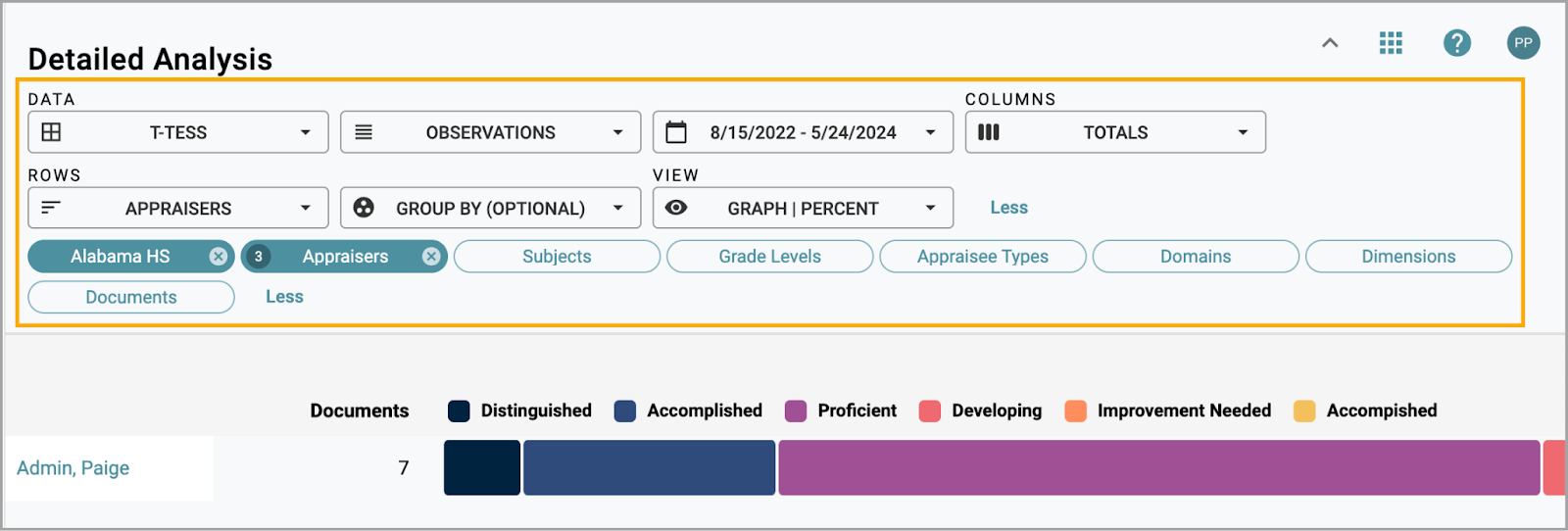
Step 4: Click the drop-down menus and buttons to adjust the data view.