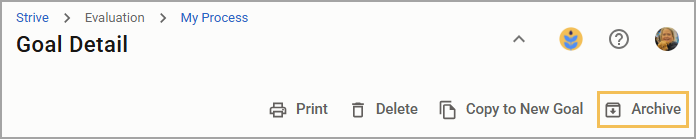Evaluators and educators can archive goals if they were created within the archive date range. An archived goal will move from the list in the current Evaluation Process to the Archived Goals tab. You can access archived goals in the Archived Goals tab. Evaluators and educators can view archived goals or copy them into new goals.
Quick Guide
Select My Process to access your evaluation tasks.
Select the drop-down arrow to open Goal Setting.
Select the Goal from the list that you want to archive.
Select the Archive button.
Illustrated Guide
Step 1: Select My Process to access your evaluation tasks.
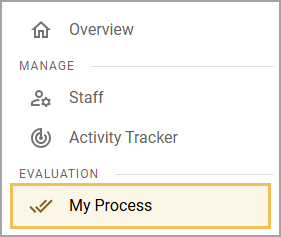
Step 2: Select the drop-down arrow to open Goal Setting.
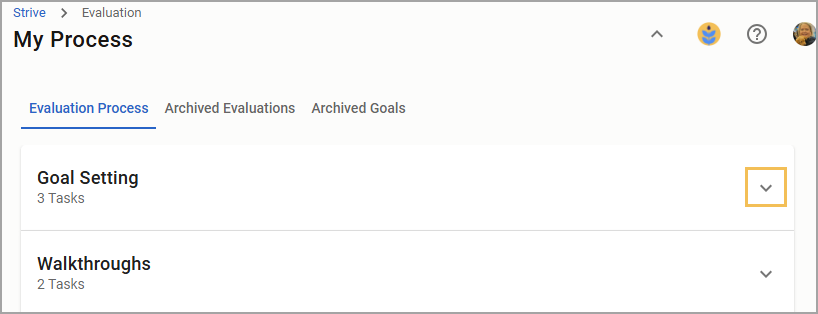
Step 3: Select the Goal from the list you want to archive.
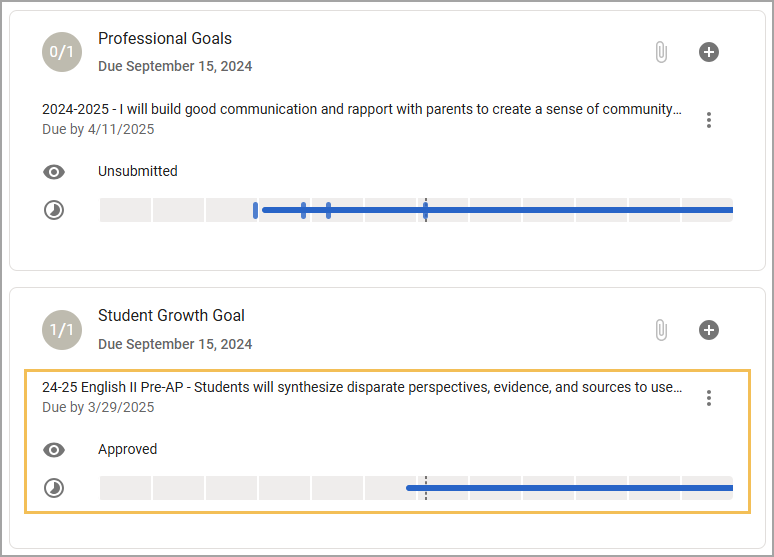
Step 4: Select the Archive button.