This article outlines features on the My Portfolio screen and explains how to use the tabs (Enrolled Courses, Completed Courses, and Portfolio) to view a professional learning schedule and additional course information.
My Portfolio displays a list of all courses, eCourses, and conference sessions you enrolled in. You can view details about each course and session, such as location, dates, instructors, and any attachments or notes the instructor provides.
My Portfolio contains three tabs for viewing information:
Enrolled Courses – Displays upcoming courses and conference sessions that you enrolled in.
Completed Courses – Lists courses and conference sessions you enrolled in that already occurred during the current school year.
Portfolio – Provides a list of your entire professional development record with your district for all years you have worked there.
Note: If you do not see the tabs, select the expand/collapse arrow at the top of the screen to view more details.
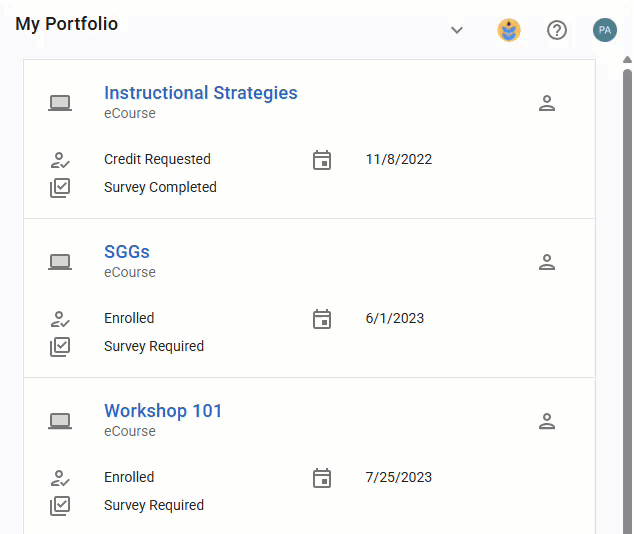
Quick Guide
Select My Portfolio to access your schedule of enrolled professional learning opportunities.
Select a course from the Enrolled Courses list to open the Course Details.
Select any of the tabs or drop-down menu arrows to view information about the course.
Select the Close button on the course details to return to your schedule.
Illustrated Guide
Step 1: Select My Portfolio to access your schedule of enrolled professional learning opportunities. The Enrolled Courses tab is selected by default.
.png)
Step 2: Select a course from the list to open the Course Details.
.png)
Step 3: Select the tabs to view information about the course. Then, select the Close button on the course details pop-up to return to your schedule.
.png)