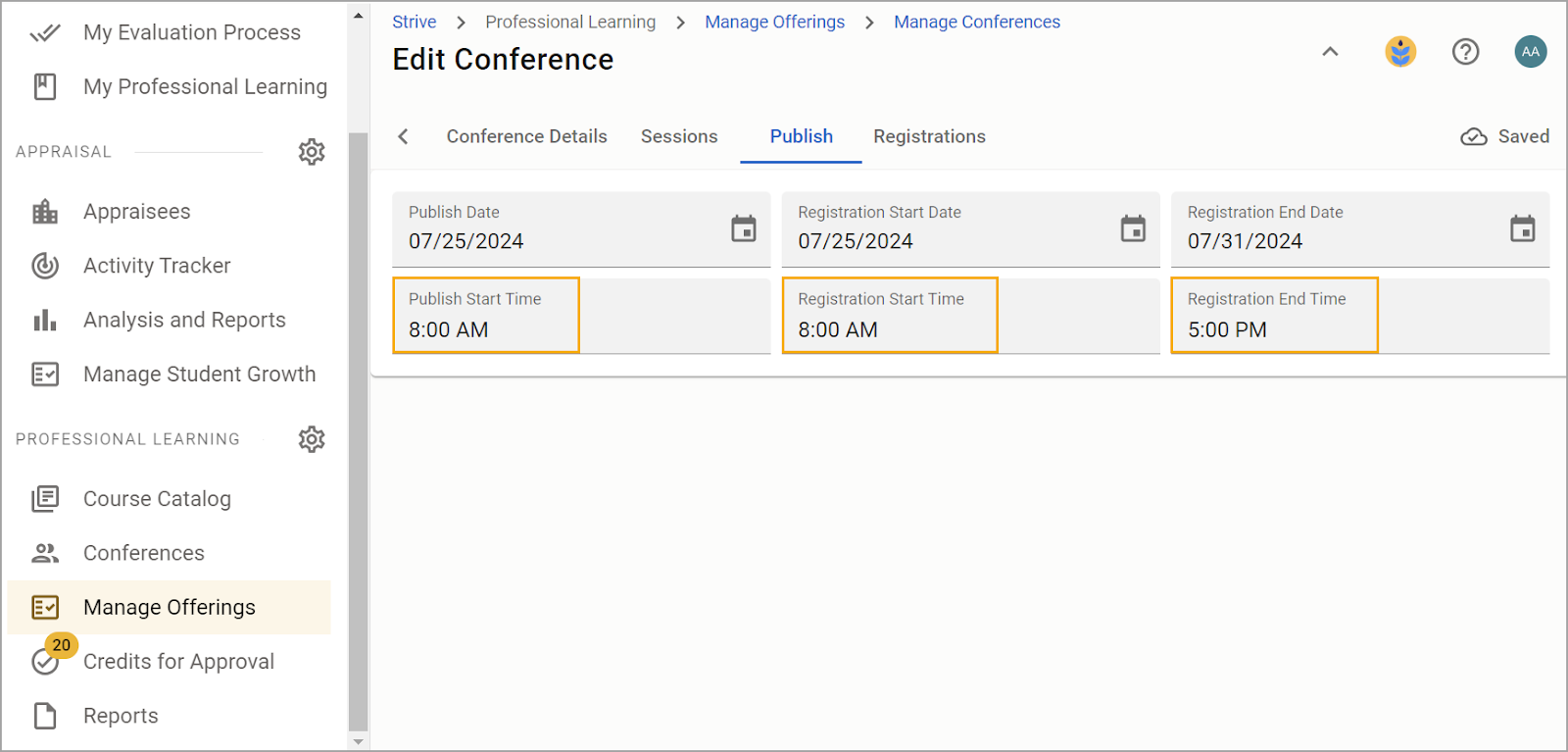Conference Publish settings allow you to determine when users can view and register for conference sessions.
Publishing
The Publish Date is the date the conference and sessions become viewable by users. Publish Date and Publish Start Time allow participants to view conference information and sessions before registration opens.
Click Publish Date to access a calendar, then select a date participants can view the conference. Click Publish Start Time to set specific times a conference becomes viewable.
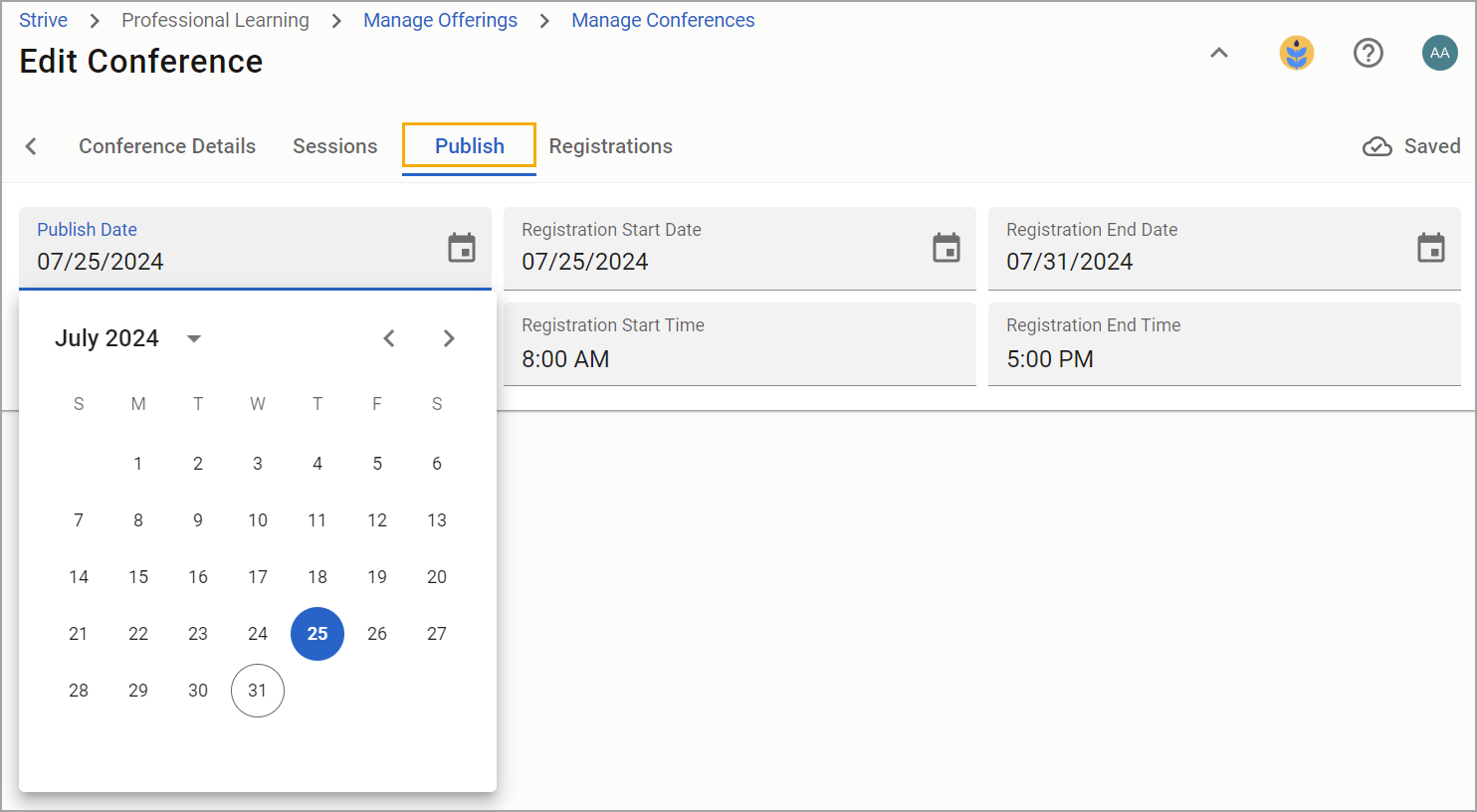
Registration
Adjust when registration dates and times start and end to allow users to register within the dates established in the conference settings.
Click Registration Start Date to set the date conference registration opens. Select Registration Start Time to set a specific time users can enroll in sessions.
Click Registration End Date to set the date conference registration closes. The calendar for Registration End Date does not allow date selection beyond the last date of the conference. Select Registration End Time to close registration. Conference managers can set a Registration End Time to allow for a greater closing time window for any last-minute registrations during the conference.