Districts can provide in-house professional learning for staff to access and attend either through face-to-face training, asynchronous eCourses, in-district conferences, or virtual conferences. Attending professional learning sessions provides staff with a tracking system in the Professional Learning Portfolio for continuing professional education credits.
Note: If your district uses alternative professional development providers, select the View Links button at the top of the Courses listing to open links to those providers. This will take you out of Eduphoria and Strive to websites and course offerings managed by alternative vendors.
Quick Guide
Select Courses from the main menu to access the district-provided list of professional learning opportunities.
Use the Search box to search by keyword or filter by Credits, Categories, Available Frameworks, Time Period, or Course Types for specific course offerings.
Select the expand arrow for more information about the course offering. Once expanded, click on Learn More… to view course details.
Select the Enroll button to register for the course.
For more information, see View Your Professional Learning Schedule.
Illustrated Guide
Step 1: Select Courses from the main menu to access the district-provided list of professional learning opportunities.
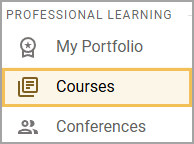
Step 2: Use the Search box to search by keyword or filter by Credits, Categories, Available Frameworks, Time Period, or Course Types for specific course offerings.
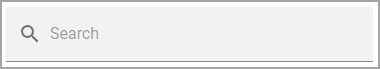
Step 3: Select the expand arrow for more information about the course offering. Once expanded, click on Learn More… to view course details.
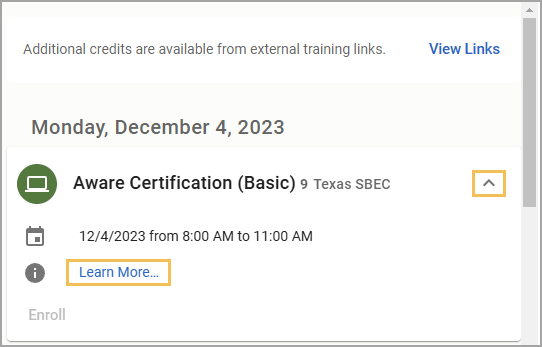
Step 4: Select the Enroll button to register for the course.
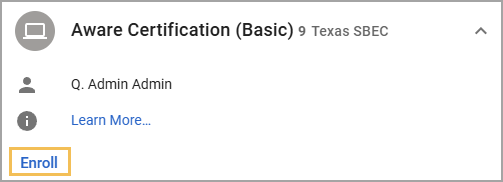
For more information, see View Your Professional Learning Schedule.