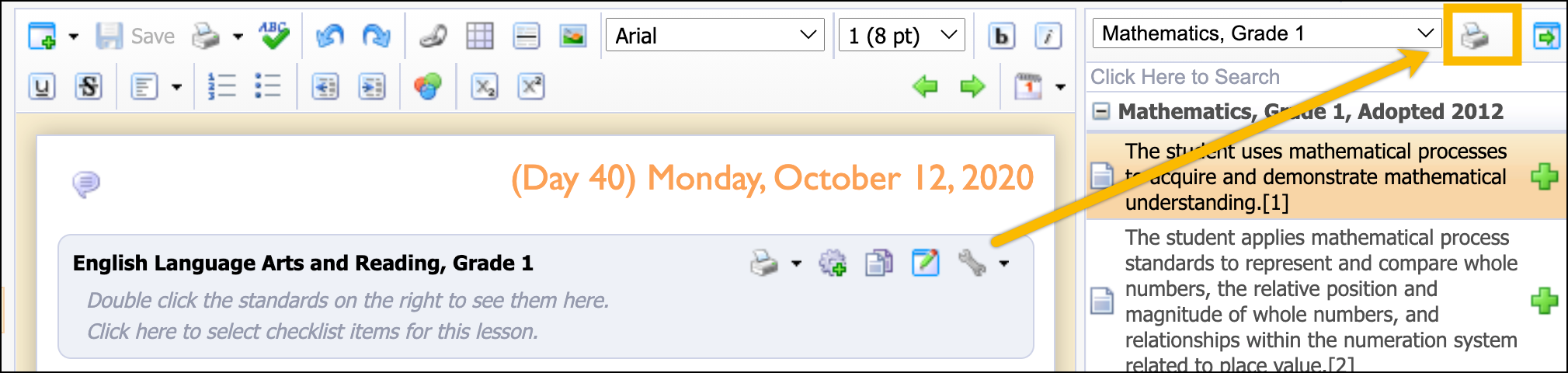Teachers can run reports to view when a learning standard was taught in the history of the current instructional year. There are two ways to access this information.
Step 1: Select the grey Entry menu bar to access the learning standards for the course.
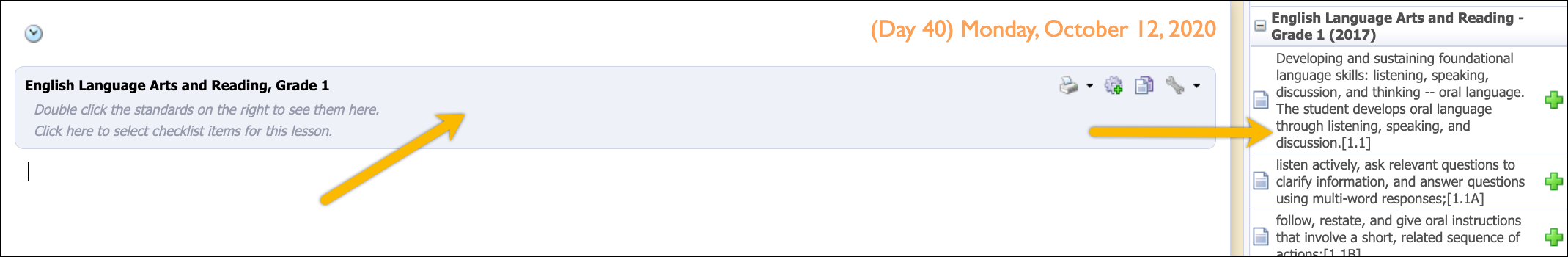
Step 2: Click the tab at the bottom of the learning standards frame to access the History. When you click this, learning standards taught for the current instructional year appear with a green check, indicating that the standard has been taught.
Step 3: Click on a checked learning standard to view the date the standard was taught.
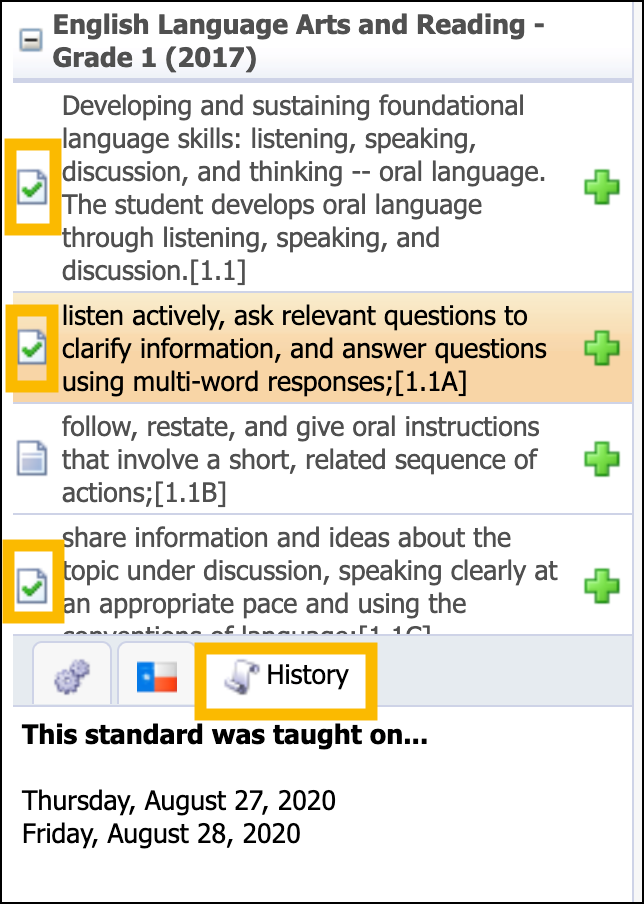
For a full list of standards covered, click the Print icon at the top of the standards frame to download a PDF of all standards for the course and whether they were taught during the current instructional year.