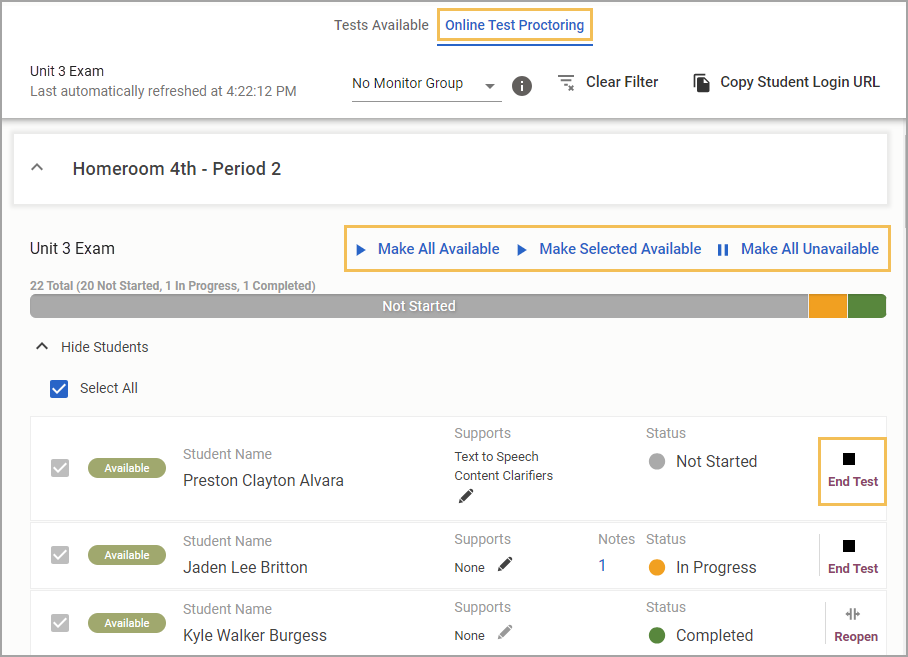When testing is complete for the day but needs to be restarted later, students should use the Exit Test button in their testing window, then the Log Out button from the list of available assessments. Selecting the Exit Test button saves the testing data once more before removing the student from the testing environment.
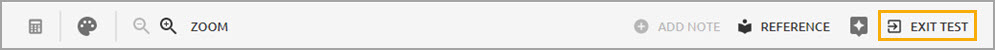
Teachers should use the Make All Unavailable button from the proctoring window to end testing immediately for all students. The Make All Unavailable button can also be used for suspending testing on Tuesday, for example, when students need to resume testing on Wednesday. To resume testing, teachers should use the Make All Available or Make Selected Available button.
Eduphoria recommends that teachers instruct students to save their data at the end of each testing period to preserve data; if students do not save when instructed and are removed from the test, they could lose some of the data.
Caution: Use End Test only if testing is complete but a student did not submit their test. In the event a student’s test has lost connectivity, leave the browser and test open until the connection is restored.