A dictionary Powered by Oxford Languages is available as an online testing support in both English and Spanish. The default access setting for the dictionary is disabled, so teachers and test administrators should enable it for appropriate assessments. The Aware platform allows educators to have flexible access to testing support features. Ensure the appropriate features are enabled or disabled based on the purpose of the test.
Enabling the Dictionary
To enable the dictionary within Aware, navigate to the Online tab of the assessment.
![]()
Scroll down the list of Online Testing Settings to the Dictionary Powered by Oxford Languages.
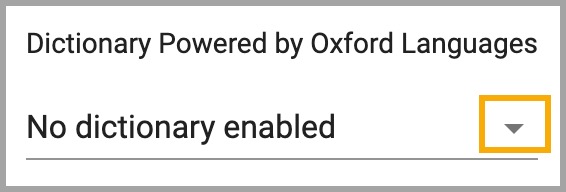
Select the English or Spanish dictionary from the provided options.
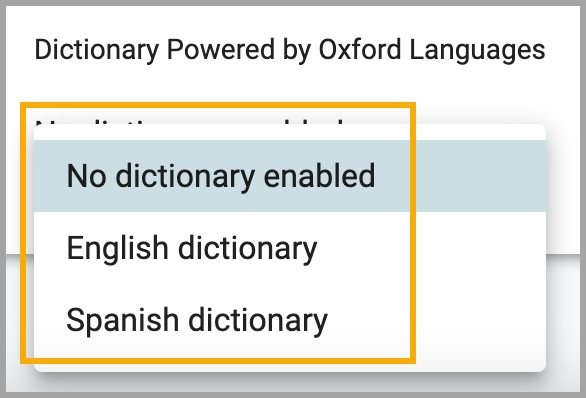
Student Experience
Students can access the enabled dictionary during online testing. Text may be copied and pasted from the assessment into the dictionary’s search bar but not from the dictionary entry into the assessment.
The dictionary contains the following parts:
Dictionary entry
Part of speech
Definition(s)
Text-to-speech
Move dictionary box
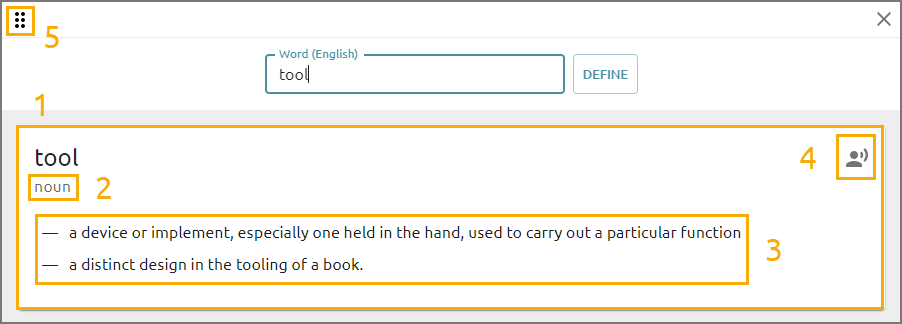
Students are not limited to searching only the words in the test. The dictionary will offer definitions for root words and show students related words if they do not search by the root word. For example, a student that looks up “experimenting” will see “experiment” as the related word to define. More than one entry may exist per word, such as if a word can be both a noun and a verb.
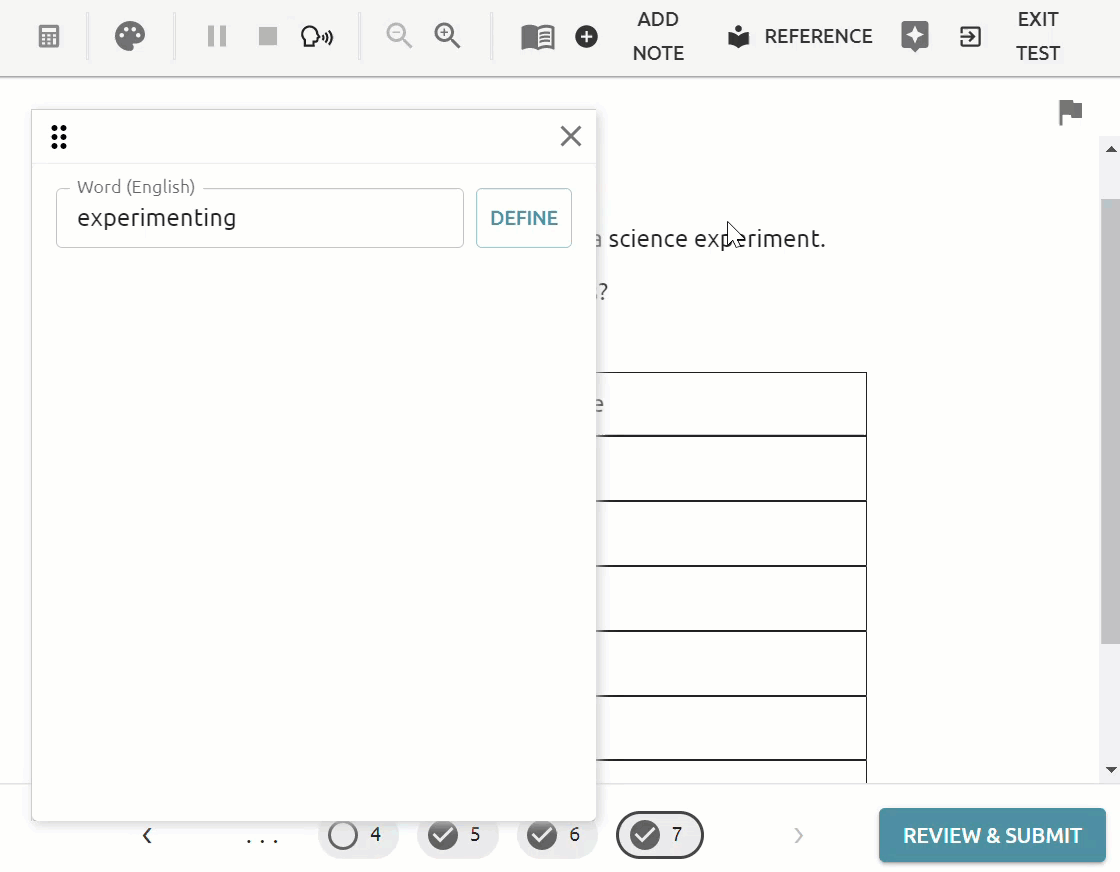
Definitions are the same for students of all grade levels, as the Oxford dictionary is being used for all online testing.
Caution: Measures to prevent searching for vulgar or profane words during testing are in place. Eduphoria has applied content filters provided by a third party and included additional restrictions through our own product testing. While action has been taken to prevent inappropriate content from appearing during testing, any content concerns should be reported to support@eduphoria.net.
Available Student Supports Within the Dictionary
When spelling assistance is enabled, students will receive spelling assistance in the dictionary search bar when typing. Text-to-speech will be available regardless of other text-to-speech support selections and will only read the word defined, not the part of speech or definition.
