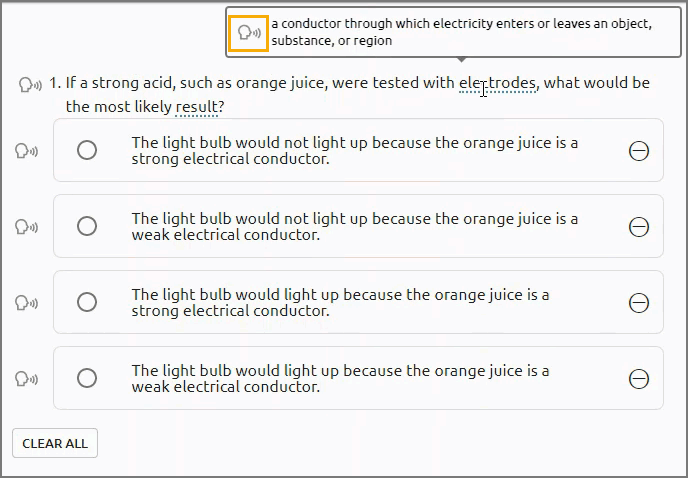Students who have the Content Clarifier support enabled will see additional information presented where the teacher has enabled it. Students should hover the mouse over a dotted underlined word to view the information provided by the teacher.
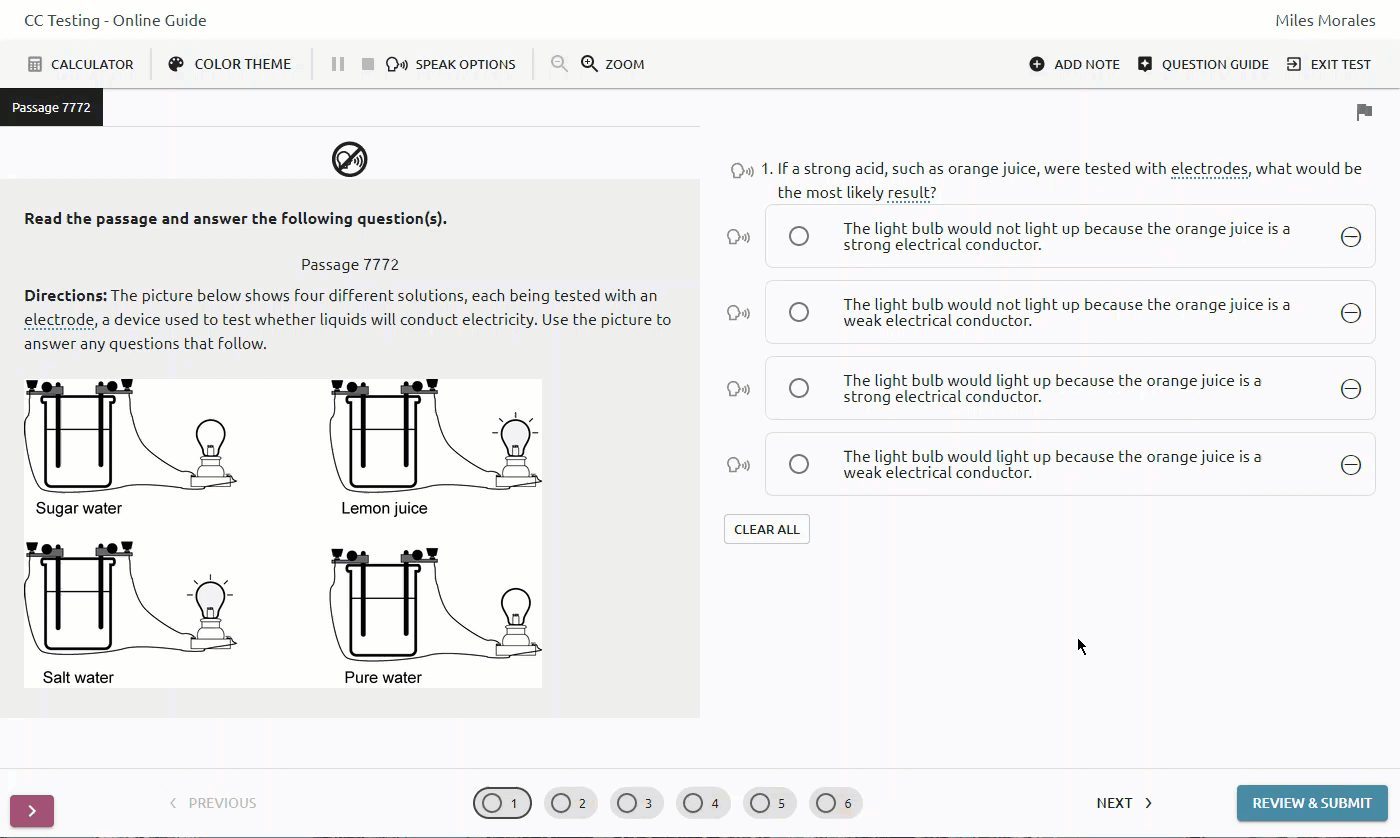
This support works in conjunction with Text-to-Speech. Teachers may also include images in content clarifiers. Learn about how to set up content clarifiers for online testing.