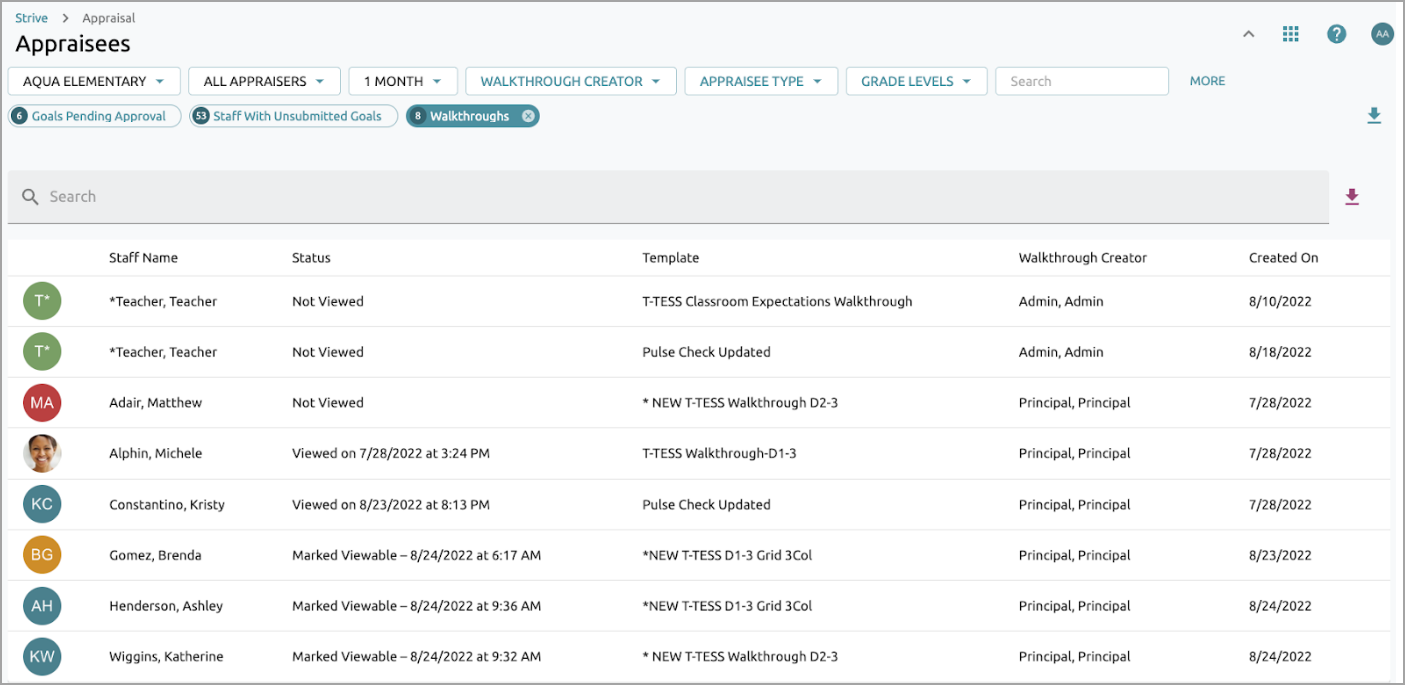The Overview provides an at-a-glance visual view to help evaluators answer the question, “What do I need to do right now?” and provides insight into the status of all staff evaluation processes. In addition, the Overview helps evaluators identify next steps, including signing evaluations, approving goals, starting a walkthrough, and more.
Note: Only evaluators with assigned staff have access to the Overview.
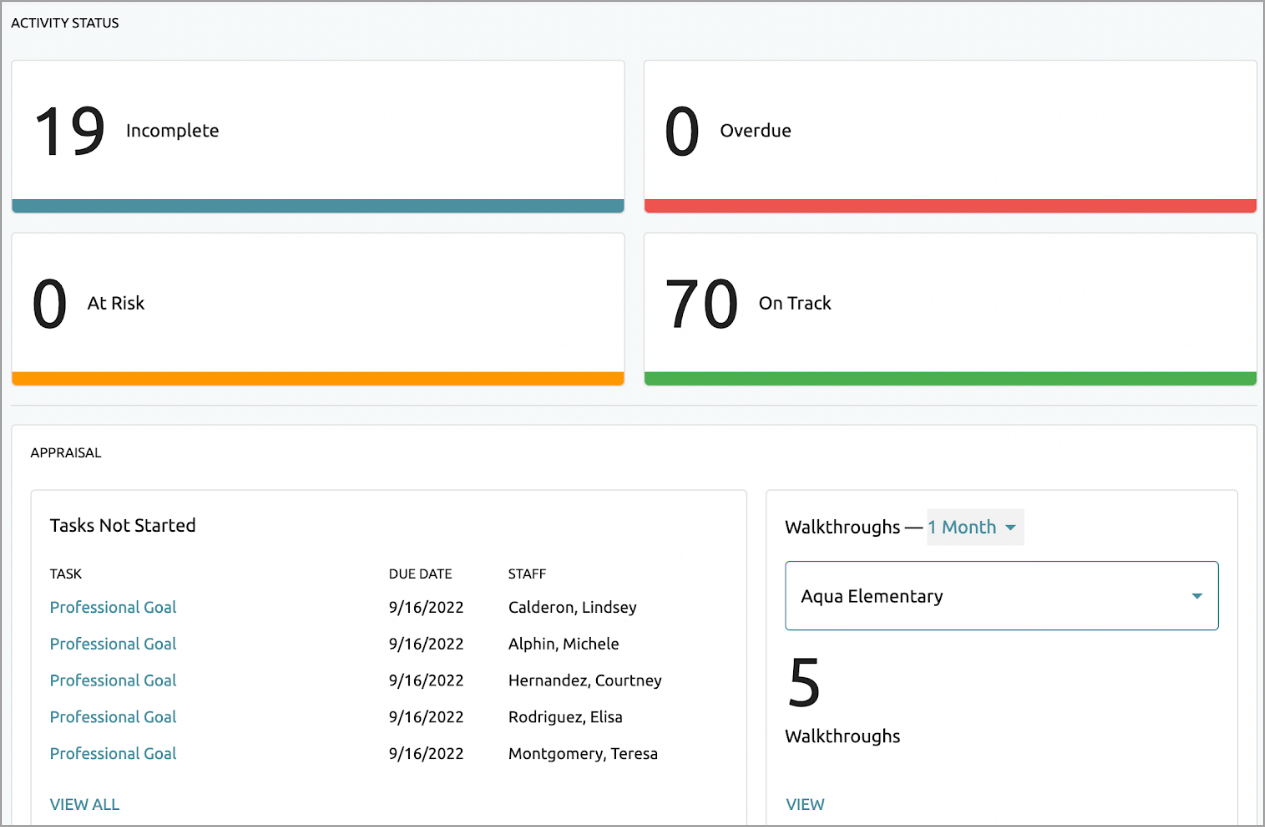
Activity Status
Activity Status shows the evaluation process tasks for all formal staff. My Incomplete Items displays tasks that require action. Based on the due dates for each Appraisee Type, the system alerts you to tasks that are Overdue, At Risk, or On Track for all staff members. For example, an evaluator may have 25 On Track, 4 At Risk, and 2 Overdue tasks listed.

Incomplete Items
Incomplete Items call attention to any documents or goals within a task that may require review. Incomplete items include actions, such as:
signing an observation
making a walkthrough viewable to a staff member
approving a staff goal
sending a reminder to view a document
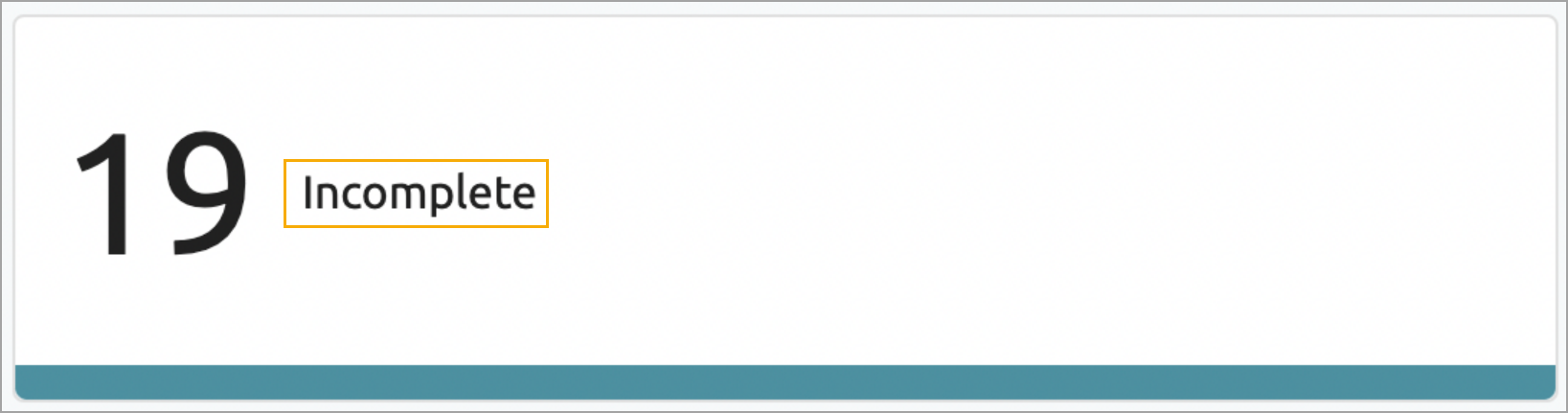
Tasks Not Started
Tasks Not Started includes a list of tasks that have not yet begun. Tasks are listed in priority order based on due dates. Click the tile to create a task or click View All to create a task from the All Appraisal Activity table in Activity Tracker.
Note: If a task is in progress, it shows as Not Started until it is complete.
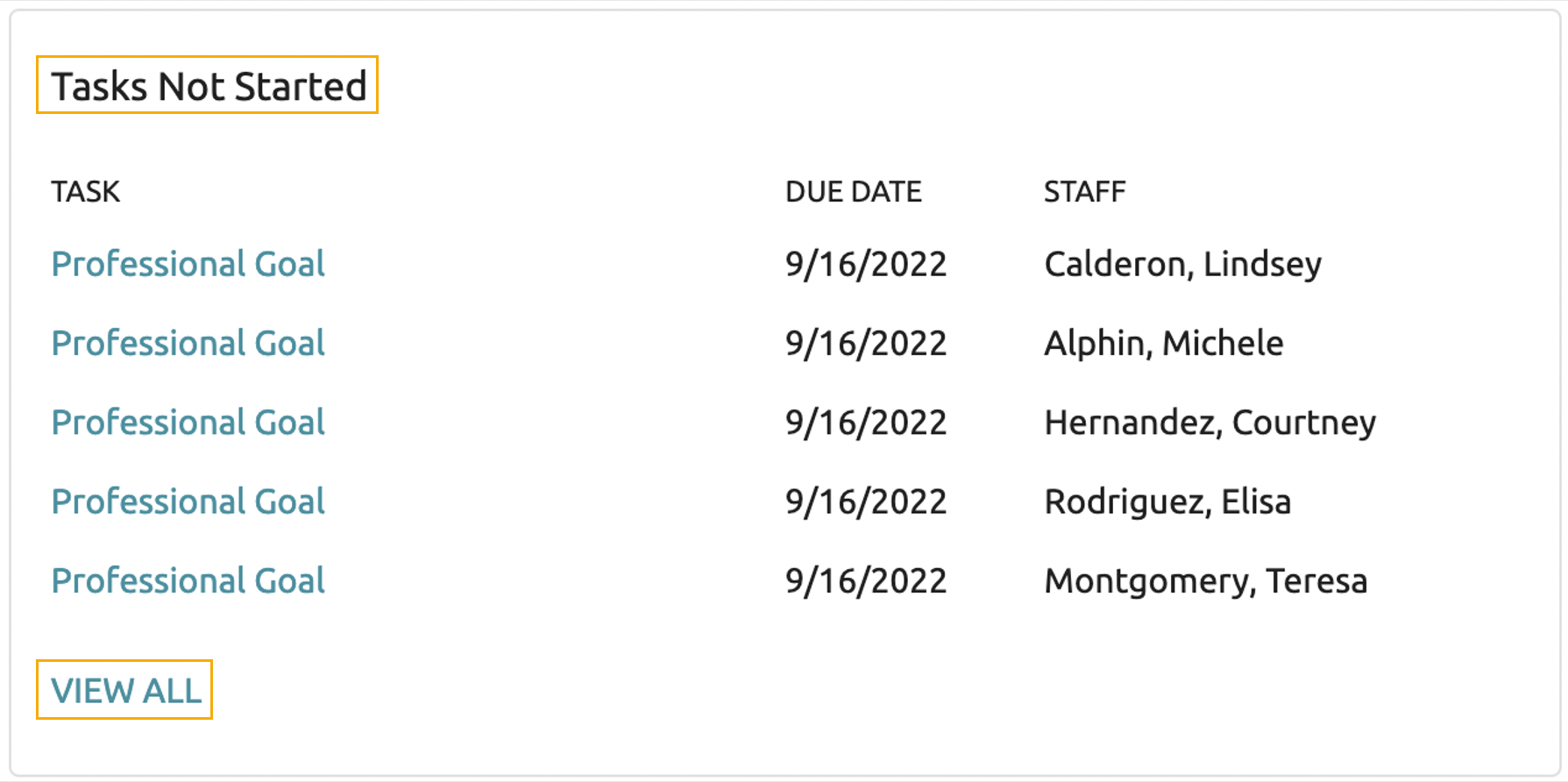
Walkthroughs
The Walkthrough tile provides a quick count of walkthroughs on your campus within either a 1 Week, 2 Week, or 1 Month timeline. Click View to see a detailed table of walkthrough information.
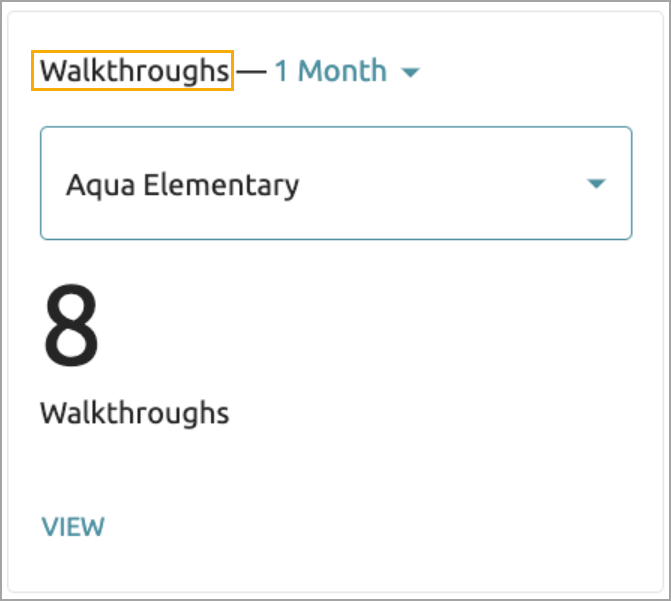
The detailed Walkthrough table allows evaluators to filter, search, sort, view status, and download all walkthrough data.