Users with the Create District Curriculum Courses right can allow other users to copy a curriculum component. Once a user copies the curriculum component, they can access the copy and make edits to their version. Any changes made to the copy do not affect the original version.
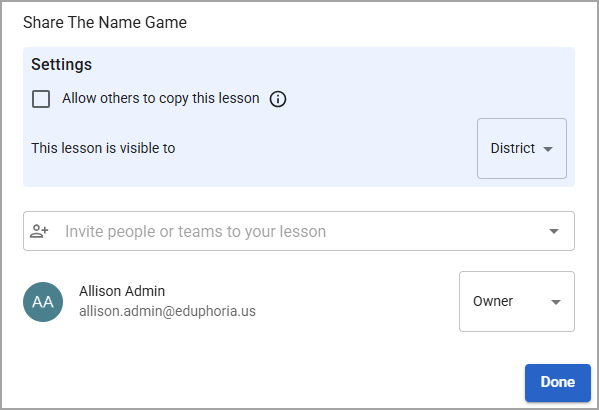
Quick Guide
Open the curriculum component that you want to allow other users to copy.
Select your user icon at the top right of the component to access the Share Settings.
Select the Allow others to copy this curriculum component checkbox. The checkbox label differs depending on whether it is a course, unit, lesson, or resource.
Select Done to save this setting.
Illustrated Guide
Step 1: Open the curriculum component that you want to allow other users to copy.
Step 2: Select your user icon at the top right of the component to access the Share Settings.
Step 3: Select the Allow others to copy this curriculum component checkbox. The checkbox label differs depending on whether it is a course, unit, lesson, or resource.
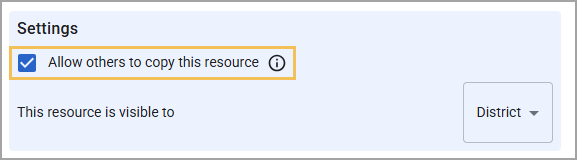
Step 4: Select Done to confirm your settings.
