Navigate to the Item Bank settings gear and select Approve Pending Questions.
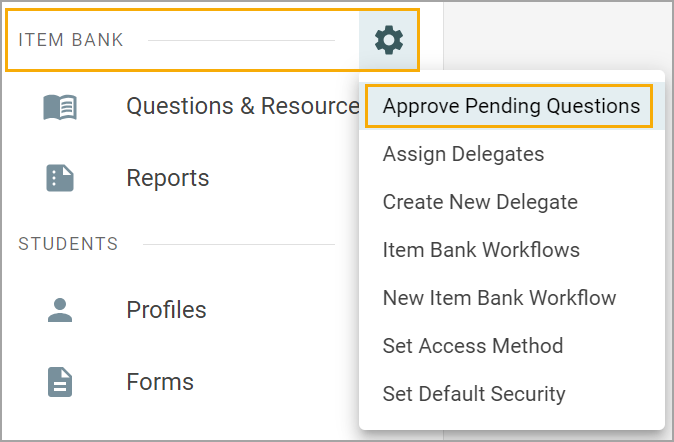
Items awaiting approval appear as Approve Questions or Approve Resources in the associated course’s folder.
Approvers may choose from the following actions:
Reject - Sends the question back to the creator
Approve - Sends the question to the next approval step
Publish - Publishes question, skipping over all other approval steps
Link - Links question to a resource
Edit - Opens question editor
Delete - Deletes the question completely
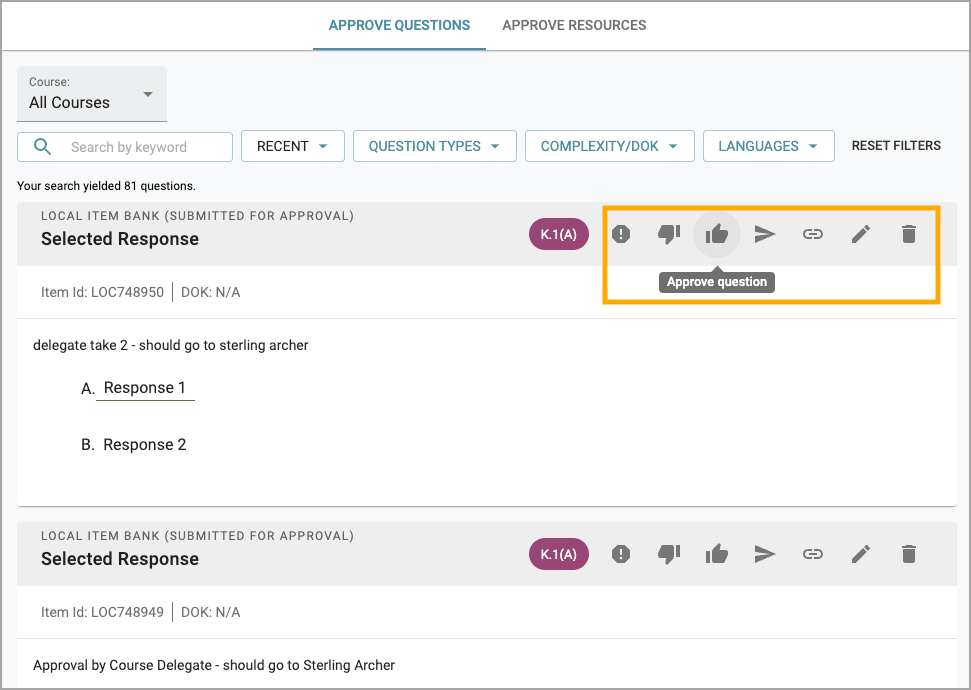
Approvers may edit questions within the approval screen. Formatting, question type, standards, and resources are all available to edit.