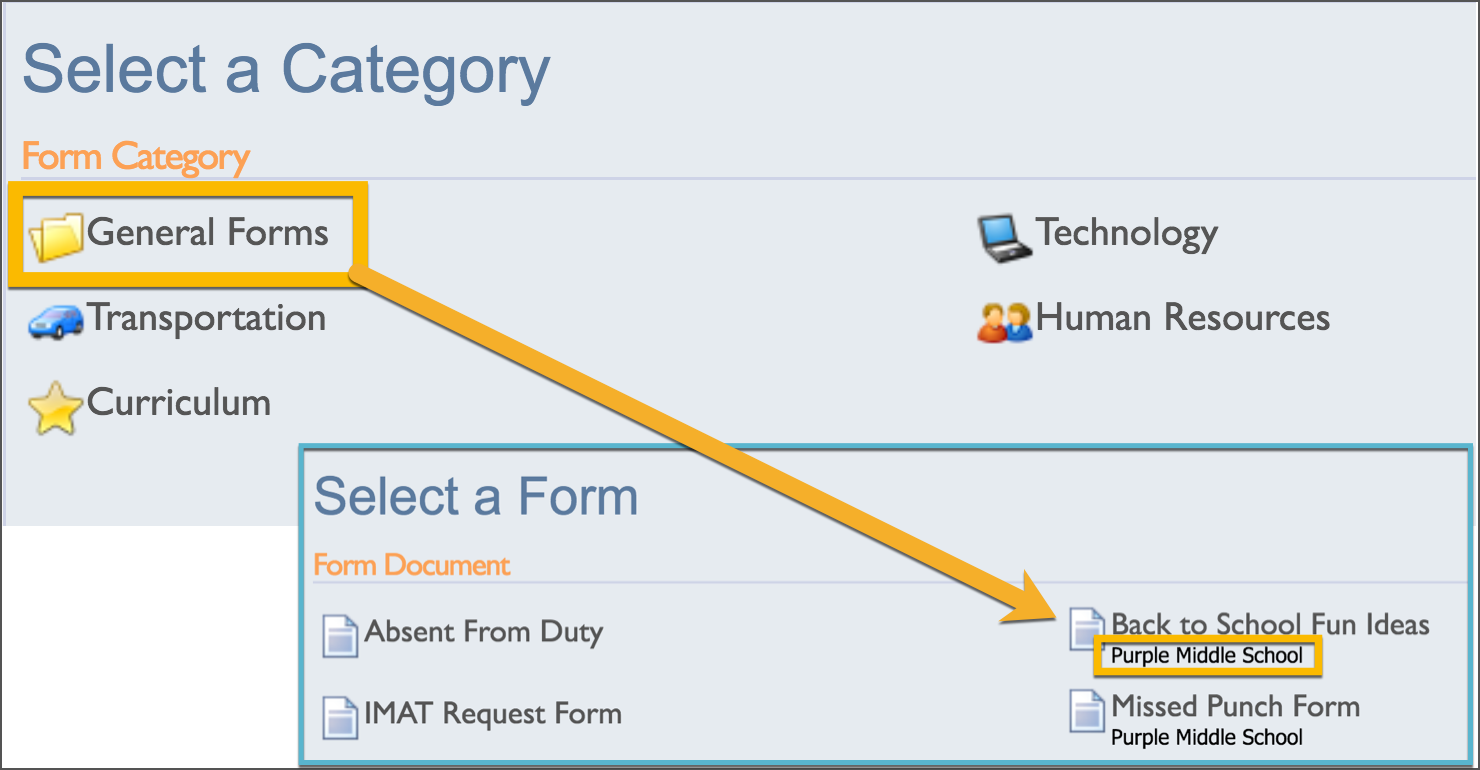School forms are created and managed similarly to district forms. However, these forms are created under School Forms and are set for one specified school to access.
Click on Create a New FormSpace Document.
Click on School Form.
Enter a Title and select the campus that will use the form.
Click Create & Begin Editing button.
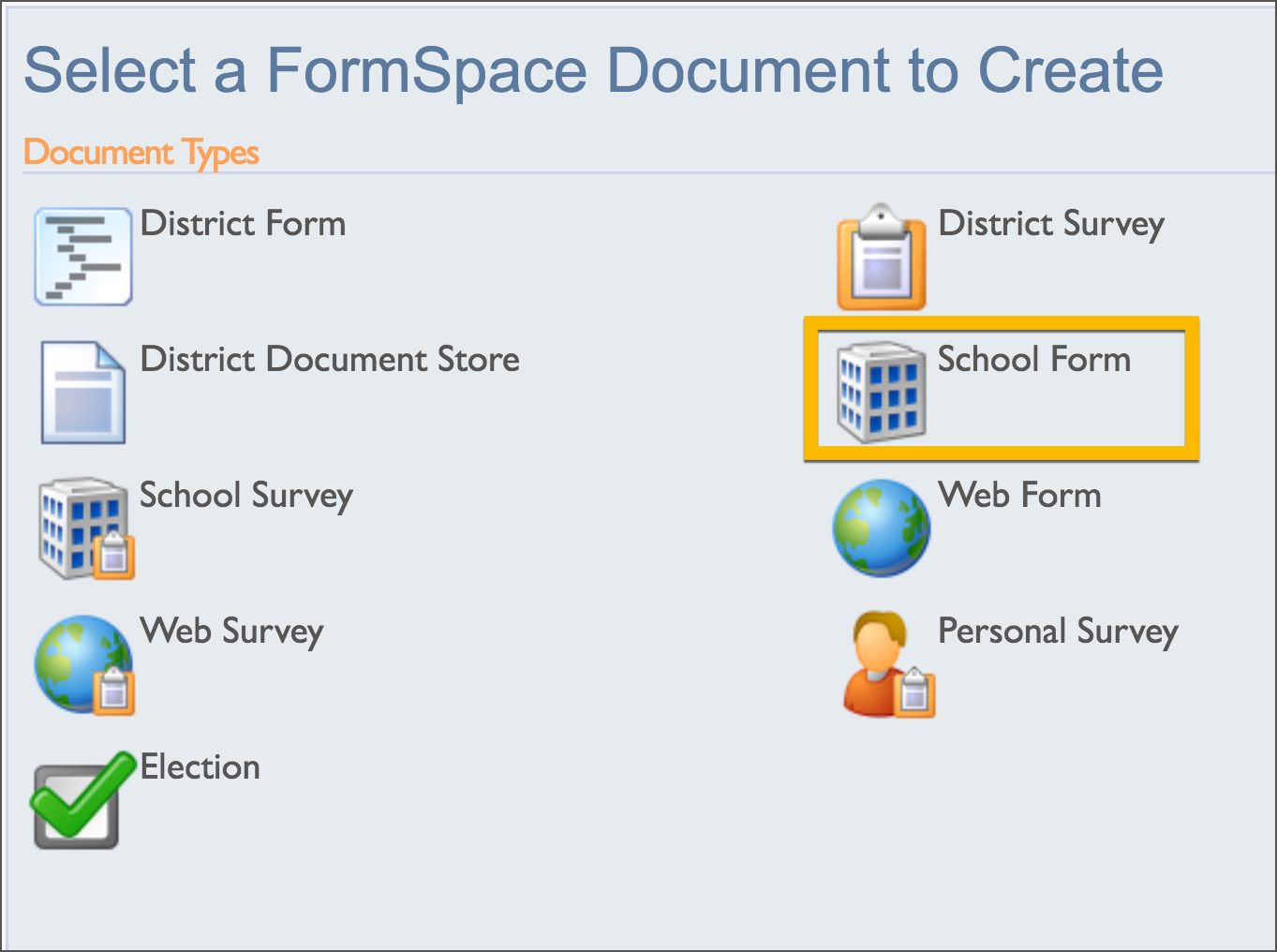
When an end user submits a School Form, only the forms associated with the user's school appears. First the user selects a form category that has been created at the district level. Then the user selects the specific form to complete.
All School Forms are tagged with the name of the school under the form title. District Forms also appear within the same category, but they are not tagged with a specific school name.