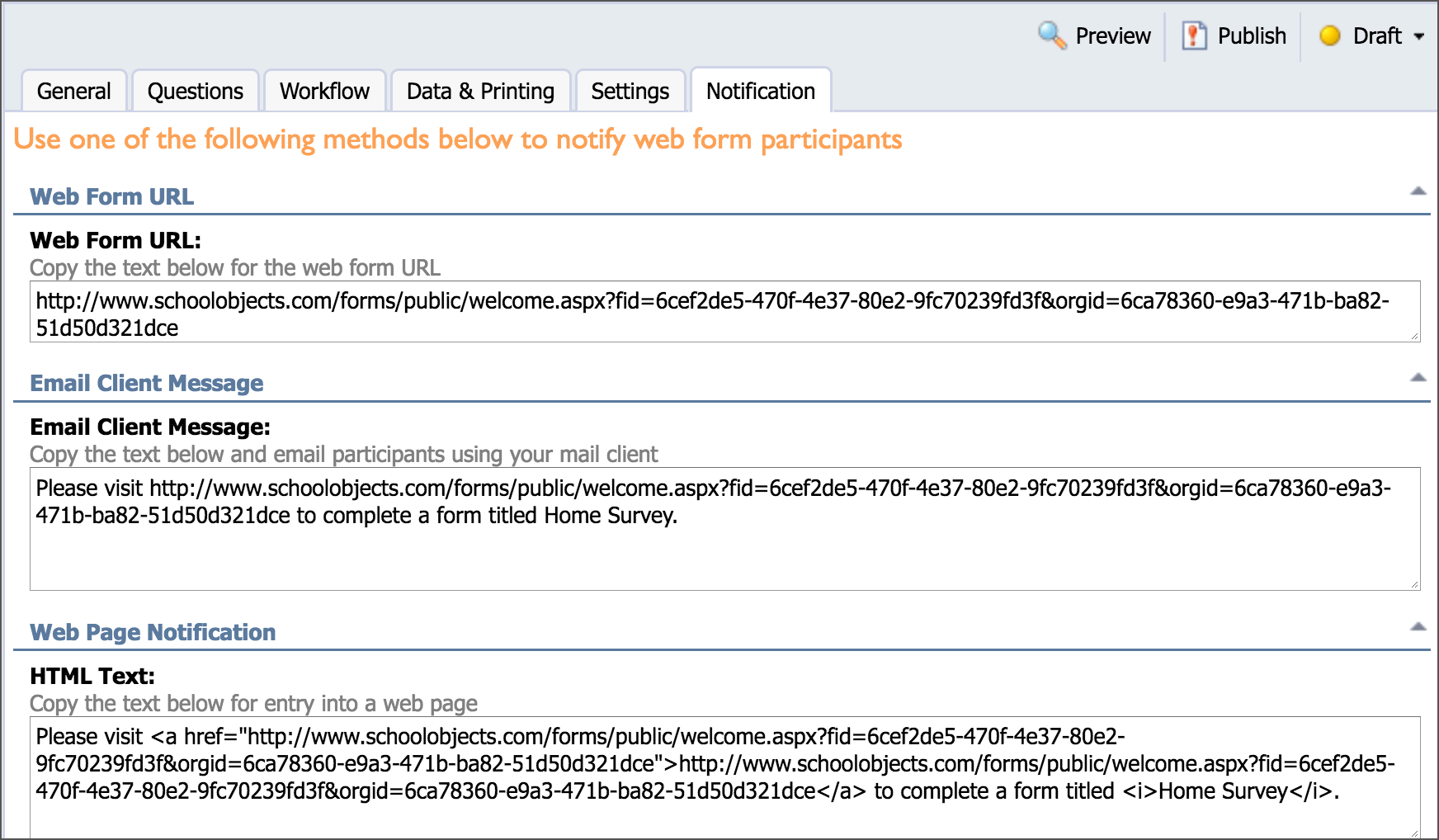Web forms are used for creating forms that can be accessed without an Eduphoria login. These can be forms to be completed by the general public, parents, students, or anyone who does not need Eduphoria credentials to access the form.
Web forms function like regular forms except for the following features:
General tab – Form category is not included.
Settings tab – Includes the same features as District and School forms, plus the following Public Document Settings:
Require captcha – Prevents malicious internet programs from populating online forms with worthless information. It ensures that a human is entering the form information.
Allow visitor to save a draft and submit at a later date – Asks the submitter to enter an email address. The link provided via email will let them go back to the form at a later time.
Require name and email fields – Prompts the submitter to enter their name and email address.
Set a closing URL at the end of the document – Allows you to auto-direct the submitter to a specific URL upon completion.
Use a kiosk address – Takes the submitter right back to the initial entry point. This is perfect for revolving kiosks at a school or district location.
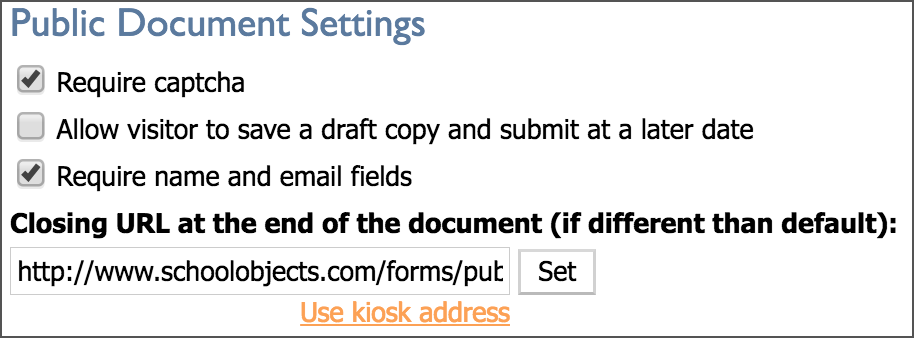
Notification tab – Provides the web form URL, text for an email message, and web page notification HTML text.