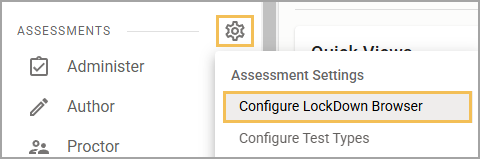We have updated LockDown Browser to the latest Windows 2.1.3.02 versions and Mac 2.1.3.03 version. Existing installs of LockDown Browser will not automatically update to this version. To obtain the latest version, run the full installation program.
OS | Version Number |
|---|---|
Windows - Student Edition | 2.1.3.02 |
Windows - Lab Edition (MSI installer for managed installs) | 2.1.3.02 |
Mac OS - Student and Lab | 2.1.3.03 |
To download the latest version, select the Assessment Settings gear in Aware and then select Configure LockDown Browser. Scroll down to the Lab Installer Links section and select the link for your system. Run the install.