District data viewers and data administrators can navigate to Axiom within Aware if a district has acquired the appropriate license.
Quick Guide
Log in to Aware.
Select Axiom under Analysis.
Review the Axiom Accountability Analytics page.
Illustrated Guide
Step 1: Log in to Aware.
Step 2: Select Axiom under Analysis.
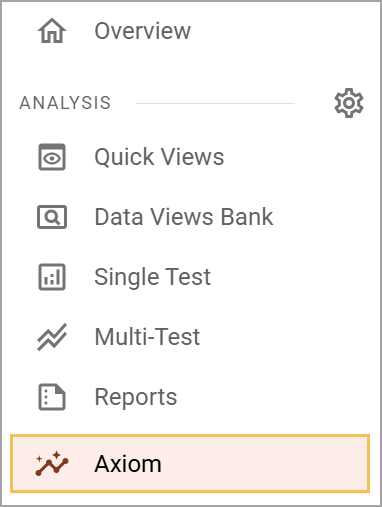
Step 3: Review the Axiom Accountability Analytics page.
.png)
Select the drop-down menu to view analytics based on an entire district or a single school.
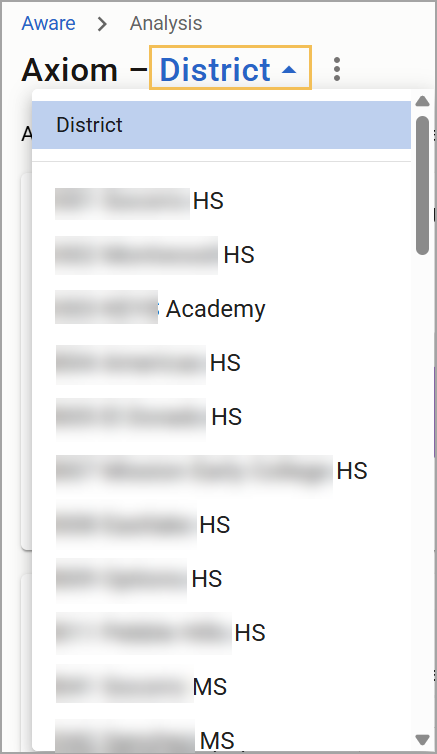
You can also view graphs and reports as well as the following settings:
View Student List
View Domain Summary
View Data Files
Recalculate All Data
Configure Schools
Hide Report from School Leaders
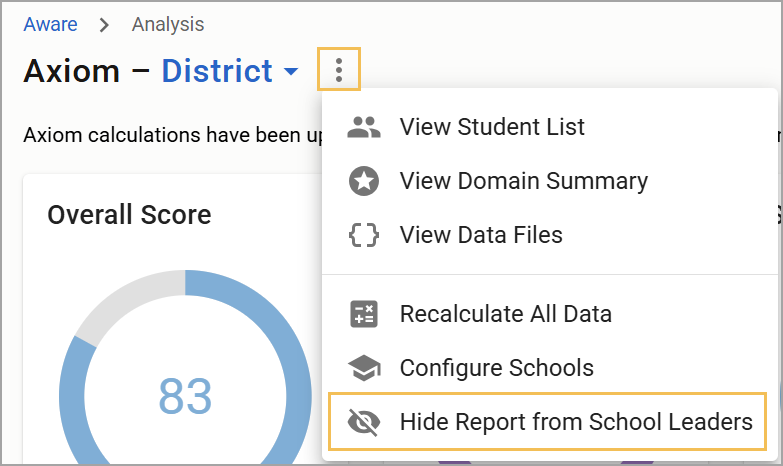
Caution: If a district-level user selects Hide Report from School Leaders and confirms the change, then principals have Axiom hidden from them in Aware until this is unselected.
Learn more about how to get started with Axiom.