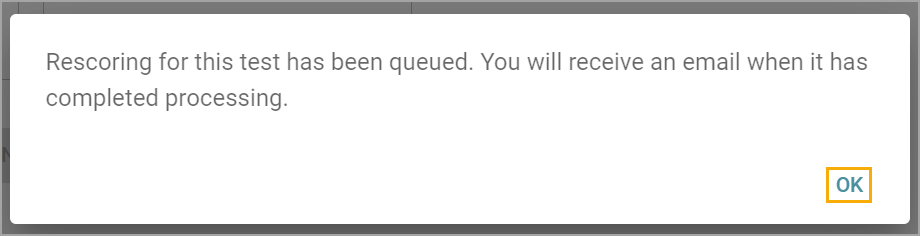Assessments can be rescored at any time. You may want to rescore assessments to change a standard or weight connected to an item, to correct an error in the test key, or to resubmit scores for data collection.
Quick Guide
Navigate to Author under Assessments in the navigation.
Select the assessment to rescore.
Select the Administration tab and click Rescore.
To queue an assessment for rescoring, click OK.
Illustrated Guide
Step 1: Navigate to Author under Assessments in the navigation.
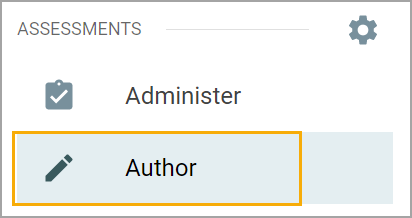
Step 2: Select the assessment to rescore.
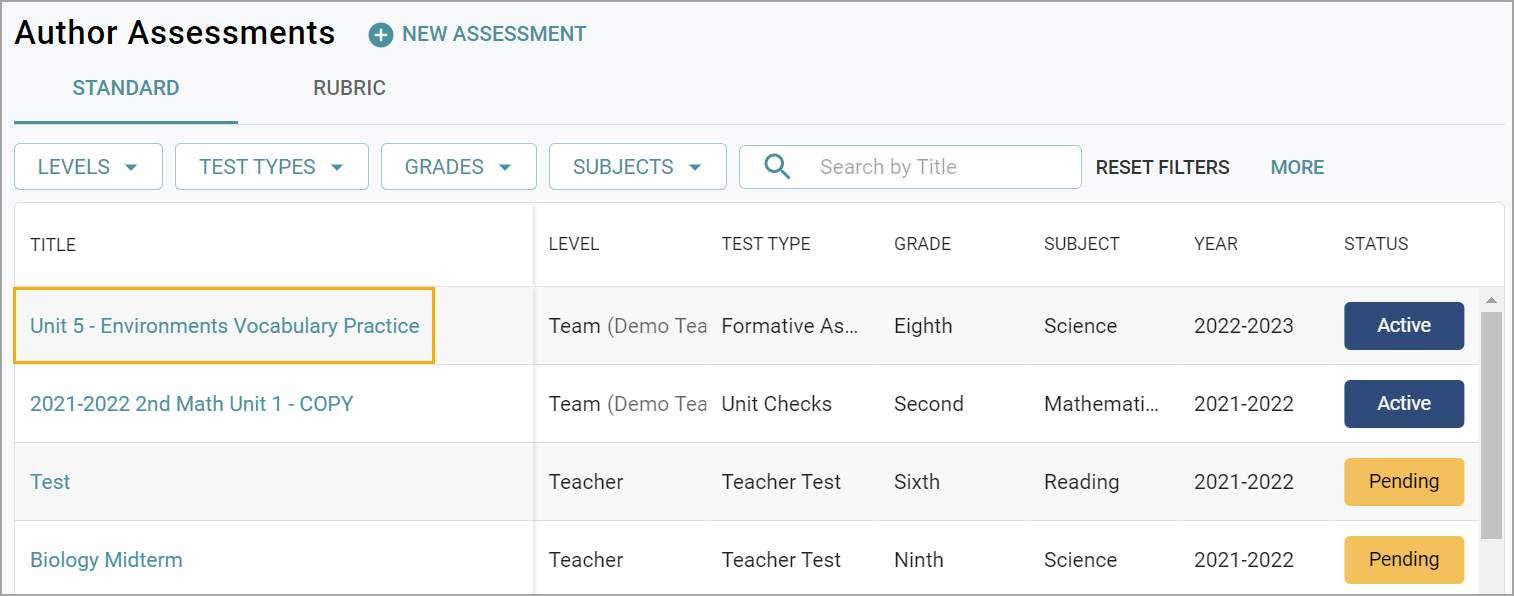
Step 3: Select the Administration tab and click Rescore.
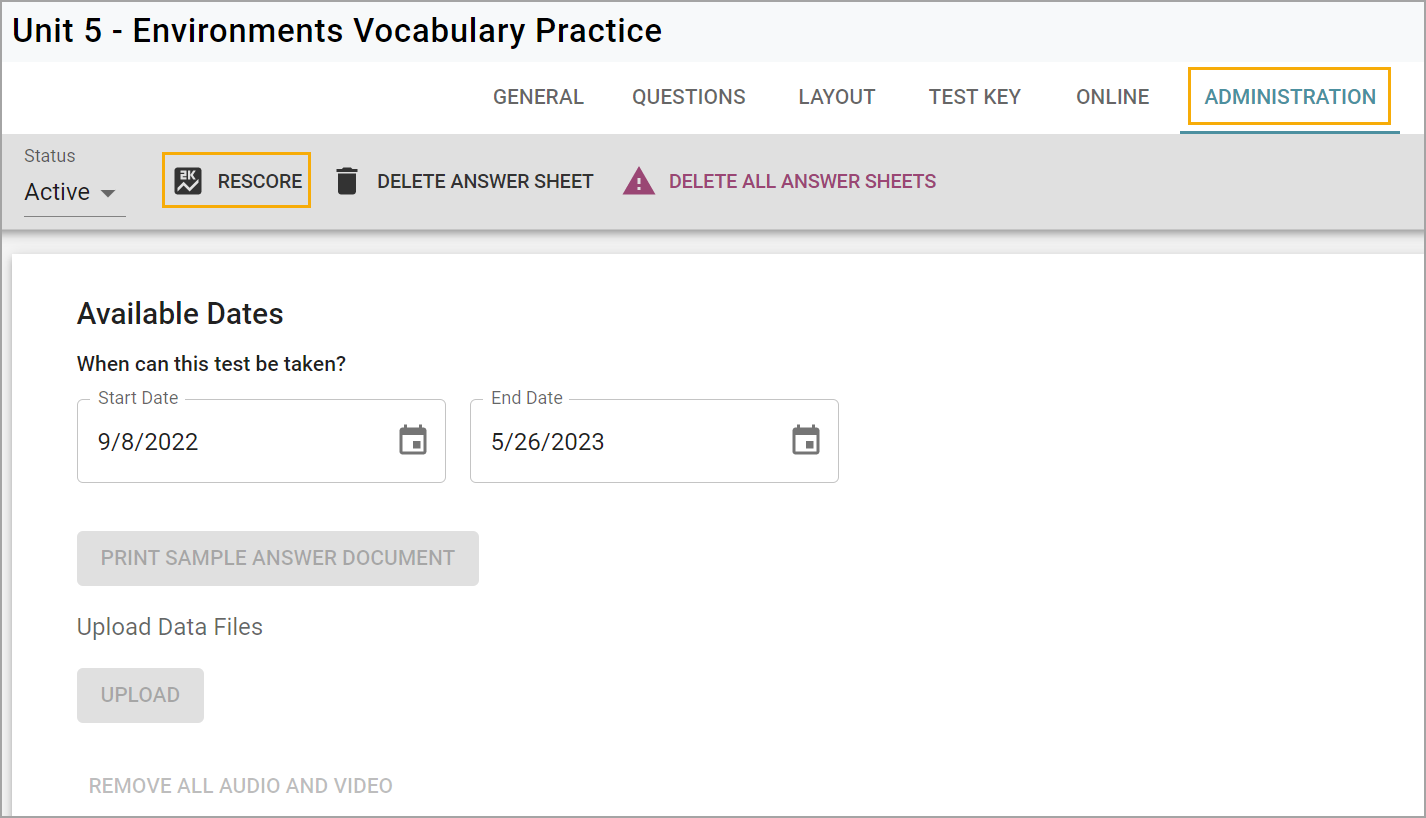
Step 4: To queue an assessment for rescoring, click OK.