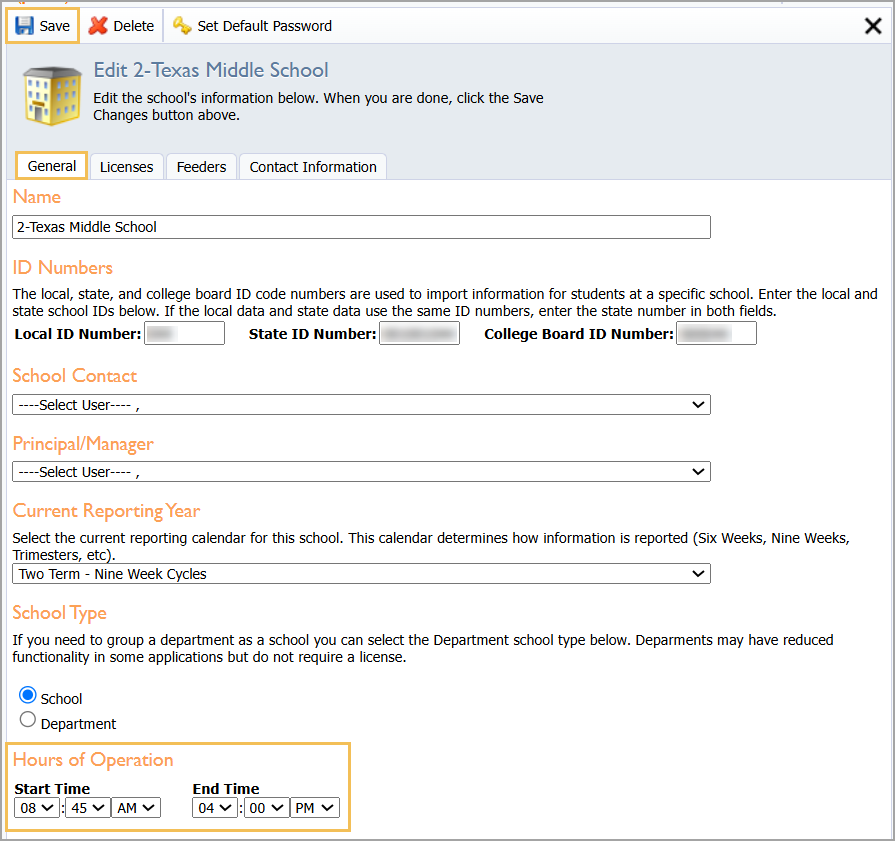Facilities&Events provides reservation workflows that can occur in three time options:
Inside school hours
Outside school hours
Public reservation
These options work best when school or department hours are set in Management.
Step 1: Open Management.
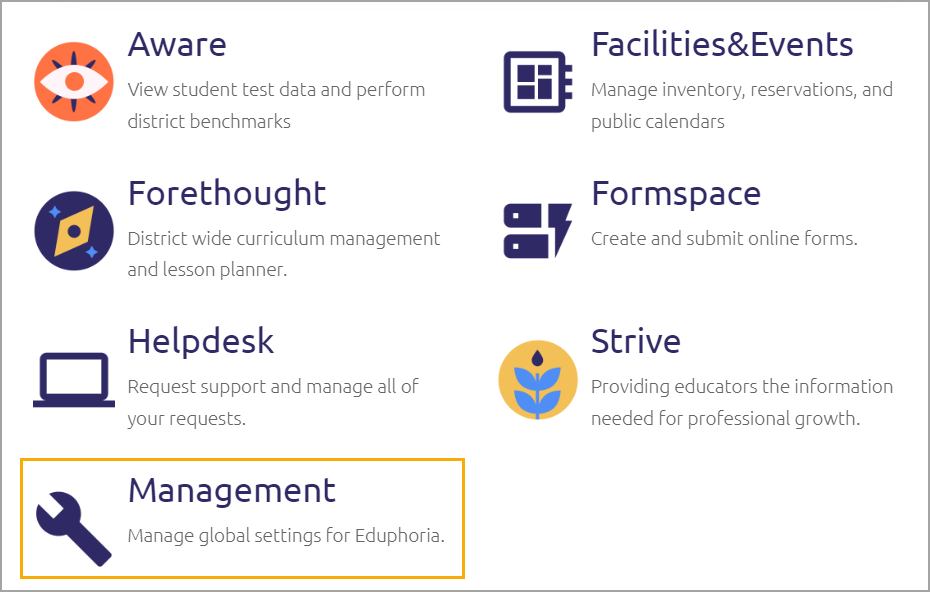
Step 2: Click on Manage Schools.
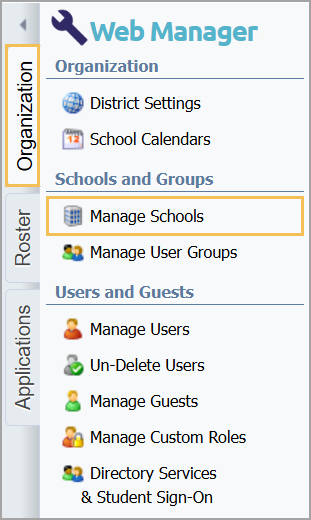
Step 3: Select each school and department for which you want to set hours.
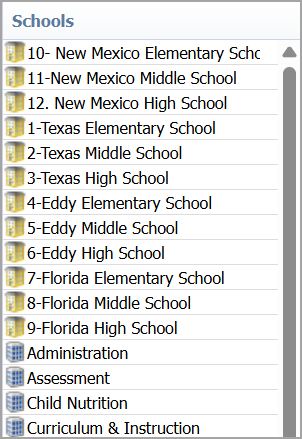
Step 4: In the General tab, set the Start and End Time for Hours of Operation. These times don’t need to be exact.
Step 5: Click Save.