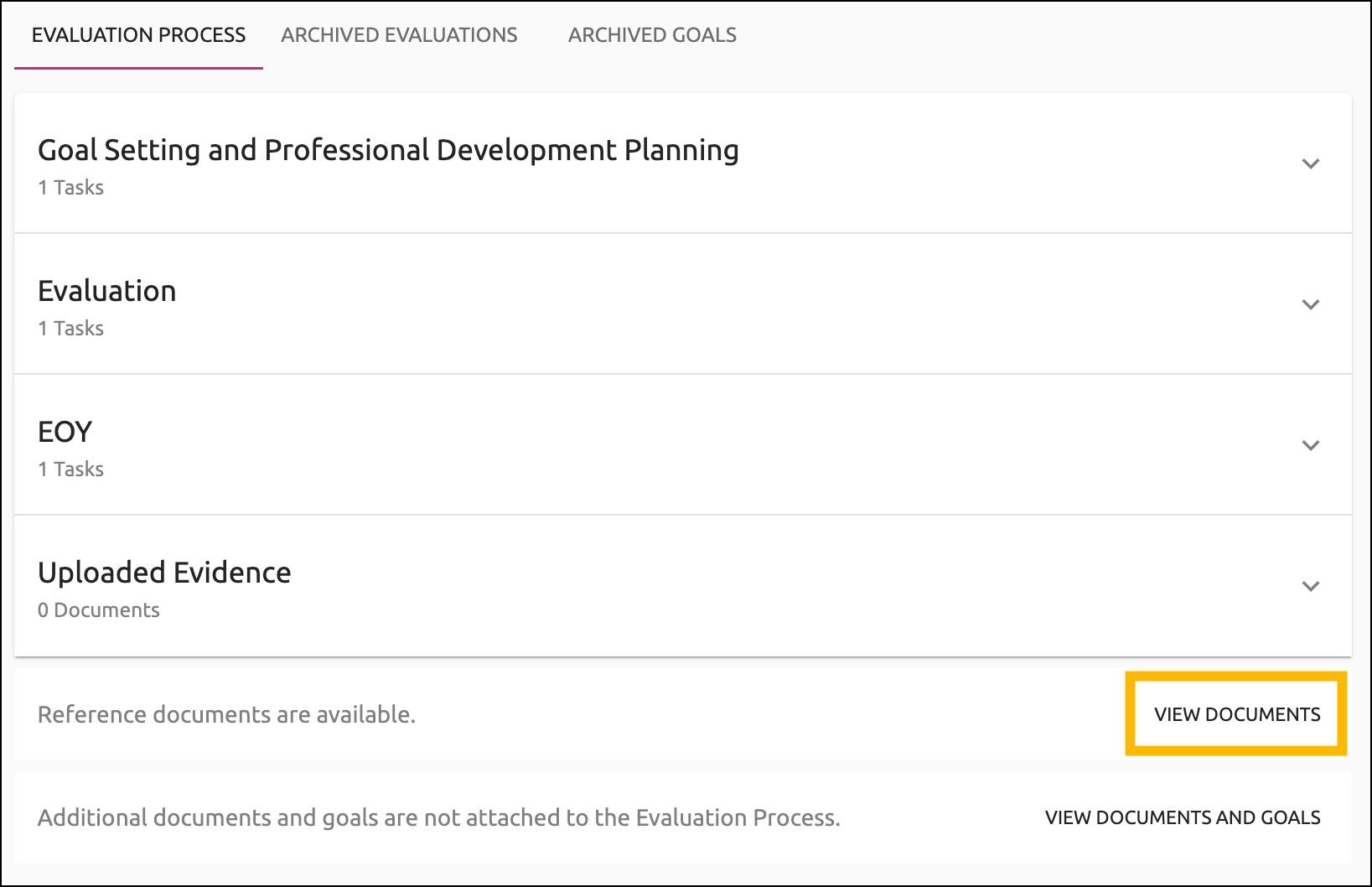Reference documents are non-interactive, view-only materials that guide evaluators through their evaluations. Users can upload reference documents tied to specific Appraisal Types.
Loading Reference Documents
Select Settings > Evaluation Setup > Load Reference Documents.
Enter a Title and optional Description.
In the Select the staff members that should view this document: section, select one or more Appraisee Types that should view the reference document and click Save.
Click Upload File and browse for the document.
Select the file, then click Attach File.
Click Save.
The Reference Documents appear at the bottom of the evaluation process.
.png)