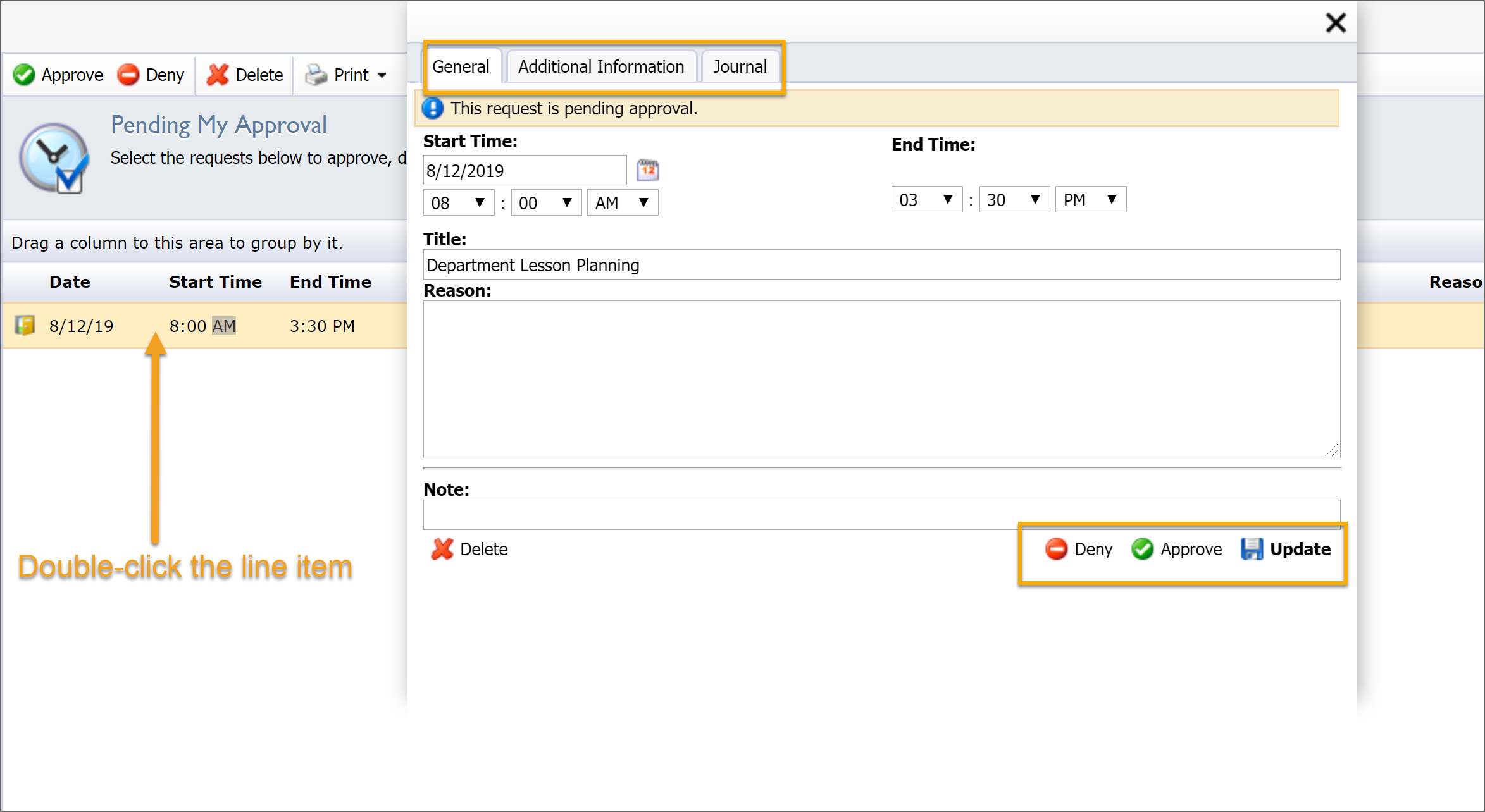Follow these instructions to approve, deny, or delete a reservation.
Step 1: Go to the Reservations tab.
Step 2: Under Approvals, select Pending My Approval or Approve Pending Reservations.
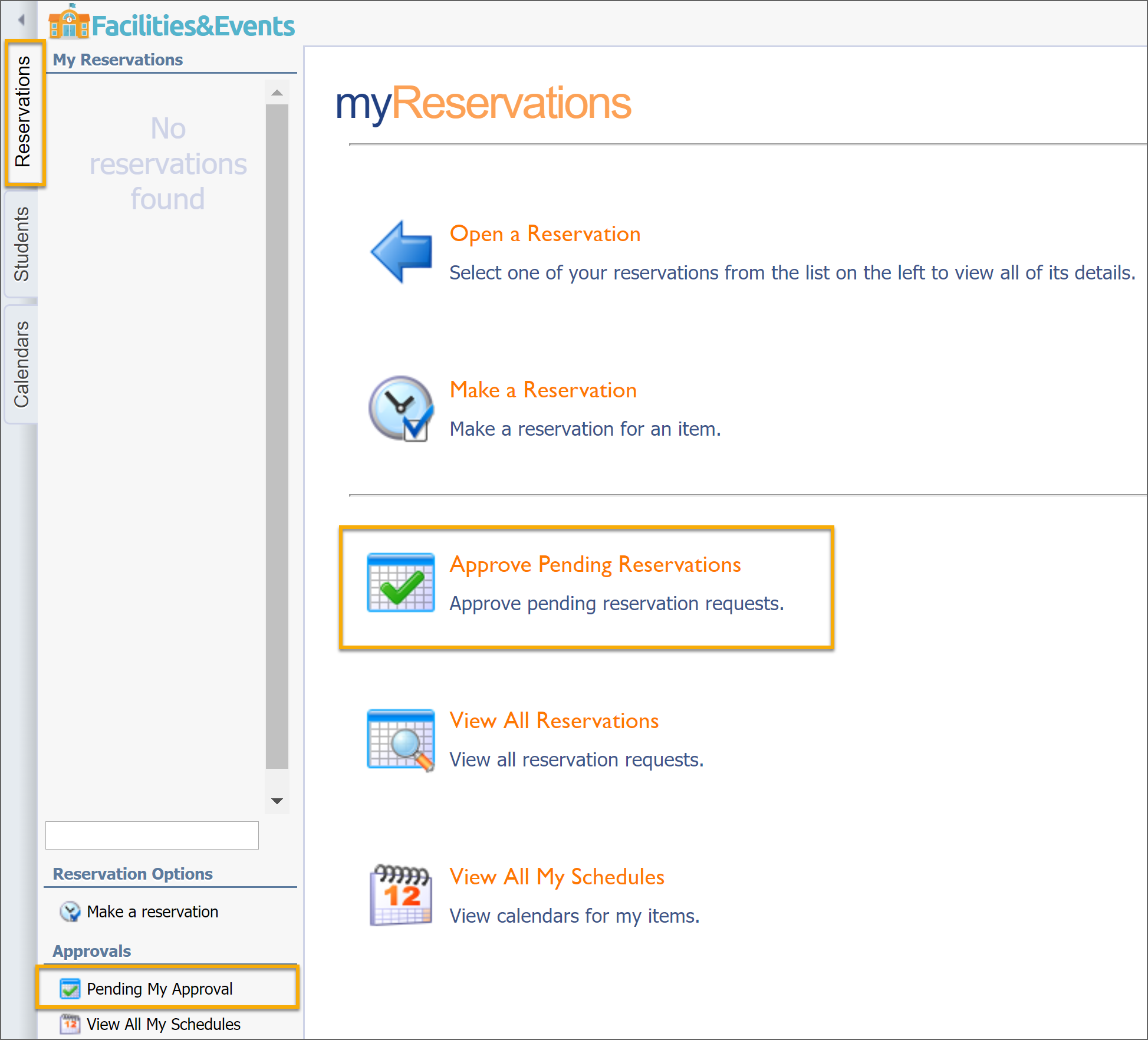
Step 3: Double-click on an item in the list to view additional information, journal, notes, or to make changes to a request form.
Note: If a form is included with the reservation, the approver can view or edit the form before approving the reservation.
Step 4: Select options from this pop-up to Deny, Approve, Delete or Update.