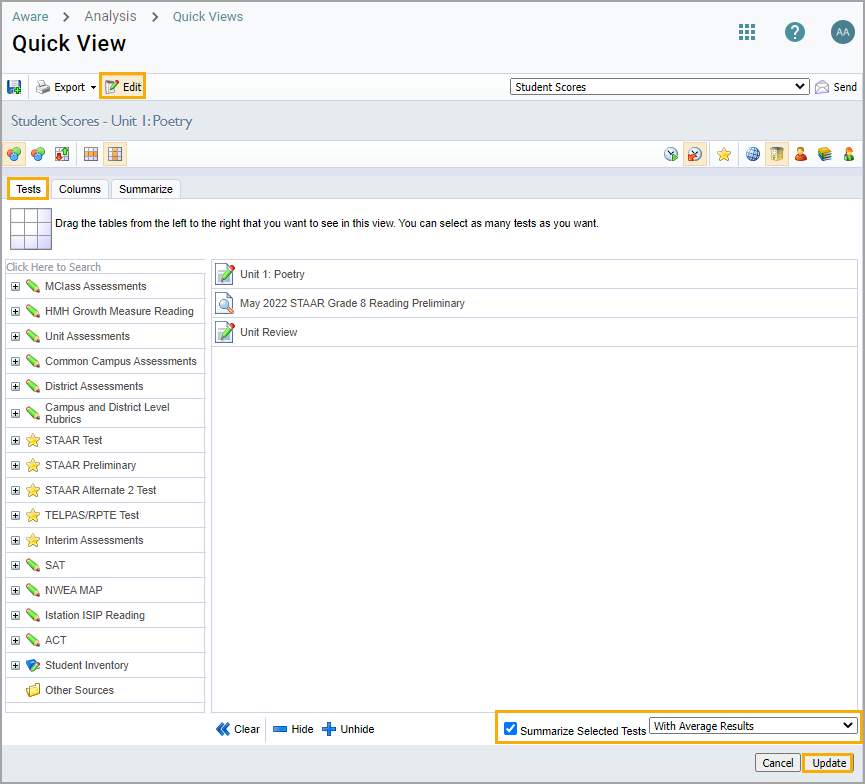You can view multiple tests side-by-side and see an overall average. This analysis is helpful when examining students’ performance on all subject benchmarks for the year, particularly math.
Note: If you are viewing multiple different administrations of a state assessment test, the summary column will display only the last administration’s score. The summary column won’t show an average score from multiple administrations.
Step 1: Once a test is selected, select Edit.
Step 2: On the Tests tab, drag the appropriate tests to the right to add them to the analysis.
Step 3: Check the box next to Summarize Selected Tests, and choose With Average Results from the drop-down menu.
Step 4: Click Update to display the data view.