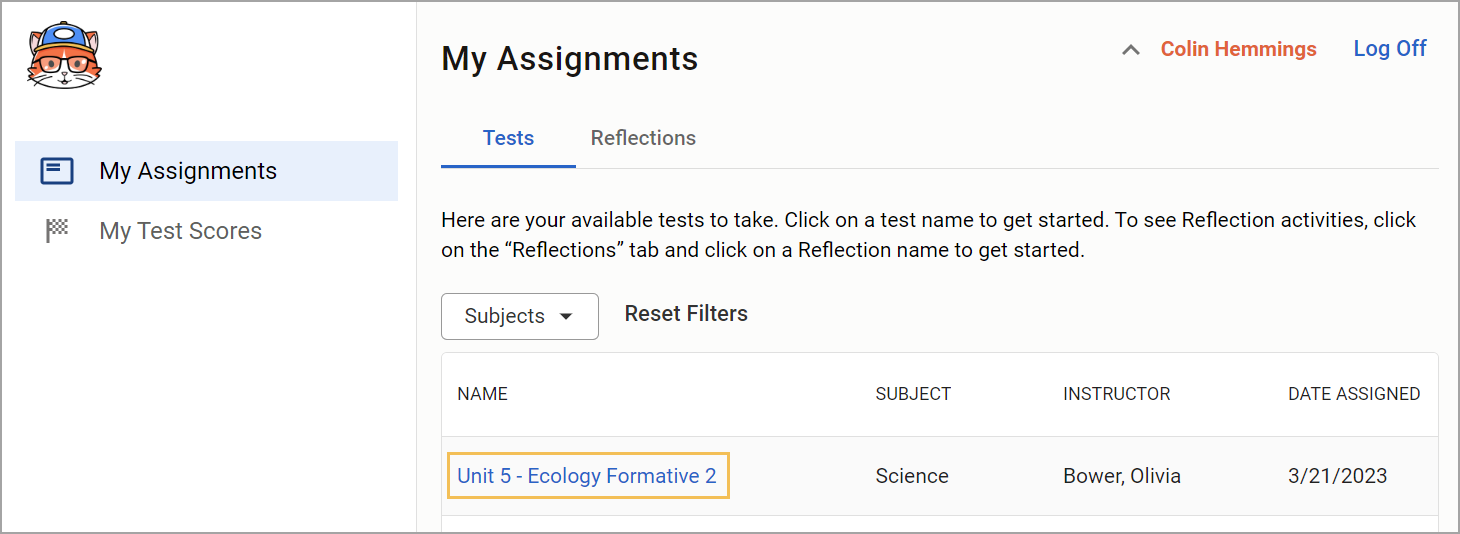After you submit a test for scoring, your teacher may have you take a Retest. A Retest has questions based on the same learning standards and Depth of Knowledge (DOK) as an original test, but with new content.
To take a Retest, follow the same steps to take an original test.
Quick Guide
Log in to your Eduphoria student account.
Select My Assignments from the navigation menu.
Select the Tests tab to see your available tests to take.
Click on the name of the test to begin.
Illustrated Guide
Step 1: Log in to your Eduphoria student account.
Step 2: Select My Assignments from the navigation menu.
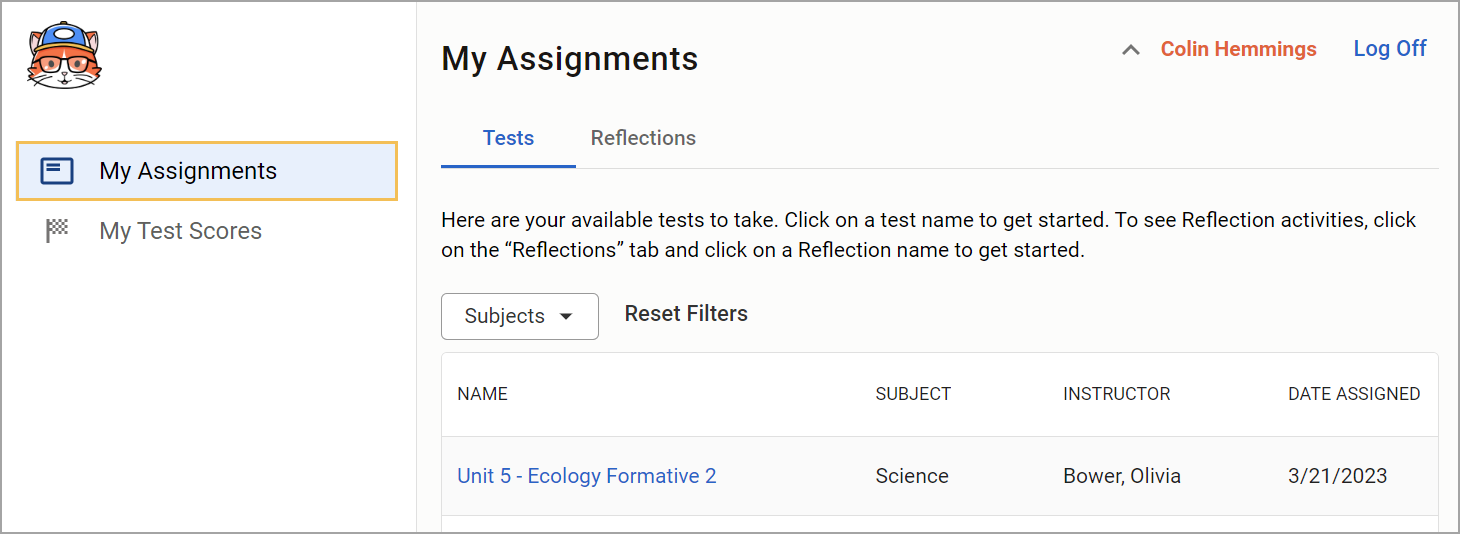
Step 3: Select the Tests tab to see your available tests to take.
Note: If you do not see the test that you need to retake, talk to your teacher to make sure the test has been made available to you.
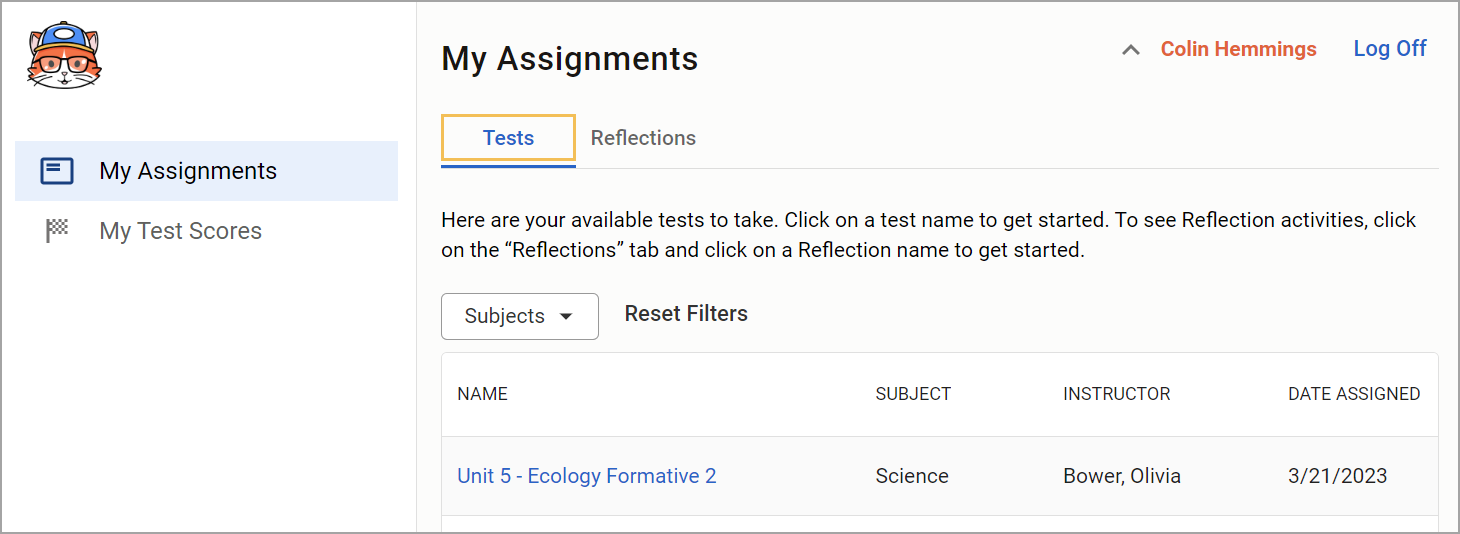
Step 4: Click on the name of the test to begin.